Lenovo IdeaPad U165 Support Question
Find answers below for this question about Lenovo IdeaPad U165.Need a Lenovo IdeaPad U165 manual? We have 6 online manuals for this item!
Question posted by serunjogipaul6 on August 17th, 2012
Lenovo Ideapad U 165 Screen Do Not Turn On
MY SCREEN IS OFF
Current Answers
There are currently no answers that have been posted for this question.
Be the first to post an answer! Remember that you can earn up to 1,100 points for every answer you submit. The better the quality of your answer, the better chance it has to be accepted.
Be the first to post an answer! Remember that you can earn up to 1,100 points for every answer you submit. The better the quality of your answer, the better chance it has to be accepted.
Related Lenovo IdeaPad U165 Manual Pages
Lenovo IdeaPad U160/U165 Hardware Maintenance Manual V2.0 - Page 3


... of factory default 23 Using recovery discs 23 Passwords 24 Power-on password 24 Supervisor password 24 Power management 25 Screen blank mode 25 Sleep (standby) mode 25 Hibernation mode 26
Lenovo IdeaPad U160/U165 27 Specifications 27 Status indicators 29 Fn key combinations 31 FRU replacement notices 32
Screw notices 32 Removing and...
Lenovo IdeaPad U160/U165 Hardware Maintenance Manual V2.0 - Page 4
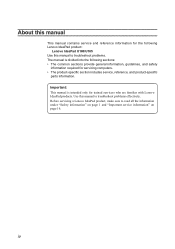
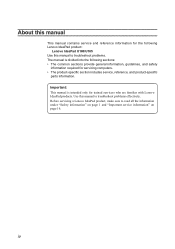
..., guidelines, and safety
information required for trained servicers who are familiar with Lenovo IdeaPad products. Important: This manual is divided into the following Lenovo IdeaPad product:
Lenovo IdeaPad U160/U165 Use this manual to troubleshoot problems effectively. iv Before servicing a Lenovo IdeaPad product, make sure to troubleshoot problems. The manual is intended only for...
Lenovo IdeaPad U160/U165 Hardware Maintenance Manual V2.0 - Page 9
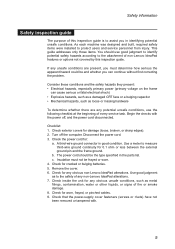
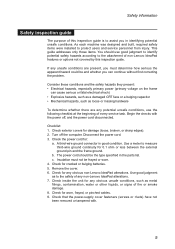
... the cover. 6. Check for :
a. If any unsafe conditions are any obvious non-Lenovo IdeaPad alterations. Checklist: 1. Check the power cord for any potential unsafe conditions, use good ... of this inspection guide. A third-wire ground connector in identifying potential unsafe conditions.
Turn off , and the power cord disconnected. Use good judgment as to protect users and...
Lenovo IdeaPad U160/U165 Hardware Maintenance Manual V2.0 - Page 18
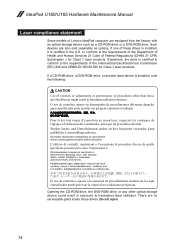
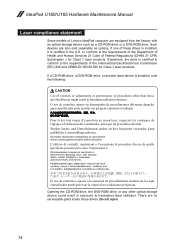
... device could result in hazardous radiation exposure.
There are also sold separately as a CD-ROM drive or a DVD-ROM drive. IdeaPad U160/U165 Hardware Maintenance Manual
Laser compliance statement
Some models of Lenovo IdeaPad computer are equipped from the factory with an optical storage device such as options.
Pour éviter tout risque d'exposition...
Lenovo IdeaPad U160/U165 Hardware Maintenance Manual V2.0 - Page 25
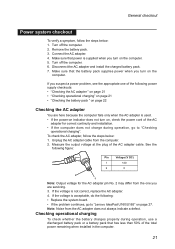
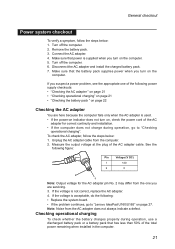
...the one of the total power remaining when installed in the computer.
21 Turn off the computer. 6. Turn off the computer. 2. Disconnect the AC adapter and install the charged ...8226;• Replace the system board. •• If the problem continues, go to "Lenovo IdeaPad U160/U165" on the
computer. If the voltage is acceptable, do the following power supply checkouts: •...
Lenovo IdeaPad U160/U165 Hardware Maintenance Manual V2.0 - Page 28
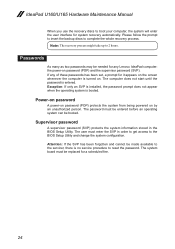
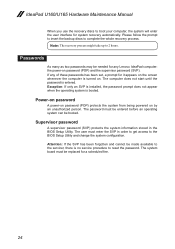
...to get access to complete the whole recovery process. If any Lenovo IdeaPad computer: the power-on password (POP) and the supervisor ...must be made available to the servicer, there is turned on by an unauthorized person. The system board must... The computer does not start until the password is booted.
IdeaPad U160/U165 Hardware Maintenance Manual
When you use the recovery discs to 2...
Lenovo IdeaPad U160/U165 Hardware Maintenance Manual V2.0 - Page 31
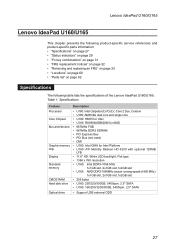
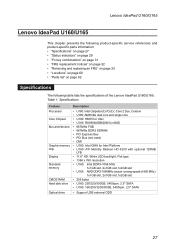
...8226; 1366 x 768 resolution
• U160: Intel DDR3-1066 MHz
1x1GB slot, 2x1GB slot,1x2GB slot
• U165: AMD DDR3-1066MHz (actual running speed of the Lenovo IdeaPad U160/U165 : Table 1. Lenovo IdeaPad U160/U165
Lenovo IdeaPad U160/U165
This chapter presents the following product-specific service references and product-specific parts information: •• "Specifications" on...
Lenovo IdeaPad U160/U165 Hardware Maintenance Manual V2.0 - Page 33
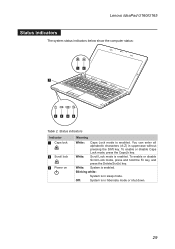
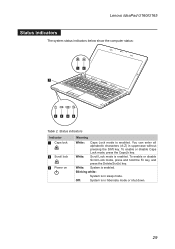
... alphabetic characters (A-Z) in hibernate mode or shut down.
29 To enable or disable Caps Lock mode, press the CapsLk key. Blinking white:
System is enabled. Lenovo IdeaPad U160/U165
Status indicators
The system status indicators below show the computer status:
12 7
3 4 56
Table 2. Status indicators
Indicator
1 Caps lock
2 Scroll lock 3 Power on
Meaning...
Lenovo IdeaPad U160/U165 Hardware Maintenance Manual V2.0 - Page 35
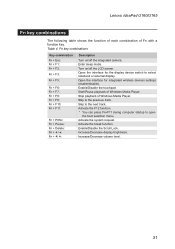
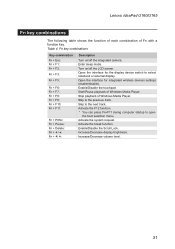
...Increase/Decrease display brightness. Enter sleep mode. Turn on /off the LCD screen. Activate the F12 function. * You can...Turn on /off the integrated camera. Enable/Disable the touchpad. Activate the system request. Open the interface for integrated wireless devices settings (enable/disable). Skip to the next track. Increase/Decrease volume level.
31 Lenovo IdeaPad U160/U165...
Lenovo IdeaPad U160/U165 Hardware Maintenance Manual V2.0 - Page 36
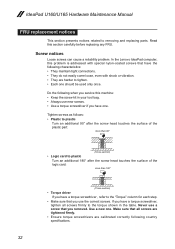
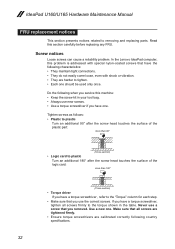
...reliability problem. In the Lenovo IdeaPad computer, this section carefully before replacing any FRU. Tighten screws as follows: •• Plastic to plastic
Turn an additional 90°... harder to removing and replacing parts.
Never use a screw that you removed. IdeaPad U160/U165 Hardware Maintenance Manual
FRU replacement notices
This section presents notices related to tighten. ...
Lenovo IdeaPad U160/U165 Hardware Maintenance Manual V2.0 - Page 37
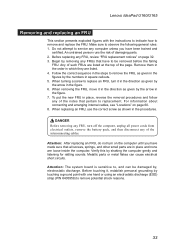
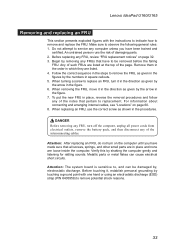
...in the figure. 7. Metallic parts or metal flakes can be removed before the failing
FRU. Lenovo IdeaPad U160/U165
Removing and replacing an FRU
This section presents exploded figures with one hand or using an ... cables, see "Locations" on page 32. 3. Attention: After replacing an FRU, do not turn it in the direction as given in the figures by removing any computer unless you have been...
Lenovo IdeaPad U160/U165 Hardware Maintenance Manual V2.0 - Page 39
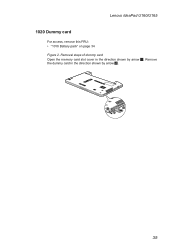
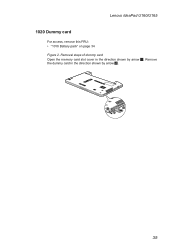
Removal steps of dummy card
Open the memory card slot cover in the direction shown by arrow 1. Lenovo IdeaPad U160/U165
1020 Dummy card
For access, remove this FRU: •• "1010 Battery pack" on page 34
Figure 2. Remove the dummy card in the direction shown by arrow 2.
1
2
35
Lenovo IdeaPad U160/U165 Hardware Maintenance Manual V2.0 - Page 41
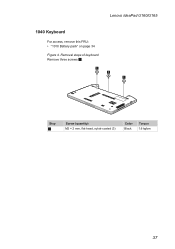
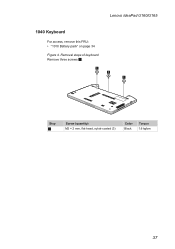
Removal steps of keyboard
Remove three screws 1.
1 1 1
Step
1
Screw (quantity) M2 × 2 mm, flat-head, nylok-coated (3)
Color Black
Torque 1.6 kgfcm
37 Lenovo IdeaPad U160/U165
1040 Keyboard
For access, remove this FRU: •• "1010 Battery pack" on page 34 Figure 4.
Lenovo IdeaPad U160/U165 Hardware Maintenance Manual V2.0 - Page 43
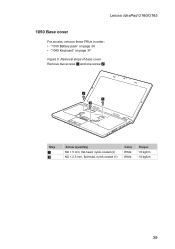
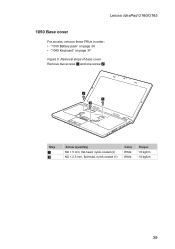
... 2.
1 1
2
Step
1 2
Screw (quantity) M2 × 5 mm, flat-head, nylok-coated (2) M2 × 2.5 mm, flat-head, nylok-coated (1)
Color White White
Torque 1.6 kgfcm 1.6 kgfcm
39 Lenovo IdeaPad U160/U165
1050 Base cover
For access, remove these FRUs in order: •• "1010 Battery pack" on page 34 •• "1040 Keyboard" on page 37...
Lenovo IdeaPad U160/U165 Hardware Maintenance Manual V2.0 - Page 45
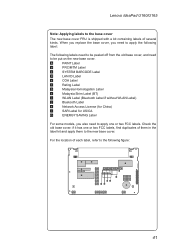
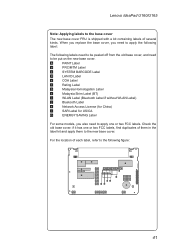
... of each label, refer to the following labels need to be peeled off from the old base cover, and need to the new base cover. Lenovo IdeaPad U160/U165
Note: Applying labels to be put on the new base cover.
Lenovo IdeaPad U160/U165 Hardware Maintenance Manual V2.0 - Page 47
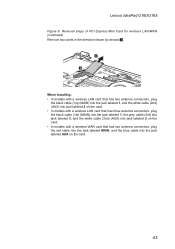
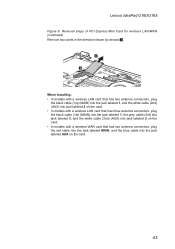
Lenovo IdeaPad U160/U165
Figure 6. Removal steps of PCI Express Mini Card for wireless LAN/WAN (continued)
Remove two cards in the direction shown by arrows 3.
3 3
When installing: •&#...
Lenovo IdeaPad U160/U165 Hardware Maintenance Manual V2.0 - Page 49
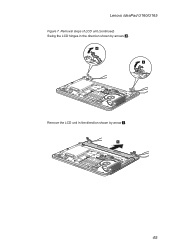
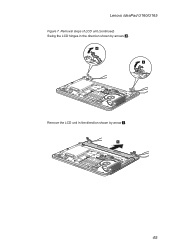
Lenovo IdeaPad U160/U165
Figure 7. Removal steps of LCD unit (continued)
Swing the LCD hinges in the direction shown by arrows 4.
4 4
Remove the LCD unit in the direction shown by arrow 5.
5
45
Lenovo IdeaPad U160/U165 Hardware Maintenance Manual V2.0 - Page 51
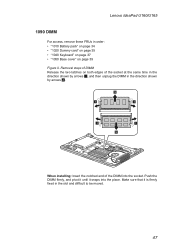
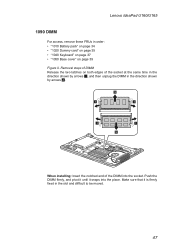
... the slot and difficult to be moved.
47 Removal steps of DIMM Release the two latches on both edges of the DIMM into the place. Lenovo IdeaPad U160/U165
1090 DIMM
For access, remove these FRUs in the direction shown by arrows 2.
2
1
1
1
1
2
When installing: Insert the notched end of the socket at the...
Lenovo IdeaPad U160/U165 Hardware Maintenance Manual V2.0 - Page 53
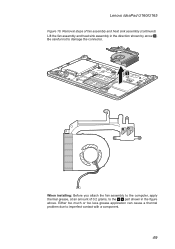
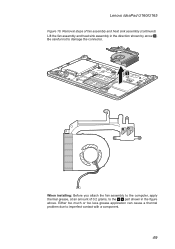
... assembly (continued)
Lift the fan assembly and heat sink assembly in the figure above.
Removal steps of 0.2 grams, to imperfect contact with a component.
49 Lenovo IdeaPad U160/U165
Figure 10. Either too much or too less grease application can cause a thermal problem due to the a b part shown in the direction shown by arrow...
Lenovo IdeaPad U160/U165 User Guide V1.0 - Page 123
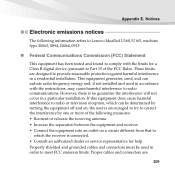
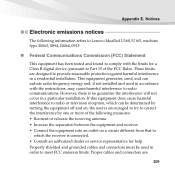
... Appendix E. Properly shielded and grounded cables and connectors must be determined by turning the equipment off and on a circuit different from that to provide reasonable ... equipment has been tested and found to comply with the instructions, may cause harmful interference to Lenovo IdeaPad U160/U165, machine type 20063, 0894, 20064, 0915. However, there is connected. • Consult...
Similar Questions
Lenovo Ideapad Tablet Black Screen Won't Turn Off
(Posted by giamAyin 10 years ago)
Ideapad A1107, Wifi Stuck Turning On, Frozen.
My Lenovo Ideapad A1107 is stuck turning on wifi. Wifi options at top of screen do not work, wifi sl...
My Lenovo Ideapad A1107 is stuck turning on wifi. Wifi options at top of screen do not work, wifi sl...
(Posted by sleepydawgzmama 11 years ago)
Screen Turns Off Of Lenovo G580
I have lenovo G580 laptop, after installing intel HD Driver ,it ask for restart. so after restart it...
I have lenovo G580 laptop, after installing intel HD Driver ,it ask for restart. so after restart it...
(Posted by prathamesh070191 11 years ago)
Turn Off Automatic Numlock
how to turn off automatic numlock lenovo i160/i165
how to turn off automatic numlock lenovo i160/i165
(Posted by alkhoe 12 years ago)

