Lenovo IdeaPad U165 Support Question
Find answers below for this question about Lenovo IdeaPad U165.Need a Lenovo IdeaPad U165 manual? We have 6 online manuals for this item!
Question posted by alkhoe on May 23rd, 2011
Turn Off Automatic Numlock
how to turn off automatic numlock lenovo i160/i165
Current Answers
There are currently no answers that have been posted for this question.
Be the first to post an answer! Remember that you can earn up to 1,100 points for every answer you submit. The better the quality of your answer, the better chance it has to be accepted.
Be the first to post an answer! Remember that you can earn up to 1,100 points for every answer you submit. The better the quality of your answer, the better chance it has to be accepted.
Related Lenovo IdeaPad U165 Manual Pages
Lenovo IdeaPad U160/U165 Hardware Maintenance Manual V2.0 - Page 1
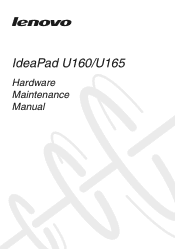
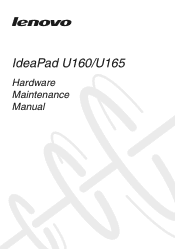
IdeaPad U160/U165
Hardware Maintenance Manual
Lenovo IdeaPad U160/U165 Hardware Maintenance Manual V2.0 - Page 3


... 23 Passwords 24 Power-on password 24 Supervisor password 24 Power management 25 Screen blank mode 25 Sleep (standby) mode 25 Hibernation mode 26
Lenovo IdeaPad U160/U165 27 Specifications 27 Status indicators 29 Fn key combinations 31 FRU replacement notices 32
Screw notices 32 Removing and replacing an FRU 33
1010 Battery...
Lenovo IdeaPad U160/U165 Hardware Maintenance Manual V2.0 - Page 4
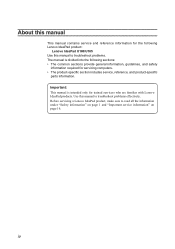
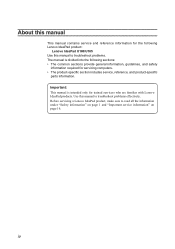
..., guidelines, and safety
information required for trained servicers who are familiar with Lenovo IdeaPad products. Before servicing a Lenovo IdeaPad product, make sure to troubleshoot problems effectively. Important: This manual is divided into the following Lenovo IdeaPad product:
Lenovo IdeaPad U160/U165 Use this manual to read all the information under "Safety information" on...
Lenovo IdeaPad U160/U165 Hardware Maintenance Manual V2.0 - Page 5


Safety information
Safety information
This chapter presents the following safety information that you need to get familiar with before you service an IdeaPad U160/U165 computer: •• "General safety" on page 2 •• "Electrical safety" on page 3 •• "Safety inspection guide" on page 5 •• "Handling devices that ...
Lenovo IdeaPad U160/U165 Hardware Maintenance Manual V2.0 - Page 6
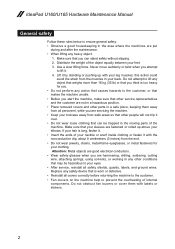
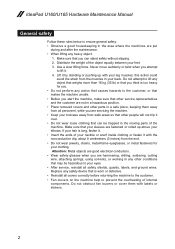
... rolled up with labels or stickers.
2 Lift it . 4. Make sure that you attempt
to lift it by standing or pushing up above your back. IdeaPad U160/U165 Hardware Maintenance Manual
General safety
Follow these rules below to ensure general safety: •• Observe a good housekeeping in the area where the machines are...
Lenovo IdeaPad U160/U165 Hardware Maintenance Manual V2.0 - Page 8
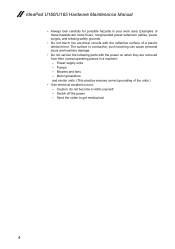
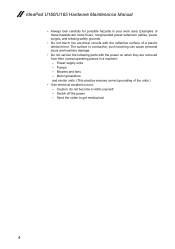
... the following parts with the reflective surface of the units.)
•• If an electrical accident occurs: - Switch off the power. - Power supply units - IdeaPad U160/U165 Hardware Maintenance Manual
•• Always look carefully for possible hazards in a machine: - Motor generators and similar units. (This practice ensures correct grounding of a plastic...
Lenovo IdeaPad U160/U165 Hardware Maintenance Manual V2.0 - Page 10


... on your
body. •• Prevent the part from touching your clothing. Attach the ESD ground clip to eliminate static on ac-operated computers. IdeaPad U160/U165 Hardware Maintenance Manual
Handling devices that are all at the same charge. Most clothing is especially useful when handling ESD-sensitive devices. •• Select...
Lenovo IdeaPad U160/U165 Hardware Maintenance Manual V2.0 - Page 22
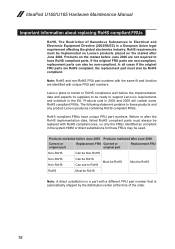
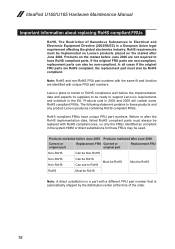
...RoHS
Note: A direct substitution is a part with unique FRU part numbers. IdeaPad U160/U165 Hardware Maintenance Manual
Important information about replacing RoHS compliant FRUs
RoHS, The Restriction of...automatically shipped by the distribution center at the time of the order.
18 Products on the market after the RoHS implementation date, failed RoHS compliant parts must also be used. Lenovo...
Lenovo IdeaPad U160/U165 Hardware Maintenance Manual V2.0 - Page 24
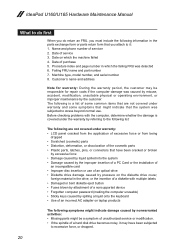
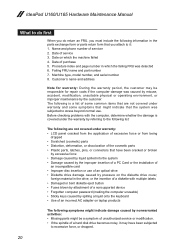
IdeaPad U160/U165 Hardware Maintenance Manual
What to do first
When you do ...return an FRU, you attach to it may be a symptom of unauthorized service or modification. •• If the spindle of some symptoms that might indicate that you must include the following information in which the machine failed 4. Date on laptop...
Lenovo IdeaPad U160/U165 Hardware Maintenance Manual V2.0 - Page 25
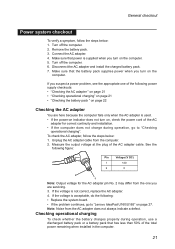
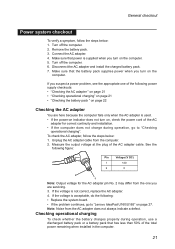
... power-on indicator does not turn on page 27. Unplug the AC adapter cable from the AC adapter does not always indicate a defect. If the voltage is acceptable, do the following: •• Replace the system board. •• If the problem continues, go to "Lenovo IdeaPad U160/U165" on , check the power cord...
Lenovo IdeaPad U160/U165 Hardware Maintenance Manual V2.0 - Page 26
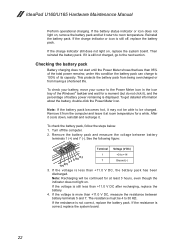
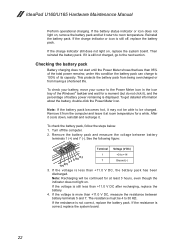
... on , remove the battery pack and let it is correct, replace the system board.
22
Turn off , replace the battery pack.
To get detailed information about the battery, double-click the Power Meter icon.
IdeaPad U160/U165 Hardware Maintenance Manual
Perform operational charging. If the battery status indicator or icon does not light...
Lenovo IdeaPad U160/U165 Hardware Maintenance Manual V2.0 - Page 28
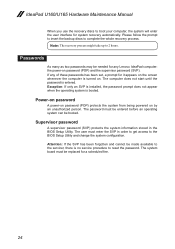
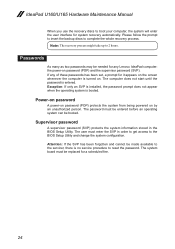
...of these passwords has been set, a prompt for any Lenovo IdeaPad computer: the power-on by an unauthorized person. Exception:....
The computer does not start until the password is turned on. Please follow the prompt to insert the backup ...the BIOS Setup Utility and change the system configuration. IdeaPad U160/U165 Hardware Maintenance Manual
When you use the recovery discs to...automatically.
Lenovo IdeaPad U160/U165 Hardware Maintenance Manual V2.0 - Page 30
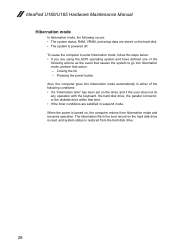
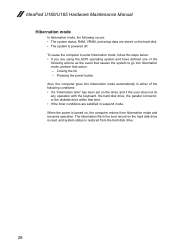
Closing the lid. - IdeaPad U160/U165 Hardware Maintenance Manual
Hibernation mode... When the power is powered off. Also, the computer goes into hibernation mode automatically in either of the
following actions as the event that causes the system to ... in the boot record on the hard disk. •• The system is turned on the timer, and if the user does not do any operation with the ...
Lenovo IdeaPad U160/U165 Hardware Maintenance Manual V2.0 - Page 34
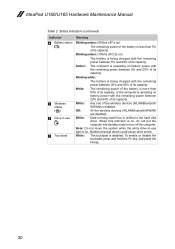
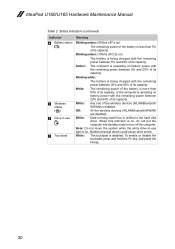
...30
When this indicator is on, do not put the computer into standby mode or turn off /1s on
battery power with the remaining power between
20% and 80% of...:
The remaining power of the battery is being read from or written to the hard disk drive. IdeaPad U160/U165 Hardware Maintenance Manual
Table 2. Status indicators (continued)
Indicator
4 Battery status
5 Wireless
status
6 Drive ...
Lenovo IdeaPad U160/U165 Hardware Maintenance Manual V2.0 - Page 35
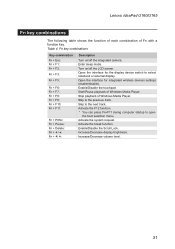
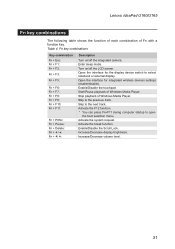
Lenovo IdeaPad U160/U165
Fn key combinations
The following table shows the function of each combination of Windows Media Player. Enter... menu. Activate the break function. Enable/Disable the Scroll Lock. Skip to the next track. Increase/Decrease volume level.
31 Turn on /off the LCD screen. Start/Pause playback of Windows Media Player. Activate the F12 function. * You can press Fn...
Lenovo IdeaPad U160/U165 Hardware Maintenance Manual V2.0 - Page 36
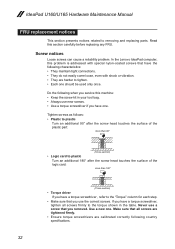
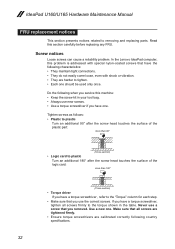
...Lenovo IdeaPad computer, this problem is addressed with shock or vibration. •• They are calibrated correctly following country specifications.
32 Never use a screw that all screws firmly to removing and replacing parts. Tighten screws as follows: •• Plastic to plastic
Turn... screws. Use a new one. IdeaPad U160/U165 Hardware Maintenance Manual
FRU replacement notices
...
Lenovo IdeaPad U160/U165 Hardware Maintenance Manual V2.0 - Page 37
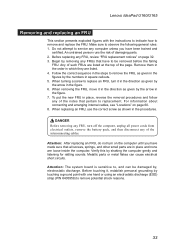
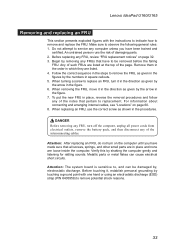
...board is sensitive to, and can cause electrical short circuits. When turning a screw to replace an FRU, turn it in the direction as given by touching a ground point with...turn off the computer, unplug all screws, springs, and other small parts are in which they are listed. 4. Remove them in the order in place and none are listed at the top of damaging parts. 2. Lenovo IdeaPad U160/U165...
Lenovo IdeaPad U160/U165 Hardware Maintenance Manual V2.0 - Page 71
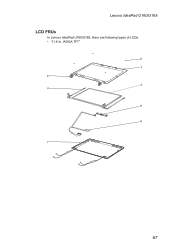
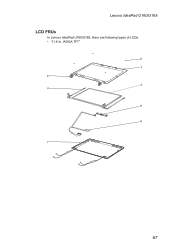
WXGA TFT"
b 2
3 4
6 5 7
67 Lenovo IdeaPad U160/U165 LCD FRUs
In Lenovo IdeaPad U160/U165, there are following types of LCDs. •• "11.6-in.
Lenovo IdeaPad U160/U165 User Guide V1.0 - Page 80
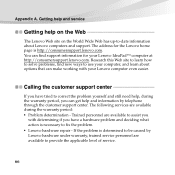
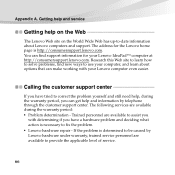
...to -date information about options that can get help and information by Lenovo hardware under warranty, trained service personnel are available during the warranty period, you ...solve problems, find support information for the Lenovo home page is necessary to use your Lenovo IdeaPad™ computer at http://consumersupport.lenovo.com. Research this Web site to learn ...
Lenovo IdeaPad U160/U165 User Guide V1.0 - Page 123
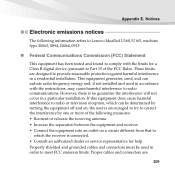
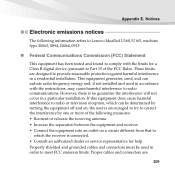
...of the FCC Rules. Properly shielded and grounded cables and connectors must be determined by turning the equipment off and on, the user is no guarantee the interference will not ...the limits for help. This equipment generates, used, and can be used in order to Lenovo IdeaPad U160/U165, machine type 20063, 0894, 20064, 0915. Federal Communications Commission (FCC) Statement
This equipment...

