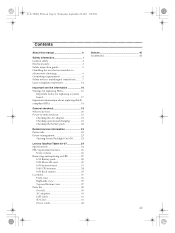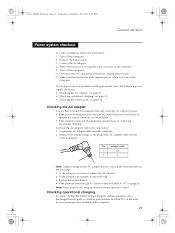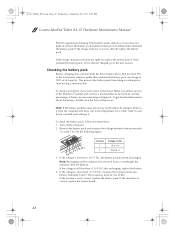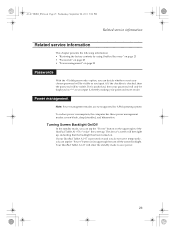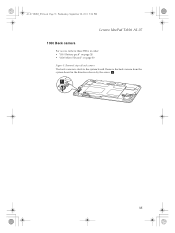Lenovo IdeaPad A1-07 Support Question
Find answers below for this question about Lenovo IdeaPad A1-07.Need a Lenovo IdeaPad A1-07 manual? We have 8 online manuals for this item!
Question posted by sleepydawgzmama on November 9th, 2012
Ideapad A1107, Wifi Stuck Turning On, Frozen.
My Lenovo Ideapad A1107 is stuck turning on wifi. Wifi options at top of screen do not work, wifi slide button does not work. Wifi will not turn on. Ideapad is useless. Have tried every solution I can find online, drained battery, and tried turning of my home wireless. No IP address, no mac address. Wish I hadn't wasted money on this junk. Worked fine a few days, now it's a paperweight.
Current Answers
Related Lenovo IdeaPad A1-07 Manual Pages
Similar Questions
How To Update Lenovo Tablet Ideapad Tablet A1_07 To Ics
(Posted by dj18clio1 9 years ago)
Turn On Wireless Capability
How to turn on wireless connectivity ?
How to turn on wireless connectivity ?
(Posted by msspeechwwc 10 years ago)
Lenovo Is Frozen
I was replying to an e-mail and my Lenova pad froze up. I cannot return to the main page, print any...
I was replying to an e-mail and my Lenova pad froze up. I cannot return to the main page, print any...
(Posted by gjoano 11 years ago)