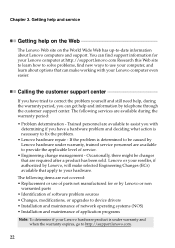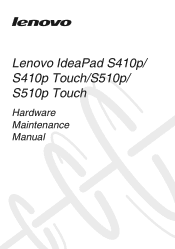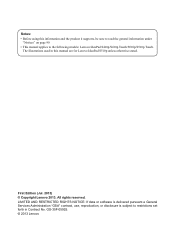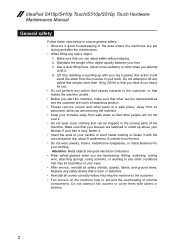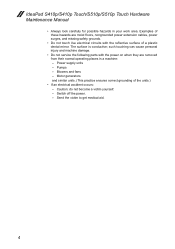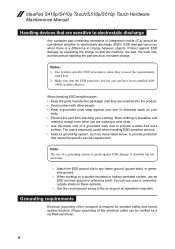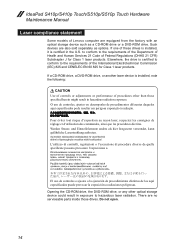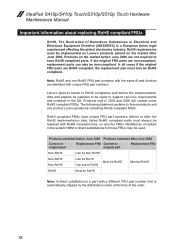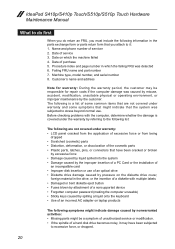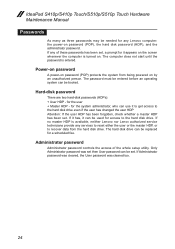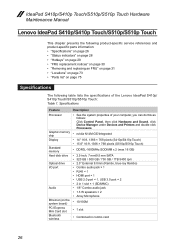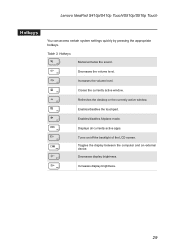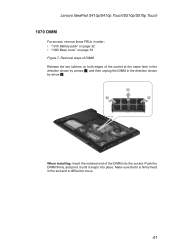Lenovo IdeaPad S410p Touch Support Question
Find answers below for this question about Lenovo IdeaPad S410p Touch.Need a Lenovo IdeaPad S410p Touch manual? We have 8 online manuals for this item!
Question posted by tuliaodante on September 3rd, 2014
Touchscreen Of My Lenovo S410p Laptop Is Not Working How Do I Fix It
how to fix the touchscreen of my s410p lenovo laptop its not working
Current Answers
Related Lenovo IdeaPad S410p Touch Manual Pages
Similar Questions
How To Fix A Keyboard That Is Not Working On Boot Up In Lenovo B460e Laptop
(Posted by 121masho1 10 years ago)
Problem To My Lenovo!
Hi. i just bought a Lenovo Laptop Ideapad S410p Touch recently . I found out that my laptop had diff...
Hi. i just bought a Lenovo Laptop Ideapad S410p Touch recently . I found out that my laptop had diff...
(Posted by mfadhlirosli 10 years ago)
My Keyboard
I would like to now how to get my keyboard on my lenovo g575 laptop working properly again as a few ...
I would like to now how to get my keyboard on my lenovo g575 laptop working properly again as a few ...
(Posted by kitchenchef200 10 years ago)
Can Lenovo G480 Laptop Work 24 Hour A Day ?
can lenovo g480 laptop work 24 hour a day ?
can lenovo g480 laptop work 24 hour a day ?
(Posted by louiearce12345 10 years ago)
Lenovo Ideapad P400 Touchscree?n Not Working
I just bought aLenovo IdeaPad P400 Touchs Laptop. It has Windows 8. The day after my ability to ret...
I just bought aLenovo IdeaPad P400 Touchs Laptop. It has Windows 8. The day after my ability to ret...
(Posted by giganticturkey 10 years ago)