Lenovo IdeaPad S400u Support Question
Find answers below for this question about Lenovo IdeaPad S400u.Need a Lenovo IdeaPad S400u manual? We have 1 online manual for this item!
Question posted by martinwalsh on December 6th, 2013
Batterynot Charging
Battery status shows that it charges up to 59-60%. At this point the message is shown: "battery plugged in but not charging". Why? Is this a fault with the batter or due to ignorance by the user?
Current Answers
There are currently no answers that have been posted for this question.
Be the first to post an answer! Remember that you can earn up to 1,100 points for every answer you submit. The better the quality of your answer, the better chance it has to be accepted.
Be the first to post an answer! Remember that you can earn up to 1,100 points for every answer you submit. The better the quality of your answer, the better chance it has to be accepted.
Related Lenovo IdeaPad S400u Manual Pages
Hardware Maintanence Manual - Page 3


... checkout 21
Checking the AC adapter 21 Checking operational charging 21 Checking the battery pack 22
Related service information 23 Restoring the factory ...IdeaPad S400 26 Specifications 26 Status indicators 28 Hotkeys 30 FRU replacement notices 31
Screw notices 31 Removing and replacing an FRU 32
1010 Battery... Overall 59 LCD FRUs 63 Keyboard 65 AC adapters 74 Power cords 75...
Hardware Maintanence Manual - Page 10


...The use an ESD common ground or reference point. Attach the ESD ground clip to provide ... to eliminate static on a double-insulated or battery-operated system, use of a grounded work mat... IdeaPad S400 Hardware Maintenance Manual
Handling devices that are all at the same charge....plug on these systems.
- Notes: 1. You can be verified by equalizing the charge so that the machine, the ...
Hardware Maintanence Manual - Page 24


... • If the spindle of a hard disk drive becomes noisy, it : 1. Date on laptop products
The following symptoms might indicate damage caused by nonwarranted activities: • Missing parts might indicate that... 2. Failing FRU name and part number 7. Name and phone number of purchase 5. Lenovo IdeaPad S400 Hardware Maintenance Manual
What to do first
When you do return an FRU, you must...
Hardware Maintanence Manual - Page 25


...IdeaPad S400" on the
computer. See the
following figure:
Pin
Voltage (V DC)
1
+20
2
0
2 1
Note: Output voltage for correct continuity and installation. • If the computer does not charge during operation, use a discharged battery pack or a battery... the steps below : 1. Remove the battery pack. 3. Measure the output voltage at the plug of the total power remaining when installed...
Hardware Maintanence Manual - Page 26


... Power Meter shows that less than 95% of its capacity. If the charge indicator or icon is displayed. To get detailed information about the battery, double-click the Power Meter icon.
After it cools down, reinstall and recharge it ), and the percentage of the Windows® taskbar and wait for a while. Lenovo IdeaPad S400...
Hardware Maintanence Manual - Page 31


Specifications (continued) Feature I/O ports
Audio
Video WLAN WWAN Bluetooth Keyboard Touch pad Integrated camera Battery AC adapter Pre-installed operating system
Description HDMI port × 1 USB 2.0 × 2, USB 3.0 × 1 2 in 1 slot × 1 (MMC, SD) ... × 2 BGN
Option New Key Board One piece TouchPad
0.3 mega pixels
Lithium-ion 40 W or 65 W
Win7
27 Lenovo IdeaPad S400
Table 1.
Hardware Maintanence Manual - Page 33


On (solid white): The battery has more than 5% charge.
When the battery reaches 80% charge the light will stop blinking, but charging will continue until the battery is detached.
29 Off: The battery is fully charged.
Lenovo IdeaPad S400
Table 2.
Status indicators
Indicator
a Power on . Blinking:
The computer is powered on
b Battery
Meaning
On (solid white): The computer is in...
Hardware Maintanence Manual - Page 36
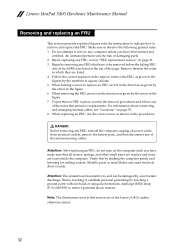
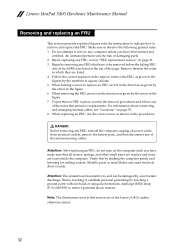
...power cords from electrical outlets, remove the battery pack, and then disconnect any FRU, ...it, establish personal grounding by touching a ground point with the instructions to indicate how to observe...screw to remove potential shock reasons.
Lenovo IdeaPad S400 Hardware Maintenance Manual
Removing and replacing ... FRU, use the correct screw as shown in this by , electrostatic discharge. ...
Hardware Maintanence Manual - Page 37
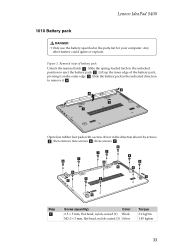
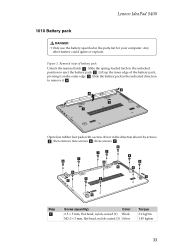
... rubber foot pads with a screw driver in the parts list for your computer.
Lenovo IdeaPad S400
1010 Battery pack
DANGER • Only use the battery specified in the direction shown by arrows
e , then remove nine screws f, three screws g.
Any
other battery could ignite or explode. g f
f
e
f
f
gg f
f e
f f
e f
e
Step
a
Screw (quantity)
Color
2.5 × 5 mm, flat-head, nylok...
Hardware Maintanence Manual - Page 38


Lenovo IdeaPad S400 Hardware Maintenance Manual
Figure 1. h
34 Removal steps of battery pack (continued) Open the back cover along the device frame with a flat blade in the direction shown by arrows and then lift the back cover in the direction shown by arrow
h.
Hardware Maintanence Manual - Page 39
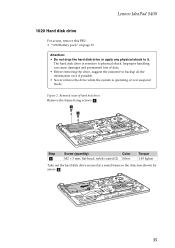
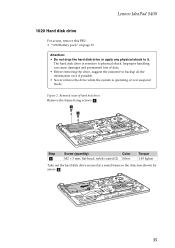
...-coated (2) Silver
Torque 1.85 kgfcm
Take out the hard disk drive secured in a metal frame in suspend mode.
Lenovo IdeaPad S400
1020 Hard disk drive
For access, remove this FRU: • "1010 Battery pack" on it if possible. • Never remove the drive while the system is operating or is sensitive to...
Hardware Maintanence Manual - Page 41
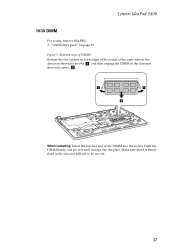
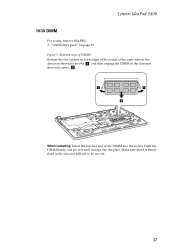
... 33
Figure 3.
Push the DIMM firmly, and pivot it until it is firmly fixed in the direction shown by arrows a, and then unplug the DIMM in the slot and difficult to be moved.
37 a
...end of the socket at the same time in the
direction shown by arrow b. Lenovo IdeaPad S400
1030 DIMM
For access, remove this FRU: • "1010 Battery pack" on both edges of the DIMM into the place.
Hardware Maintanence Manual - Page 42
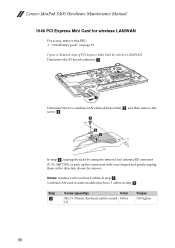
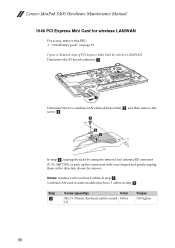
... the direction shown by arrows.
a
Disconnect the two wireless LAN cables (black,white) c, and then remove the screw b.
Lenovo IdeaPad S400 Hardware ...Maintenance Manual
1040 PCI Express Mini Card for wireless LAN/WAN
Disconnect the IO board connector a. Removal steps of PCI Express Mini Card for wireless LAN/WAN
For access, remove this FRU: • "1010 Battery...
Hardware Maintanence Manual - Page 44
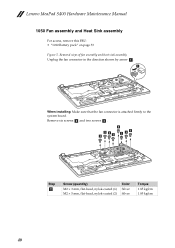
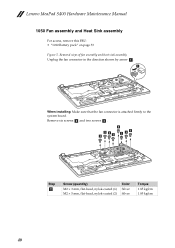
... (2)
Color Silver Silver
Torque 1.85 kgfcm 1.85 kgfcm
40
Removal steps of fan assembly and heat sink assembly
Unplug the fan connector in the direction shown by arrow a. Lenovo IdeaPad S400 Hardware Maintenance Manual
1050 Fan assembly and Heat Sink assembly
For access, remove this FRU: • "1010...
Hardware Maintanence Manual - Page 46
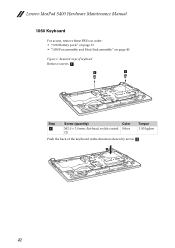
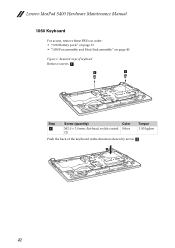
... keyboard in order:: • "1010 Battery pack" on page 33 • "1050 Fan assembly and Heat Sink assembly" on page 40
Figure 6.
a
a
Step
a
Screw (quantity)
M2.0 × 3.0 mm, flat-head, nylok-coated (2)
Color Silver
Torque 1.85 kgfcm
Push the back of keyboard
Remove screws a . b
42
Lenovo IdeaPad S400 Hardware Maintenance Manual
1060...
Hardware Maintanence Manual - Page 48


For access, remove these FRUs in order: • "1010 Battery pack" on page 33 • "1020 Hard disk drive" on page 35 • "1030 DIMM" ...the system board on a bench top that has a hard
surface, such as an ESD mat or conductive corrugated material. Lenovo IdeaPad S400 Hardware Maintenance Manual 1070 System board
Important notices for wireless LAN/WAN" on page 38 • "1050 Fan assembly ...
Hardware Maintanence Manual - Page 51
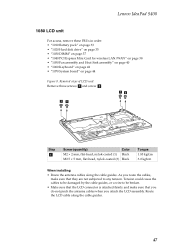
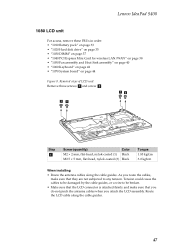
...-coated (3) Black
Torque 1.85 kgfcm 3.0 kgfcm
When installing:
• Route the antenna cables along the cable guides.
47
Lenovo IdeaPad S400
1080 LCD unit
For access, remove these FRUs in order: • "1010 Battery pack" on page 33 • "1020 Hard disk drive" on page 35 • "1030 DIMM" on page 37...
Hardware Maintanence Manual - Page 53
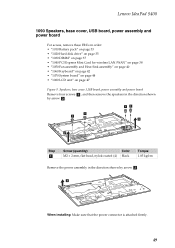
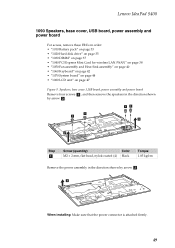
... then remove the speakers in the direction shown by arrow b . c
When installing: Make sure that the power connector is attached firmly.
49
Lenovo IdeaPad S400
1090 Speakers, base cover, USB ...board, power assembly and power board
For access, remove these FRUs in order: • "1010 Battery pack" on page 33 •...
Hardware Maintanence Manual - Page 56
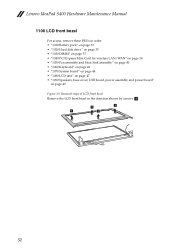
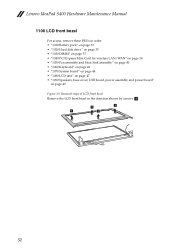
Removal steps of LCD front bezel
Remove the LCD front bezel in order: • "1010 Battery pack" on page 33 • "1020 Hard disk drive" on page 35 • "1030 DIMM" on ...8226; "1090 Speakers, base cover, USB board, power assembly and power board"
on page 49
Figure 10.
Lenovo IdeaPad S400 Hardware Maintenance Manual
1100 LCD front bezel
For access, remove these FRUs in the direction...
Hardware Maintanence Manual - Page 57
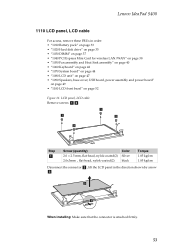
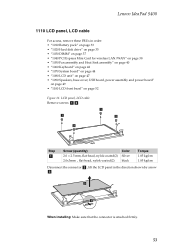
LCD panel, LCD cable
Remove screws a b. Lenovo IdeaPad S400
1110 LCD panel, LCD cable
For access, remove these FRUs in the direction shown by arrow c. c
b
When installing: Make sure that the connector is attached firmly.
53 a
a
b
b
Step
a
Screw (quantity) 2.0 × 2.5 mm, flat-head, nylok-coated(2) 2.0x3mm , flat-head, ...
Similar Questions
Battery Plugged In But Not Charging
I have a year old Lenovo 500s Touch laptop. About one week ago I noticed my battery was dead. And it...
I have a year old Lenovo 500s Touch laptop. About one week ago I noticed my battery was dead. And it...
(Posted by natashaholbert 9 years ago)

