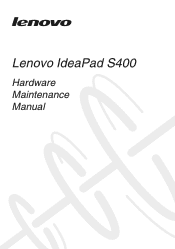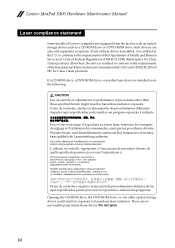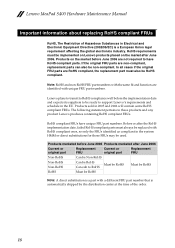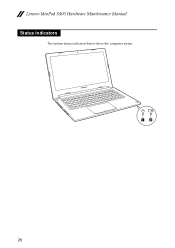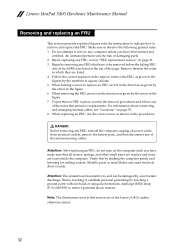Lenovo IdeaPad S400u Support Question
Find answers below for this question about Lenovo IdeaPad S400u.Need a Lenovo IdeaPad S400u manual? We have 1 online manual for this item!
Question posted by Anonymous-127912 on January 2nd, 2014
How To Enter Bios Setup
The person who posted this question about this Lenovo product did not include a detailed explanation. Please use the "Request More Information" button to the right if more details would help you to answer this question.
Current Answers
Answer #1: Posted by TommyKervz on January 2nd, 2014 12:36 AM
Greetings. Repeatedly tap F2 (Fn+F2) on start-up.