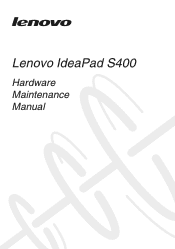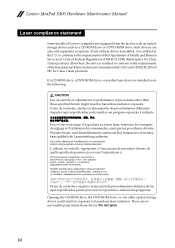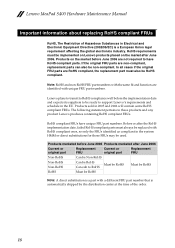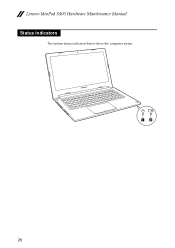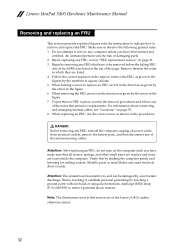Lenovo IdeaPad S400 Touch Support Question
Find answers below for this question about Lenovo IdeaPad S400 Touch.Need a Lenovo IdeaPad S400 Touch manual? We have 2 online manuals for this item!
Question posted by robertdabney on March 22nd, 2015
Lenovo Ideapad S400 Touchscreen Is Not Responding.
Current Answers
Answer #1: Posted by BusterDoogen on March 22nd, 2015 9:02 AM
I hope this is helpful to you!
Please respond to my effort to provide you with the best possible solution by using the "Acceptable Solution" and/or the "Helpful" buttons when the answer has proven to be helpful. Please feel free to submit further info for your question, if a solution was not provided. I appreciate the opportunity to serve you!
Related Lenovo IdeaPad S400 Touch Manual Pages
Similar Questions
my new lenovo laptop i dont know how to unlocked it,when i open it there is no starting windows just...
hi - I have just bought the z500 ideapad however I do not know how to activate the touch screen?
Does lenova (b460 model 20047) have the option of touch screen to install windows 8
i want to know if it is a touch screen and also how to get the part, my neck is broken
laptop - G580 Leneva - touch pad - so sensitive - selcts whole web pg w/o comnd - tried all setting ...