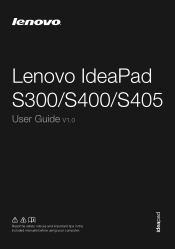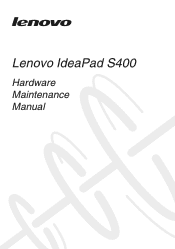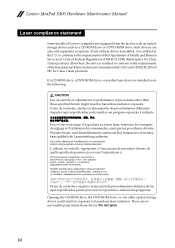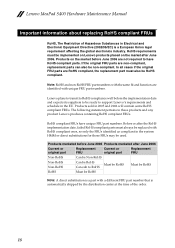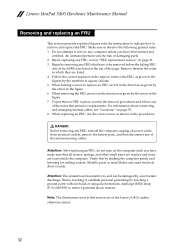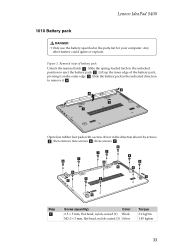Lenovo IdeaPad S400 Touch Support Question
Find answers below for this question about Lenovo IdeaPad S400 Touch.Need a Lenovo IdeaPad S400 Touch manual? We have 2 online manuals for this item!
Question posted by abiesangre on March 19th, 2014
How To Unlocked The Ideapad S410p?
my new lenovo laptop i dont know how to unlocked it,when i open it there is no starting windows just my name and the word "locked". then it turn to black when I press the power button quickly and i press any key it shows graphic design and when I press any key again it said locked.pls help me
Current Answers
Related Lenovo IdeaPad S400 Touch Manual Pages
Similar Questions
Unable To Turn Off Laptop Either Manually On Power Button Or By Tab
(Posted by ian60057 3 years ago)
Lenovo Ideapad S400 Touchscreen Is Not Responding.
My touch screen on the Lenovo IdeaPad S400 has stopped responding. Is there a driver or firmware dow...
My touch screen on the Lenovo IdeaPad S400 has stopped responding. Is there a driver or firmware dow...
(Posted by robertdabney 8 years ago)
I Will Do Not Headphone For Lenovob460e..... Pls Help...
pls help of searching headphone for laptop lenovoB460e ........
pls help of searching headphone for laptop lenovoB460e ........
(Posted by cinnaa26 10 years ago)
After Switch Off Laptop Next Day Not Switch On Pl. Help Us
(Posted by ashwanigupta748 11 years ago)
Where Can I Purchase The Lenovo Ideapad Z570 Power Button Board Cable.
(Posted by sumi09 12 years ago)