Lenovo IdeaPad S10-3t Support Question
Find answers below for this question about Lenovo IdeaPad S10-3t.Need a Lenovo IdeaPad S10-3t manual? We have 2 online manuals for this item!
Question posted by snr2022 on November 6th, 2011
Bois Password Forgot
i forgot lenovob460 bios password.how caan i reset?
Current Answers
There are currently no answers that have been posted for this question.
Be the first to post an answer! Remember that you can earn up to 1,100 points for every answer you submit. The better the quality of your answer, the better chance it has to be accepted.
Be the first to post an answer! Remember that you can earn up to 1,100 points for every answer you submit. The better the quality of your answer, the better chance it has to be accepted.
Related Lenovo IdeaPad S10-3t Manual Pages
Lenovo IdeaPad S10-3t User Guide V1.0 - Page 37
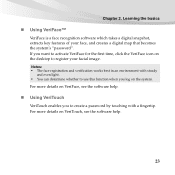
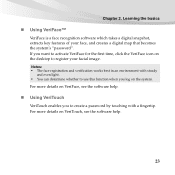
... touching with steady
and even light. • You can determine whether to register your face, and creates a digital map that becomes the system's "password". Notes: • The face registration and verification works best in an environment with a fingertip. Chapter 2. Learning the basics
„ Using VeriFace™
VeriFace is a face ...
Lenovo IdeaPad S10-3t User Guide V1.0 - Page 38
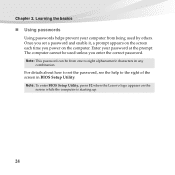
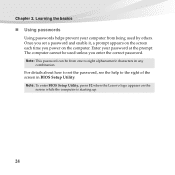
... each time you power on the
screen while the computer is starting up.
24 Note: To enter BIOS Setup Utility, press F2 when the Lenovo logo appears on the computer. Once you enter the correct password. Enter your computer from one to the right of the screen in any
combination. The computer...
Lenovo IdeaPad S10-3t User Guide V1.0 - Page 47


...Start: • Start your computer. Enable Lenovo Quick Start features in BIOS Setup Utility if you to enjoy an instant access to Configuration; change...; Save changes and restart the computer. When Lenovo logo comes up, immediately press
F2. • In BIOS Setup Utility, move the cursor to functions such as Web browsing, instant messaging and other entertainment functions without entering...
Lenovo IdeaPad S10-3t User Guide V1.0 - Page 48
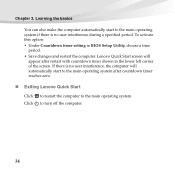
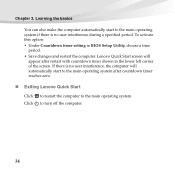
... operating system. Learning the basics
You can also make the computer automatically start to the main operating system after restart with countdown timer shown in BIOS Setup Utility, choose a time period.
• Save changes and restart the computer.
Lenovo IdeaPad S10-3t User Guide V1.0 - Page 61
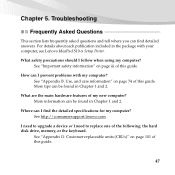
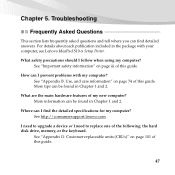
... B. Use, and care information" on page iii of my new computer? Where can I need to upgrade a device or I prevent problems with your computer, see Lenovo IdeaPad S10-3t Setup Poster. What are the main hardware features of this guide.
47
See http://consumersupport.lenovo.com.
Lenovo IdeaPad S10-3t User Guide V1.0 - Page 65
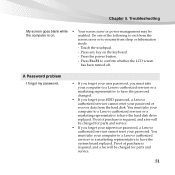
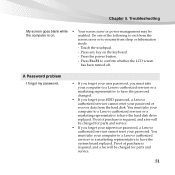
A Password problem I forgot my password.
• If you forget your user password, you must take your password or recover data from the hard disk. Proof of ... a fee will be charged for parts and service.
• If you forget your HDD password, a Lenovo authorized servicer cannot reset your computer to a Lenovo authorized servicer or a marketing representative to have the hard disk drive...
Lenovo IdeaPad S10-3t User Guide V1.0 - Page 67
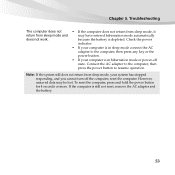
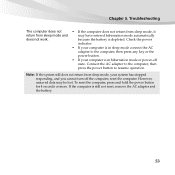
...system has stopped responding, and you cannot turn off
state.
If the computer is depleted. To reset the computer, press and hold the power button for 4 seconds or more. Troubleshooting
The computer ... your computer is in hibernation mode or power-off the computer, reset the computer. because the battery is still not reset, remove the AC adapter and the battery.
53 However, unsaved ...
Lenovo IdeaPad S10-3t User Guide V1.0 - Page 69
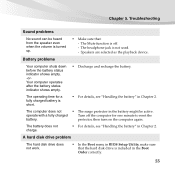
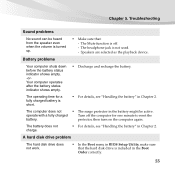
...hard disk drive is not used. - Speakers are selected as the playback device. The operating time for one minute to reset the
battery.
Troubleshooting
Sound problems
No sound can be active.
protector, then turn on the computer again. A hard disk ... 2. The battery does not charge.
• For details, see "Handling the battery" in BIOS Setup Utility, make sure that : -
Chapter 5.
Lenovo IdeaPad S10-3t User Guide V1.0 - Page 71


... you want .
• Also make sure that the device is set so that Boot Order in BIOS Setup Utility is included in the tablet mode. The connected external device does not work.
• ... which the computer starts is on the screen while the computer is required through the configuration of BIOS Setup Utility. The cursor cannot be recognized, or system shut down may not be
•...
Lenovo IdeaPad S10-3t User Guide V1.0 - Page 77


The
Extended Memory item shows the total amount of memory installed in your computer.
63 The BIOS Setup Utility screen opens. Chapter 6. Upgrading and replacing devices To make sure that the SO-DIMM is installed correctly, do as follows:
1 Turn the computer on. 2 Hold F2 during startup.
Lenovo IdeaPad S10-3t User Guide V1.0 - Page 84
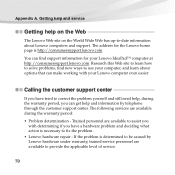
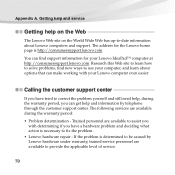
... use your computer, and learn how to solve problems, find support information for the Lenovo home page is determined to assist you
with your Lenovo IdeaPad™ computer at http://consumersupport.lenovo.com. The address for your Lenovo computer even easier. Calling the customer support center
If you have a hardware problem...
Lenovo IdeaPad S10-3t User Guide V1.0 - Page 85
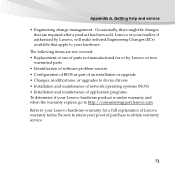
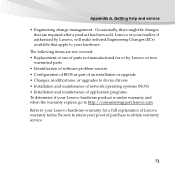
... http://consumersupport.lenovo.com. Lenovo or your reseller, if authorized by Lenovo or non
warranted parts • Identification of software problem sources • Configuration of BIOS as part of an installation or upgrade • Changes, modifications, or upgrades to device drivers • Installation and maintenance of network operating systems (NOS) •...
Lenovo IdeaPad S10-3t User Guide V1.0 - Page 92
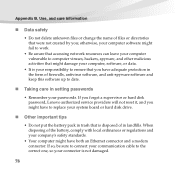
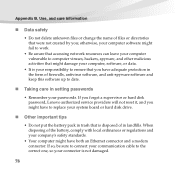
...; Remember your computer, software, or data.
• It is not damaged.
78 If you forget a supervisor or hard disk password, Lenovo authorized service providers will not reset it, and you ; When disposing of in trash that were not created by you might have adequate protection in the form of firewalls, antivirus software...
Lenovo IdeaPad S10-3t User Guide V1.0 - Page 105
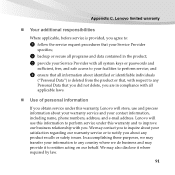
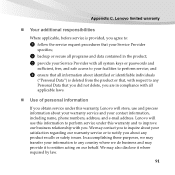
... law.
91 Lenovo will store, use this information to perform service under this warranty and to improve our business relationship with all system keys or passwords and
sufficient, free, and safe access to your facilities to :
1 follow the service request procedures that you did not delete, you are in the product...
Lenovo IdeaPad S10-3t User Guide V1.0 - Page 129
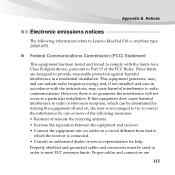
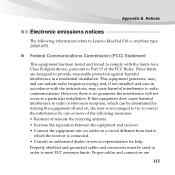
... provide reasonable protection against harmful interference in accordance with the instructions, may cause harmful interference to Part 15 of the following information refers to Lenovo IdeaPad S10-3t, machine type 20040 0651.
„ Federal Communications Commission (FCC) Statement
This equipment has been tested and found to comply with the limits for help. If...
Lenovo IdeaPad S10-3t User Guide V1.0 - Page 142
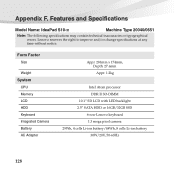
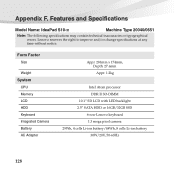
...
30W/20V, 50-60Hz
128 Lenovo reserves the right to improve and/or change specifications at any time without notice.
Features and Specifications
Model Name: IdeaPad S10-3t
Machine Type 20040/0651
Note: The following specifications may contain technical inaccuracies or typographical errors. Appendix F.
Lenovo IdeaPad S10-3t User Guide V1.0 - Page 144
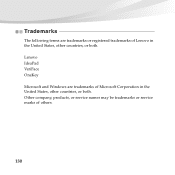
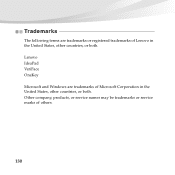
Trademarks
The following terms are trademarks of Lenovo in the United States, other countries, or both . Lenovo IdeaPad VeriFace OneKey Microsoft and Windows are trademarks or registered trademarks of Microsoft Corporation in the United States, other countries, or both . Other company, products, or service names may be trademarks or service marks of others.
130
Lenovo IdeaPad S10-3t User Guide V1.0 - Page 146
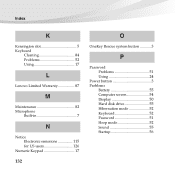
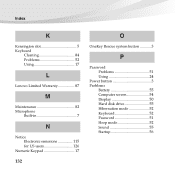
...
L
Lenovo Limited Warranty 87
M
Maintenance 82 Microphone
Built-in 7
N
Notice Electronic emissions 115 for US users 126
Numeric Keypad 17
132
O
OneKey Rescue system button 3
P
Password Problems 51 Using 24
Power button 3 Problems
Battery 55 Computer screen 54 Display 50 Hard disk drive 55 Hibernation mode 52 Keyboard 52...
Lenovo IdeaPad S10-3t Setup Poster V1.0 - Page 1
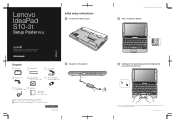
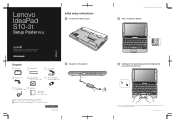
... adapter
2 Connect to the power
Power cord*
Optical disk(s)
TV tuner adapter
2
(select models only)
(select models only)
TV antenna* (select models only)
Manuals
-
Lenovo IdeaPad S10-3t
Setup Poster V1.0
Read the safety notices and important tips in the included manuals before using your retailer. P/N: 148001523 Printed in the United States and...
Lenovo IdeaPad S10-3t Setup Poster V1.0 - Page 2
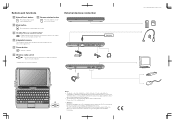
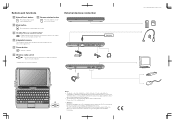
... LCD on your computer. • The illustrations in this model applied LED backlight technology which adopts LED as the light source and is installed. Lenovo IdeaPad S10-3t SP V1.0_en_p2 The LCD of this manual may differ from the actual product.
Buttons and functions
1 NaturalTouch button
Press this button to launch Lenovo...
Similar Questions
Can My Lenovo Ideapad S10-3t (0651) Be Upgraded To Windows 8
(Posted by Bilmark 10 years ago)
Lenovo Ideapad S10-3t
I have LENOVO IDEAPAD S10-3T, I want to use a software in which there are lot of forms for writing a...
I have LENOVO IDEAPAD S10-3T, I want to use a software in which there are lot of forms for writing a...
(Posted by nkbcst 12 years ago)

