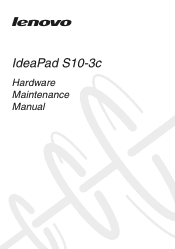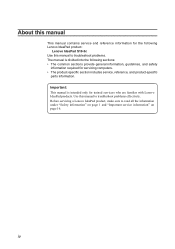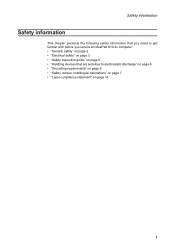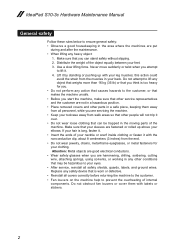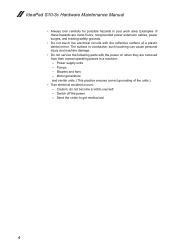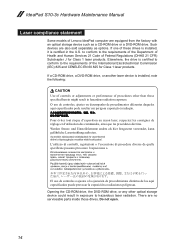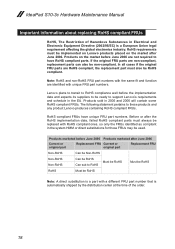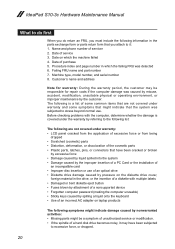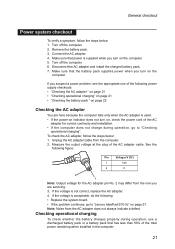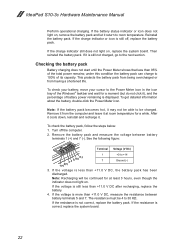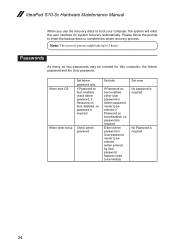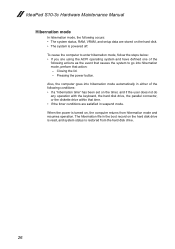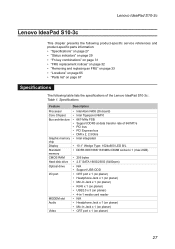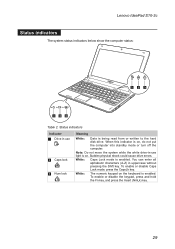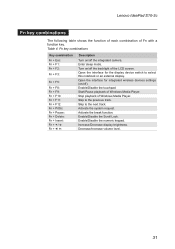Lenovo IdeaPad S10-3c Support Question
Find answers below for this question about Lenovo IdeaPad S10-3c.Need a Lenovo IdeaPad S10-3c manual? We have 4 online manuals for this item!
Question posted by majidazmi40775 on March 23rd, 2023
Enter Password
Current Answers
Answer #1: Posted by Odin on March 24th, 2023 10:51 AM
Hope this is useful. Please don't forget to click the Accept This Answer button if you do accept it. My aim is to provide reliable helpful answers, not just a lot of them. See https://www.helpowl.com/profile/Odin.
Answer #2: Posted by SonuKumar on March 24th, 2023 10:56 AM
- Turn off your Lenovo IdeaPad S10-3c and disconnect any peripherals.
- Press the power button to turn on the laptop, and then immediately press the F2 key to enter the BIOS setup.
- Once you're in the BIOS setup, use the arrow keys to navigate to the Security tab.
- Under the Security tab, select Set Password and enter a new password. Leave the new password field blank if you want to remove the password.
- Save the changes by pressing the F10 key and then Enter.
- The laptop will restart, and you should be able to log in with the new password.
If you're still unable to reset your password or access your Lenovo IdeaPad S10-3c, you may need to contact Lenovo support for further assistance.
Please respond to my effort to provide you with the best possible solution by using the "Acceptable Solution" and/or the "Helpful" buttons when the answer has proven to be helpful.
Regards,
Sonu
Your search handyman for all e-support needs!!