Lenovo IdeaPad S10-3 Support Question
Find answers below for this question about Lenovo IdeaPad S10-3.Need a Lenovo IdeaPad S10-3 manual? We have 2 online manuals for this item!
Question posted by regomarksi on December 13th, 2013
How To Turn On Wireless In Ideapad S10-3
The person who posted this question about this Lenovo product did not include a detailed explanation. Please use the "Request More Information" button to the right if more details would help you to answer this question.
Current Answers
There are currently no answers that have been posted for this question.
Be the first to post an answer! Remember that you can earn up to 1,100 points for every answer you submit. The better the quality of your answer, the better chance it has to be accepted.
Be the first to post an answer! Remember that you can earn up to 1,100 points for every answer you submit. The better the quality of your answer, the better chance it has to be accepted.
Related Lenovo IdeaPad S10-3 Manual Pages
Lenovo IdeaPad S10-3 User Guide V1.0 - Page 7


... and comfort..........64 Maintenance 66
i Upgrading and replacing devices 47
Replacing the battery 47 Replacing memory 49
Appendix A. Using the Internet .... 26 Wired connection 26 Wireless connection 28
Chapter 4. iii Important safety information ....iii
Chapter 1. Learning the basics ... 7 First use 7 Using AC adapter and battery 10 Using the touchpad 13 Using...
Lenovo IdeaPad S10-3 User Guide V1.0 - Page 8
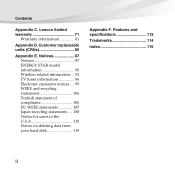
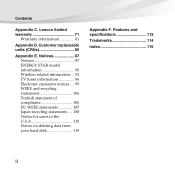
Lenovo limited warranty 71
Warranty information 81
Appendix D. Notices 87 Notices 87 ENERGY STAR model information 90 Wireless related information.... 92 TV tuner information 96 Electronic emissions notices..... 99 WEEE and recycling statements 106 Turkish statement of compliance 106 EU WEEE statements 107 ...
Lenovo IdeaPad S10-3 User Guide V1.0 - Page 11
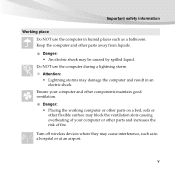
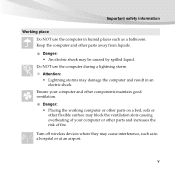
... other parts and increases the risk of your computer and other parts away from liquids.
Attention: • Lightning storms may cause interference, such as a bathroom. v Turn off wireless devices where they may damage the computer and result in a hospital or at an airport. Keep the computer and other components maintain good ventilation.
Lenovo IdeaPad S10-3 User Guide V1.0 - Page 16


...
Press this button to leave pens or any other objects in antennas ensure optimal reception of wireless antennas (select radio.
OneKey Rescue system" on the computer. Chapter 1. Note: For details..."System status indicators" on page 18.
Power button
Integrated camera
Press this button to turn on page 33.
Quick Start button
When the computer is powered off , press this button...
Lenovo IdeaPad S10-3 User Guide V1.0 - Page 17
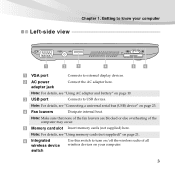
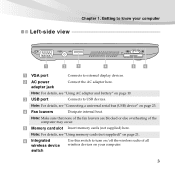
...
switch
Use this switch to USB devices. Note: For details, see "Using AC adapter and battery" on page 10.
USB port
Connects to turn on/off the wireless radio of the computer may occur.
Memory card slot Insert memory cards (not supplied) here. Getting to external display devices.
AC power adapter jack...
Lenovo IdeaPad S10-3 User Guide V1.0 - Page 22
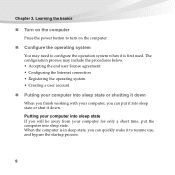
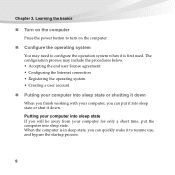
... can quickly wake it to resume use, and bypass the startup process.
8 The configuration process may need to turn on the computer.
„ Configure the operating system
You may include the procedures below. • Accepting the ... state or shutting it is first used. Learning the basics
„ Turn on the computer
Press the power button to configure the operation system when it down .
Lenovo IdeaPad S10-3 User Guide V1.0 - Page 29
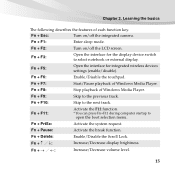
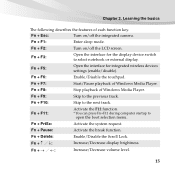
...the next track. Fn + F9:
Skip to
open the boot selection menu.
Fn + Esc:
Turn on /off the integrated camera.
Fn + Delete:
Enable/Disable the Scroll Lock.
Fn + F1...Media Player.
Fn
Increase/Decrease display brightness.
Fn + F3:
Open the interface for integrated wireless devices settings (enable/disable).
Fn + F10:
Skip to select notebook or external display. ...
Lenovo IdeaPad S10-3 User Guide V1.0 - Page 32
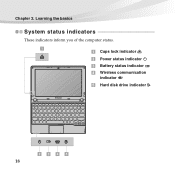
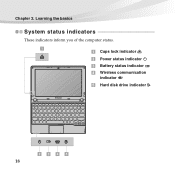
a Caps lock indicator Power status indicator Battery status indicator Wireless communication indicator Hard disk drive indicator
bcde 18 Chapter 2. Learning the basics
System status indicators
These indicators inform you of the computer status.
Lenovo IdeaPad S10-3 User Guide V1.0 - Page 37
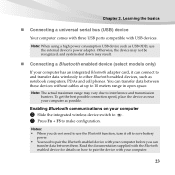
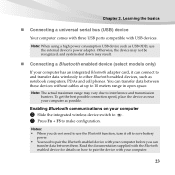
...connection speed, place the device as USB ODD, use the Bluetooth function, turn it can transfer data between them. Enabling Bluetooth communications on how to ...device with your computer
1 Slide the integrated wireless device switch to . 2 Press Fn + F5 to interference and transmission barriers. You can connect to and transfer data wirelessly to pair the device with USB devices. ...
Lenovo IdeaPad S10-3 User Guide V1.0 - Page 39
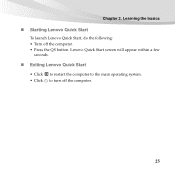
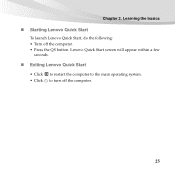
Chapter 2. Lenovo Quick Start screen will appear within a few
seconds.
„ Exiting Lenovo Quick Start
• Click to restart the computer to the main operating system. • Click to turn off the computer. • Press the QS button. Learning the basics
„ Starting Lenovo Quick Start
To launch Lenovo Quick Start, do the following: • Turn off the computer.
25
Lenovo IdeaPad S10-3 User Guide V1.0 - Page 40
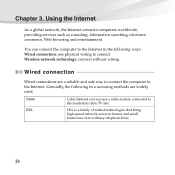
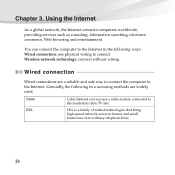
... and entertainment. Wired connection
Wired connections are widely used. Generally, the following ways: Wired connection: use a cable modem connected to the residential cable TV line. Wireless network technology: connect without wiring. DSL is a family of related technologies that bring high-speed network access to the Internet.
You can connect the computer...
Lenovo IdeaPad S10-3 User Guide V1.0 - Page 50


For details about each publication included in Chapter 1 and 2.
I need to upgrade a device or I prevent problems with your computer, see Lenovo IdeaPad S10-3 Setup Poster. How can I need to replace one of the following: the hard disk drive, memory, or the keyboard. See http://consumersupport.lenovo.com. What ...
Lenovo IdeaPad S10-3 User Guide V1.0 - Page 68


... about options that can make working with determining if you have a hardware problem and deciding what action is determined to assist you
with your Lenovo IdeaPad™ computer at http://consumersupport.lenovo.com.
Lenovo IdeaPad S10-3 User Guide V1.0 - Page 108
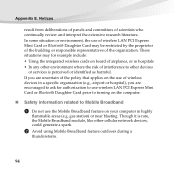
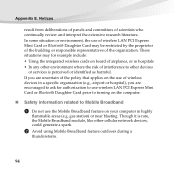
... in a specific organization (e.g., airport or hospital), you are encouraged to ask for authorization to use wireless LAN PCI Express Mini Card or Bluetooth Daughter Card prior to turning on the computer.
„ Safety information related to other devices
or services is rare, the Mobile Broadband module, like other cellular network devices, could...
Lenovo IdeaPad S10-3 User Guide V1.0 - Page 109


... their use . Notices
3 Use of
implanted cardiac pacemakers and other medically implanted equipment. When it is turned on your airline company for Mobile Broadband use for essential communications is interference taking place, immediately disable the wireless radio on the computer and contact the doctor for essential communications.
95 Some
equipments in hospitals...
Lenovo IdeaPad S10-3 User Guide V1.0 - Page 113


...of the FCC Rules. Properly shielded and grounded cables and connectors must be determined by turning the equipment off and on a circuit different from that to comply with the instructions,...try to correct the interference by one or more of the following information refers to Lenovo IdeaPad S10-3, machine type 20039 647.
„ Federal Communications Commission (FCC) Statement
This equipment has...
Lenovo IdeaPad S10-3 User Guide V1.0 - Page 126


Features and specifications
Model Name: IdeaPad S10-3
Machine Type 20039/647
Note: The following specifications may contain technical inaccuracies or typographical errors. Form Factor Size
Weight System
CPU Memory LCD HDD Keyboard ...
Lenovo IdeaPad S10-3 User Guide V1.0 - Page 128


Trademarks
The following terms are trademarks of Microsoft Corporation in the United States, other countries, or both . Lenovo IdeaPad VeriFace OneKey Microsoft and Windows are trademarks or registered trademarks of others.
114 Other company, products, or service names may be trademarks or service marks of Lenovo in the United States, other countries, or both .
Lenovo IdeaPad S10-3 Setup Poster V1.0 - Page 1


..., OneKey are either registered trademarks or trademarks of Lenovo in the included manuals before using your computer.
Lenovo IdeaPad S10-3
Setup Poster V1.0
Initial setup instructions
1 Install the battery pack
3
2
3
Lenovo IdeaPad S10-3 SP V1.0_en_p1
3 Press the power button
Read the safety notices and important tips in the United States and/or other...
Lenovo IdeaPad S10-3 Setup Poster V1.0 - Page 2


You are responsible for reference.
Function of all wireless devices on your computer. • The illustrations in backlight, the...launch a self-defined program, file or a Website.
4 Wireless radio switch
Use this switch to turn on/off the wireless radio of all external devices is mercury-free and more energy-saving than CCFL backlight technology. Lenovo IdeaPad S10-3 SP V1.0_en_p2
Similar Questions
I Want To Chnge My Lenovo Ideapad S10-3 Body...so What Is Its Cost?
(Posted by sachangcet 9 years ago)
My Wireless Does Not Work On My Lenovo Ideapad S10-3
(Posted by Willyarfa 10 years ago)
Where I Can Find Lenovo Ideapad S10-3s Wireless Card
where i can see a wireles card of lenovo ideapad s10-3s?
where i can see a wireles card of lenovo ideapad s10-3s?
(Posted by boygeorge94 11 years ago)

