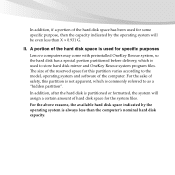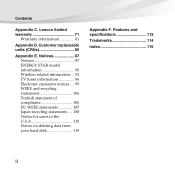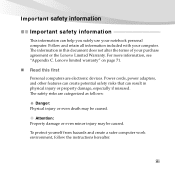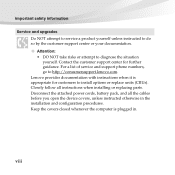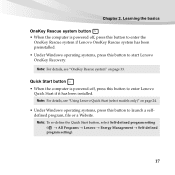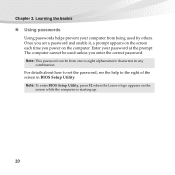Lenovo IdeaPad S10-3 Support Question
Find answers below for this question about Lenovo IdeaPad S10-3.Need a Lenovo IdeaPad S10-3 manual? We have 2 online manuals for this item!
Question posted by muscobfran on February 24th, 2014
How To Setup Wifi For Lenovo Ideapad S10-3
The person who posted this question about this Lenovo product did not include a detailed explanation. Please use the "Request More Information" button to the right if more details would help you to answer this question.
Current Answers
Related Lenovo IdeaPad S10-3 Manual Pages
Similar Questions
I Want To Chnge My Lenovo Ideapad S10-3 Body...so What Is Its Cost?
(Posted by sachangcet 9 years ago)
How To Enable Wifi On Lenovo Ideapad S10-3 With Ubuntu
(Posted by ptvdr 9 years ago)
Can I Install Dvd Drive & Wifi In Lenovo B460e Laptop?
The board is designed in such a way that dvd drive & wifi can'y be installedin board directly. B...
The board is designed in such a way that dvd drive & wifi can'y be installedin board directly. B...
(Posted by siddarthbe 11 years ago)
Where I Can Find Lenovo Ideapad S10-3s Wireless Card
where i can see a wireles card of lenovo ideapad s10-3s?
where i can see a wireles card of lenovo ideapad s10-3s?
(Posted by boygeorge94 11 years ago)
I Bout Change The Setup Language Lenovo 2958 G550 Laptop
Hi, I brought a brand new Lenovo 2958 g550 laptop. but it setup language is japan. i want to change...
Hi, I brought a brand new Lenovo 2958 g550 laptop. but it setup language is japan. i want to change...
(Posted by jatlakmini 11 years ago)