Lenovo IdeaPad S10-3 Support Question
Find answers below for this question about Lenovo IdeaPad S10-3.Need a Lenovo IdeaPad S10-3 manual? We have 2 online manuals for this item!
Question posted by dimapinggunfaroukl on January 31st, 2013
S10-3 Set Up
my lenovo s10-3 has been completely formatted by the computer tecnician and all the features program has lost. how can replace it using internet to its original set up from the day i bought it.
Current Answers
There are currently no answers that have been posted for this question.
Be the first to post an answer! Remember that you can earn up to 1,100 points for every answer you submit. The better the quality of your answer, the better chance it has to be accepted.
Be the first to post an answer! Remember that you can earn up to 1,100 points for every answer you submit. The better the quality of your answer, the better chance it has to be accepted.
Related Lenovo IdeaPad S10-3 Manual Pages
Lenovo IdeaPad S10-3 User Guide V1.0 - Page 2


...use of this computer. • The features described in this guide are common to most models. Notes • Before using this information and the product it won't substantially affect your computer may include features...to use , reproduction, or disclosure is subject to restrictions set forth in Contract No. First Edition (November 2009) © Copyright Lenovo 2009. GS-35F-05925. LENOVO ...
Lenovo IdeaPad S10-3 User Guide V1.0 - Page 29
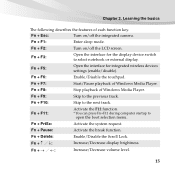
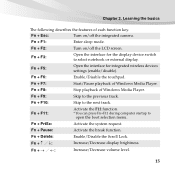
... Scroll Lock. Fn + Esc:
Turn on /off the integrated camera.
Fn + F3:
Open the interface for integrated wireless devices settings (enable/disable).
Fn + F11:
Activate the F12 function. * You can press Fn+F11 during computer startup to select notebook or... + PrtSc:
Activate the system request. Learning the basics
The following describes the features of each function key.
Lenovo IdeaPad S10-3 User Guide V1.0 - Page 31
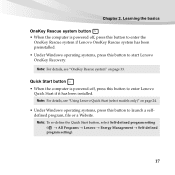
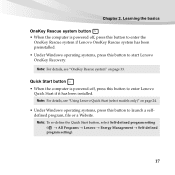
... to enter the
OneKey Rescue system if Lenovo OneKey Rescue system has been preinstalled. • Under Windows operating systems, press this button to enter Lenovo
Quick Start if it has been installed. Note: To re-define the Quick Start button, select Self-defined program setting ( → All Programs → Lenovo → Energy Management → Self-defined...
Lenovo IdeaPad S10-3 User Guide V1.0 - Page 34
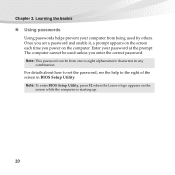
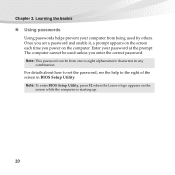
... while the computer is starting up.
20 Learning the basics
„ Using passwords
Using passwords helps prevent your password at the prompt. Once you set the password, see the help to set a password and enable it, a prompt appears on the screen each ...in BIOS Setup Utility. Note: To enter BIOS Setup Utility, press F2 when the Lenovo logo appears on the computer. Note: This password can be...
Lenovo IdeaPad S10-3 User Guide V1.0 - Page 50


... found in Chapter 1 and 2. What are the main hardware features of this guide.
See http://consumersupport.lenovo.com.
Where can I need to replace one of this guide.
36
How can I follow when using my computer?
I need to upgrade a device or I prevent problems with your computer, see Lenovo IdeaPad S10-3 Setup Poster. See "Appendix D. For details about each...
Lenovo IdeaPad S10-3 User Guide V1.0 - Page 53
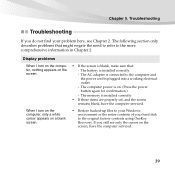
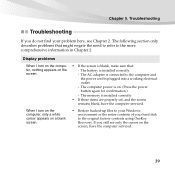
...in Chapter 2. The computer power is installed correctly.
• If these items are properly set, and the screen remains blank, have the computer serviced.
• Restore backed-up files ... section only describes problems that : - If you do not find your hard disk to the original factory contents using OneKey Recovery. The memory is on the screen. Display problems When I turn on the computer...
Lenovo IdeaPad S10-3 User Guide V1.0 - Page 55


Check the settings for sleep mode. The battery is within range, have the computer serviced.
41 The operating ... overheats, the computer automatically enters sleep mode to allow the computer to cool and to protect the processor and other internal components. Use, and care Information" on self-test (POST).
• Make sure that:
-
Chapter 5. See "Appendix B. The computer enters...
Lenovo IdeaPad S10-3 User Guide V1.0 - Page 57


...color quality are installed and
configured correctly, have the computer serviced.
43 program correctly? The monitor type is unreadable or • Make sure that:
distorted.
-
...The screen is correct. Incorrect characters appear • Did you are using the AC adapter, or using the battery, and the battery status indicator is on the screen. If you...
correctly set.
- Chapter 5.
Lenovo IdeaPad S10-3 User Guide V1.0 - Page 59
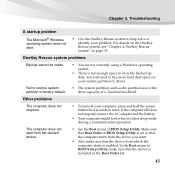
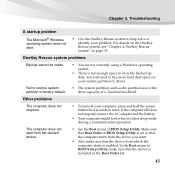
... you want.
• Also make sure that the device from which the computer starts is set so that the computer starts from the desired device.
• To turn off your computer,...problem. OneKey Rescue system problems
Backup cannot be made. Other problems
• You are not currently using a Windows operating system.
• There is included in BIOS Setup Utility is enabled. The computer ...
Lenovo IdeaPad S10-3 User Guide V1.0 - Page 68


...find support information for the Lenovo home page is http://consumersupport.lenovo.com. If the problem is necessary to use your computer, and learn about Lenovo computers and support.
Trained personnel...support center
If you
with your Lenovo IdeaPad™ computer at http://consumersupport.lenovo.com. The address for your Lenovo computer even easier. You can find new ways ...
Lenovo IdeaPad S10-3 User Guide V1.0 - Page 74
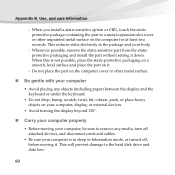
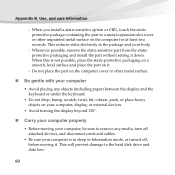
...remove the static-sensitive part from the staticprotective packaging and install the part without setting it .
- This reduces static electricity in sleep or hibernation mode, or ... scratch, twist, hit, vibrate, push, or place heavy objects on the computer for at least two seconds. Use, and care Information
- Do not place the part on the computer cover or other unpainted metal surface on your...
Lenovo IdeaPad S10-3 User Guide V1.0 - Page 76
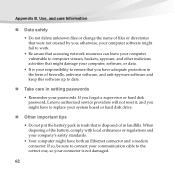
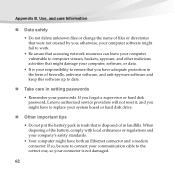
...so, be sure to connect your communication cable to date.
„ Take care in landfills. Use, and care Information
„ Data safety
• Do not delete unknown files or change ...password, Lenovo authorized service providers will not reset it, and you might have to ensure that you ; Appendix B. When disposing of in setting passwords
• Remember your responsibility to replace your...
Lenovo IdeaPad S10-3 User Guide V1.0 - Page 78


... and proper seating, for example, can help you work in a casual, less conventional setting, many of your computer. Good back support and seat height
Parallel to frequent changes in...Type softly Support the forearms
Flat on the floor Even if you improve your environment. Use, and care Information
Accessibility and comfort
„ Ergonomic information
Working in your performance and ...
Lenovo IdeaPad S10-3 User Guide V1.0 - Page 79


... to meet the highest standards and to observe the best ergonomic practices when you are using adequate lighting, for advice.
65 Of course, any concentrated and sustained visual activity can...observe as many of the setting, try to see, yet easy on the move or in a casual setting. Sitting properly and using your computer while on the eyes.
Appendix B.
Use, and care Information
„...
Lenovo IdeaPad S10-3 User Guide V1.0 - Page 90
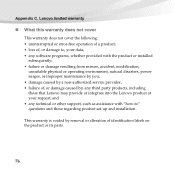
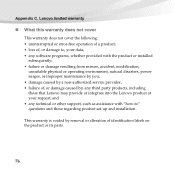
and • any software programs, whether provided with "how-to , your request; Lenovo limited warranty
„ What this warranty does not cover
This warranty does not cover the following: • uninterrupted or error-free ...; • failure of, or damage caused by removal or alteration of , or damage to " questions and those regarding product set-up and installation. Appendix C.
Lenovo IdeaPad S10-3 User Guide V1.0 - Page 113


... try to correct the interference by one or more of the following information refers to Lenovo IdeaPad S10-3, machine type 20039 647.
„ Federal Communications Commission (FCC) Statement
This equipment ...or television reception, which can radiate radio frequency energy and, if not installed and used in accordance with the limits for help. Proper cables and connectors are designed to Part...
Lenovo IdeaPad S10-3 User Guide V1.0 - Page 126


...-ion Battery/28Wh, 3 cell Li-ion Battery /24Wh, 3 cell Li-ion Battery 30W, 20V/40W, 20V Lenovo reserves the right to improve and/or change specifications at any time without notice. Appendix F. Features and specifications
Model Name: IdeaPad S10-3
Machine Type 20039/647
Note: The following specifications may contain technical inaccuracies or typographical errors.
Lenovo IdeaPad S10-3 User Guide V1.0 - Page 128


Other company, products, or service names may be trademarks or service marks of others.
114 Lenovo IdeaPad VeriFace OneKey Microsoft and Windows are trademarks or registered trademarks of Lenovo in the United States, other countries, or both . Trademarks
The following terms are trademarks of Microsoft Corporation in the United States, other countries, or both .
Lenovo IdeaPad S10-3 Setup Poster V1.0 - Page 1


... following the on-screen instructions
3
Lenovo, Lenovo logo, IdeaPad, VeriFace, OneKey are either registered trademarks or trademarks of Lenovo in the included manuals before using your computer.
Unpack
Computer
Battery pack
AC adapter
Power cord*
Optical disk(s) (select models only)
Manuals
-
Copyright Lenovo 2009 User Guide - Lenovo IdeaPad S10-3
Setup Poster V1.0
Initial setup...
Lenovo IdeaPad S10-3 Setup Poster V1.0 - Page 2


...LED as the light source and is not guaranteed. Lenovo IdeaPad S10-3 SP V1.0_en_p2 Function of all wireless devices on...original state in case of an unrecoverable error.
• When the computer is powered-off, press this button to enter Lenovo Quick Start.*
• In Windows operating system, press this button to launch a self-defined program, file or a Website.
4 Wireless radio switch
Use...
Similar Questions
I Want To Chnge My Lenovo Ideapad S10-3 Body...so What Is Its Cost?
(Posted by sachangcet 9 years ago)
My Wireless Does Not Work On My Lenovo Ideapad S10-3
(Posted by Willyarfa 10 years ago)
Where I Can Find Lenovo Ideapad S10-3s Wireless Card
where i can see a wireles card of lenovo ideapad s10-3s?
where i can see a wireles card of lenovo ideapad s10-3s?
(Posted by boygeorge94 11 years ago)

