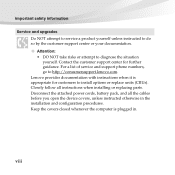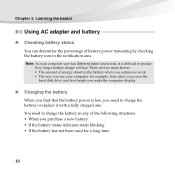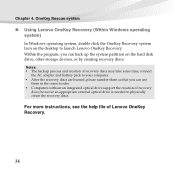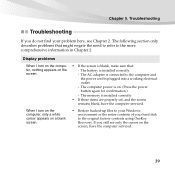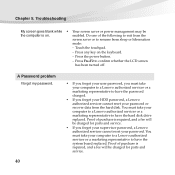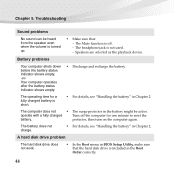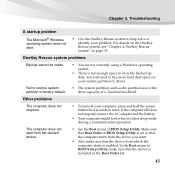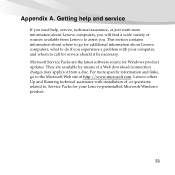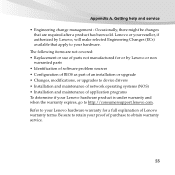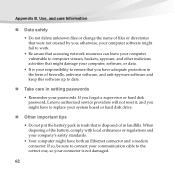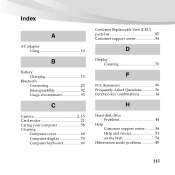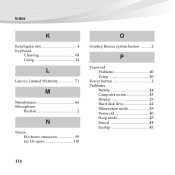Lenovo IdeaPad S10-3 Support Question
Find answers below for this question about Lenovo IdeaPad S10-3.Need a Lenovo IdeaPad S10-3 manual? We have 2 online manuals for this item!
Question posted by gowtham89jain on October 10th, 2012
Lenovo Battery Software Problem Arise[battery Pluged In But Not Chargging].
The person who posted this question about this Lenovo product did not include a detailed explanation. Please use the "Request More Information" button to the right if more details would help you to answer this question.
Current Answers
Related Lenovo IdeaPad S10-3 Manual Pages
Similar Questions
Lenovo P500 Laptop: Ac Power Supply Is Plugged In, Battery Not Charging. Why?
(Posted by kb2ahs 11 years ago)
Lenovo Laptop G560e Refuses To Start Up Even Though Battery Fully Charged
the laptop powers on the off again immediatly, even though the battery is ok?
the laptop powers on the off again immediatly, even though the battery is ok?
(Posted by Joziguy111 11 years ago)
My Laptop Will Try To Boot Up Then Shuts Right Back Off, Whats Wrong With It?
(Posted by ashlyywhitlock 11 years ago)
Battery
I have 20039 model with 3 cell battery I want to change it for 6 cell battery of the same model Do I...
I have 20039 model with 3 cell battery I want to change it for 6 cell battery of the same model Do I...
(Posted by samoesco 12 years ago)
Lenovo Laptop Keyboard
I was having a problem installing my printer and when I finally got it installed my keyboard didnot ...
I was having a problem installing my printer and when I finally got it installed my keyboard didnot ...
(Posted by Anonymous-47206 12 years ago)