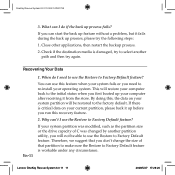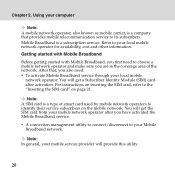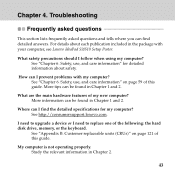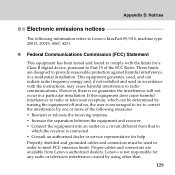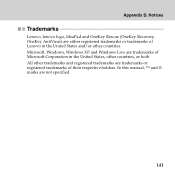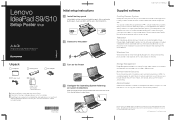Lenovo IdeaPad S10 Support Question
Find answers below for this question about Lenovo IdeaPad S10.Need a Lenovo IdeaPad S10 manual? We have 4 online manuals for this item!
Question posted by muhammedalbdareen on December 20th, 2012
Internet Sim Card Starting
The person who posted this question about this Lenovo product did not include a detailed explanation. Please use the "Request More Information" button to the right if more details would help you to answer this question.
Current Answers
Related Lenovo IdeaPad S10 Manual Pages
Similar Questions
Sim Card Usage
I am using Lenovo G500 laptop .. Do I have SIM card slot ? PlSuggest
I am using Lenovo G500 laptop .. Do I have SIM card slot ? PlSuggest
(Posted by santhosh232000 8 years ago)
How To Use Internet In Lenovo B560 Using Sim Card?
(Posted by vaibhav93bhuva 10 years ago)
How I Connect With Internet By Using Sim Card In Sim Slot Of Lenevo B570 Laptop?
how i use sim card slot of lenevo B570
how i use sim card slot of lenevo B570
(Posted by ssahare9 11 years ago)
Internet Access Through Sim Card
i have lenovo v470 laptop and i want to access internet using my mobile sim card. can u plz tell me ...
i have lenovo v470 laptop and i want to access internet using my mobile sim card. can u plz tell me ...
(Posted by balaji075 12 years ago)
Access Internet By Inserting A Sim Card Into Sim Card Slot?
how can i access internet directly through sim card since lenovo b460 has a sim card slot//?
how can i access internet directly through sim card since lenovo b460 has a sim card slot//?
(Posted by rkgrahul 12 years ago)