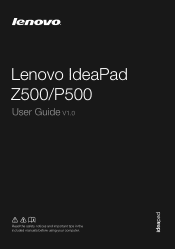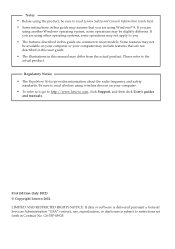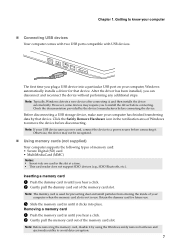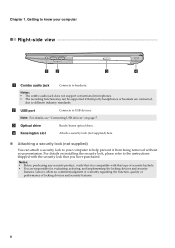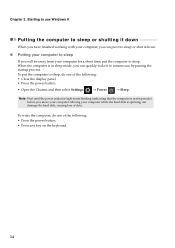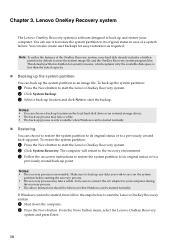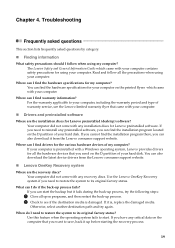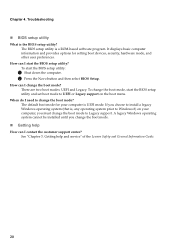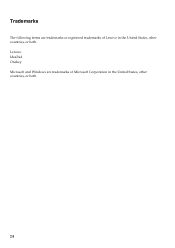Lenovo IdeaPad P500 Support Question
Find answers below for this question about Lenovo IdeaPad P500.Need a Lenovo IdeaPad P500 manual? We have 1 online manual for this item!
Question posted by Markrhot19 on May 2nd, 2014
Lenovo Ideapad P500 Only Works When Plugged In
The person who posted this question about this Lenovo product did not include a detailed explanation. Please use the "Request More Information" button to the right if more details would help you to answer this question.
Current Answers
Related Lenovo IdeaPad P500 Manual Pages
Similar Questions
Lenovo Ideapad P500 Model 20210 Motherboard Part#
Lenovo Ideapad P500 Model 20210 Motherboard Part#
Lenovo Ideapad P500 Model 20210 Motherboard Part#
(Posted by ACCCM 8 years ago)
Remove Battery Lenovo Ideapad P500 Can I Take Out And Replace The Battery
can i take out and replace battery lenovo ideapad p500 touch
can i take out and replace battery lenovo ideapad p500 touch
(Posted by Queenfroggie31 9 years ago)
Lenovo Ideapad P500 Model 20210
Need to confirm lcd screen resolution and backlight type so I can replace it. Screen broken, so cann...
Need to confirm lcd screen resolution and backlight type so I can replace it. Screen broken, so cann...
(Posted by lthsinc 9 years ago)
How Do Start The Lenovo Ideapad P500 Using A Cd. I Am Trying To Install Linux.
How do start the lenovo ideapad p500 using a cd. I am trying to install Linux.
How do start the lenovo ideapad p500 using a cd. I am trying to install Linux.
(Posted by lorenvisaez 11 years ago)