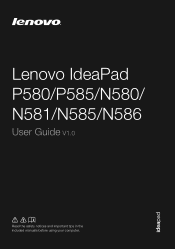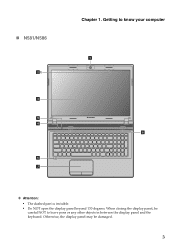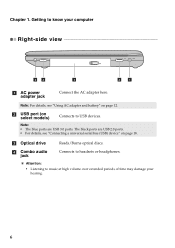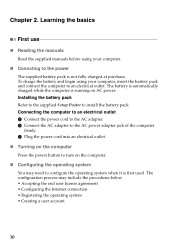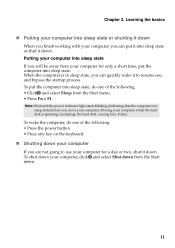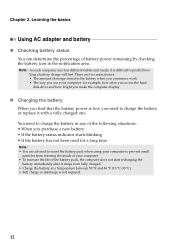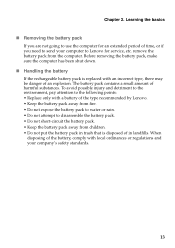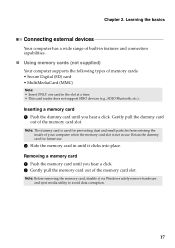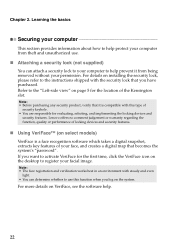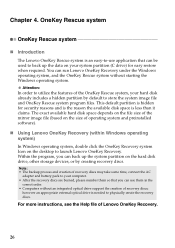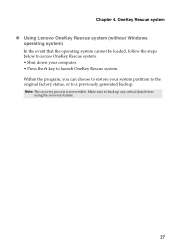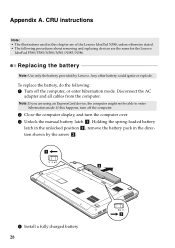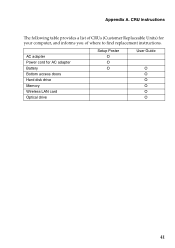Lenovo IdeaPad N581 Support Question
Find answers below for this question about Lenovo IdeaPad N581.Need a Lenovo IdeaPad N581 manual? We have 1 online manual for this item!
Question posted by butchf on February 27th, 2013
{02/27/13} 1st Time User Questions For The [n586].
The person who posted this question about this Lenovo product did not include a detailed explanation. Please use the "Request More Information" button to the right if more details would help you to answer this question.
Current Answers
Related Lenovo IdeaPad N581 Manual Pages
Similar Questions
Lenovo Horizon 27 2
I purchased my Horizon 27 2 in July 2015 at a Best Buy Store in Mooresville,NC. I am very disappoint...
I purchased my Horizon 27 2 in July 2015 at a Best Buy Store in Mooresville,NC. I am very disappoint...
(Posted by biram78767 8 years ago)
Lenovo Model G570 - No Bootable Device Found ?
Hi all,So one day my Lenovo g570 laptop just froze and when I restarted it, it would say "No bootabl...
Hi all,So one day my Lenovo g570 laptop just froze and when I restarted it, it would say "No bootabl...
(Posted by lucygaolg 9 years ago)
How Do You Change The Time On The Lenovo Ideapad S206?
I am unable to change the time. On settings whichever time zone you select makes no difference to th...
I am unable to change the time. On settings whichever time zone you select makes no difference to th...
(Posted by Anonymous-128830 10 years ago)
I Would Like To Downgrade My New Lenovo N586 From Windows 8 To Windows 7.
(Posted by westernelectric 11 years ago)
Forgot Pattern Password
I have tried 120 times to unlock my lenovo ideapad tablet A1 and i forgot my pattern password. So ho...
I have tried 120 times to unlock my lenovo ideapad tablet A1 and i forgot my pattern password. So ho...
(Posted by felvyfelvus16 12 years ago)