Lenovo IdeaCentre K330B Support Question
Find answers below for this question about Lenovo IdeaCentre K330B.Need a Lenovo IdeaCentre K330B manual? We have 5 online manuals for this item!
Question posted by Anonymous-36484 on August 21st, 2011
Printer Problem
I can't get my printer to connect/work with the Lenovo K330B PC I just bought. What should I do?
Current Answers
There are currently no answers that have been posted for this question.
Be the first to post an answer! Remember that you can earn up to 1,100 points for every answer you submit. The better the quality of your answer, the better chance it has to be accepted.
Be the first to post an answer! Remember that you can earn up to 1,100 points for every answer you submit. The better the quality of your answer, the better chance it has to be accepted.
Related Lenovo IdeaCentre K330B Manual Pages
Lenovo IdeaCentre K3 Series Hardware Maintenance Manual - Page 1


... Information 1 Using eSupport...2 Important information about replacing RoHS compliant FRUs... 2
Chapter 2. General information 12
Specifications...12
Chapter 4. General Checkout 13
Problem determination tips 14
Chapter 5. Safety information 4
General safety...4 Electrical safety...5 Safety inspection guide 7 Handling electrostatic discharge-sensitive devices 8 Grounding requirements...
Lenovo IdeaCentre K3 Series Hardware Maintenance Manual - Page 2


... Information(Type G43)..53
Power management 53
Appendix. Symptom-to-FRU Index 22
Hard disk drive boot error 22 Power Supply Problems 23 Beep symptoms 24 POST error codes 25 Undetermined problems 27
Chapter 7. Hardware Maintenance Manual
Chapter 6. Replacing hardware 28
General information 28 Removing the computer cover 29 Removing the front...
Lenovo IdeaCentre K3 Series Hardware Maintenance Manual - Page 3


... type and model listed on the cover. The description of the instructions. Before servicing a Lenovo product, be sure to read the Safety Information.
About this manual
1Chapter 1. Lesen Sie unbedingt...Hinweise vom Typ "ACHTUNG" oder "VORSICHT" in this manual is only used for Lenovo IdeaCentre K computers listed on the cover. This manual includes a complete FRU part number listing for ...
Lenovo IdeaCentre K3 Series Hardware Maintenance Manual - Page 5


... that is automatically shipped by the distribution center at the time of order. RoHS compliant Lenovo IdeaCentre K parts have unique FRU part numbers. Before or after June 2006
Current or
Replacement ... RoHS compliant parts must always be used. Related Web URLs are: •• Lenovo information for Suppliers website:
http://www-03.ibm.com/procurement/proweb.nsf/ ContentDocsByTitle/United+...
Lenovo IdeaCentre K3 Series Hardware Maintenance Manual - Page 9
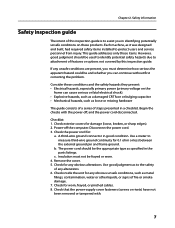
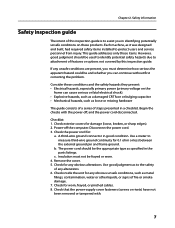
... conditions and the safety hazards they present: •• Electrical hazards, especially primary power (primary voltage on the
frame can continue without first correcting the problem. Check for damage (loose, broken, or sharp edges). 2.
Check the power cord for 0.1 ohm or less between the external ground pin and frame ground. b. Check...
Lenovo IdeaCentre K3 Series Hardware Maintenance Manual - Page 14
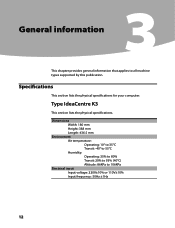
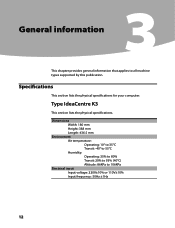
... provides general information that applies to 106KPa
Electrical input Input voltage: 220V±10% or 110V±10% Input frequency: 50Hz ±1Hz
12 Type IdeaCentre K3
This section lists the physical specifications.
Specifications
This section lists the physical specifications for your computer. Dimensions Width: 180 mm Height: 388 mm Length...
Lenovo IdeaCentre K3 Series Hardware Maintenance Manual - Page 15
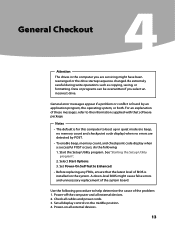
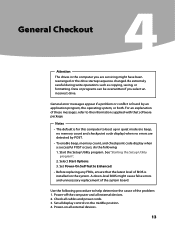
... beep, no memory count and checkpoint code display) when no errors are servicing might cause false errors and unnecessary replacement of the problem: 1. General error messages appear if a problem or conflict is for this computer to help determine the cause of the system board. Set all external devices.
13 Start the Setup...
Lenovo IdeaCentre K3 Series Hardware Maintenance Manual - Page 16


...you do receive the correct response, proceed to step 6. If it has been working, what changes were made prior to the variety of hardware and software combinations that ...machine type and models 2. Have the same BIOS level 3. Have the same adapters/attachments in problem determination. Have the same address jumpers/terminators/cabling 5. Have the same setup for readable instructions or...
Lenovo IdeaCentre K3 Series Hardware Maintenance Manual - Page 17
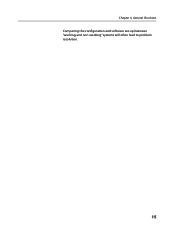
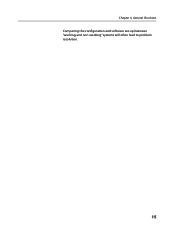
General Checkout Comparing the configuration and software set-up between "working and non-working" systems will often lead to problem resolution.
15 Chapter 4.
Lenovo IdeaCentre K3 Series Hardware Maintenance Manual - Page 24


...for a description of your error symptoms in the first part of this index, go to "Undetermined problems" on the
the boot drive.
Error
FRU/Action
The start -up drive is not in the ... causes. This index can have available when servicing a computer. If you are unable to correct the problem using this index.
the start -up drive is listed first. No operating system installed on Install an...
Lenovo IdeaCentre K3 Series Hardware Maintenance Manual - Page 29


... the hard disk drive is jumpered as a slave. 1. a.
Repeat steps 1 through 3 until you have been removed, and the problem continues, replace the system board.
27 External Cache RAM g. Chapter 6. External devices (modem, printer, or mouse) b. Symptom-to-FRU Index
POST Error Message Reboot and Select proper Boot device or Insert Boot Media...
Lenovo IdeaCentre K330B User Guide V5.0 - Page 8
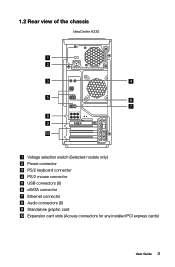
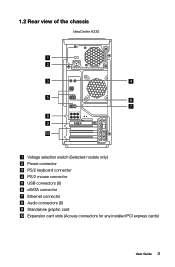
1.2 Rear view of the chassis
IdeaCentre K330
Voltage selection switch (Selected models only) Power connector PS/2 keyboard connector PS/2 mouse connector USB connectors (6) eSATA connector Ethernet connector Audio connectors (6) Standalone graphic card Expansion card slots (Access connectors for any installed PCI express cards)
User Guide 3
Lenovo IdeaCentre K330B User Guide V5.0 - Page 9
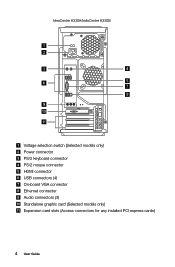
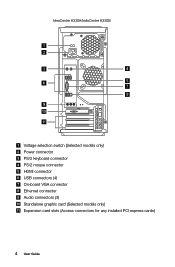
IdeaCentre K330A/IedaCentre K330B
Voltage selection switch (Selected models only) Power connector PS/2 keyboard connector PS/2 mouse connector HDMI connector USB connectors (4) On-board VGA connector Ethernet connector Audio connectors (3) Standalone graphic card (Selected models only) Expansion card slots (Access connectors for any installed PCI express cards)
4 User Guide
Lenovo IdeaCentre K330B User Guide V5.0 - Page 10
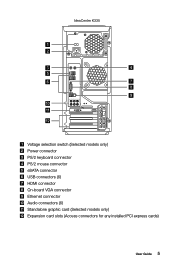
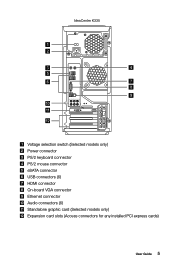
IdeaCentre K335
Voltage selection switch (Selected models only) Power connector PS/2 keyboard connector PS/2 mouse connector eSATA connector USB connectors (6) HDMI connector On-board VGA connector Ethernet connector Audio connectors (6) Standalone graphic card (Selected models only) Expansion card slots (Access connectors for any installed PCI express cards)
User Guide 5
Lenovo IdeaCentre K330B User Guide V5.0 - Page 33


...not work, ensure that the device is properly
connected. • If an error message appears on the screen, write down the computer then connect the ...Problems
Follow these tips when troubleshooting your computer: • If you set your Lenovo® computer to the Windows Classic view.
4.1 Troubleshooting Display Problems
Problem: Blank screen or no image is displayed on ; Right-click the desktop...
Lenovo IdeaCentre K330B Hardware Replacement Guide V5.0 - Page 10
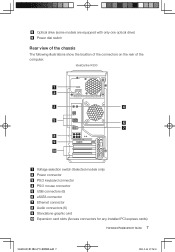
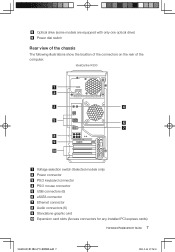
... optical drive) Power dial switch
Rear view of the chassis
The following illustrations show the location of the connectors on the rear of the computer. IdeaCentre K330
Voltage selection switch (Selected models only) Power connector PS/2 keyboard connector PS/2 mouse connector USB connectors (6) eSATA connector Ethernet connector Audio connectors (6) Standalone graphic...
Lenovo IdeaCentre K330B Hardware Replacement Guide V5.0 - Page 11
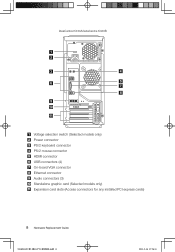
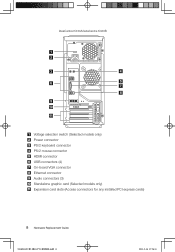
IdeaCentre K330A/IedaCentre K330B
Voltage selection switch (Selected models only) Power connector PS/2 keyboard connector PS/2 mouse connector HDMI connector USB connectors (4) On-board VGA connector Ethernet connector Audio ...
Lenovo IdeaCentre K330B Hardware Replacement Guide V5.0 - Page 12
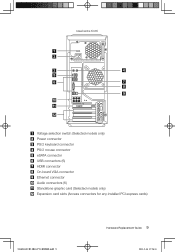
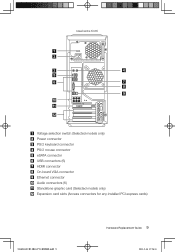
IdeaCentre K335
Voltage selection switch (Selected models only) Power connector PS/2 keyboard connector PS/2 mouse connector eSATA connector USB connectors (6) HDMI connector On-board VGA connector ...
Lenovo IdeaCentre K330B Hardware Replacement Guide V5.0 - Page 13
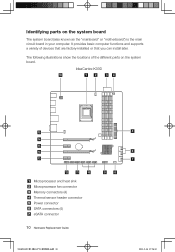
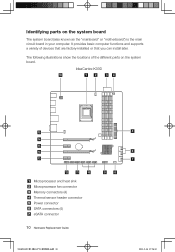
Identifying parts on the system board.
IdeaCentre K330
Microprocessor and heat sink Microprocessor fan connector Memory connectors (4) Thermal sensor header connector Power connector SATA connectors (4) eSATA connector
10 Hardware Replacement Guide
3(7 &/
3
JOEE
...
Lenovo IdeaCentre K330B Hardware Replacement Guide V5.0 - Page 43
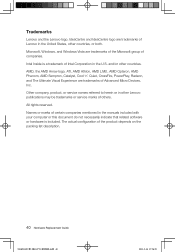
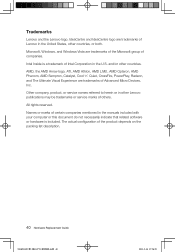
.... Other company, product, or service names referred to herein or in the U.S.
The actual configuration of companies. All rights reserved. Trademarks
Lenovo and the Lenovo logo, IdeaCentre and IdeaCentre logo are trademarks of Lenovo in the manuals included with your computer or this document do not necessarily indicate that related software or hardware is a trademark...
Similar Questions
How Many Bits Is The Lenovo Desktop Ideacentre K300 53162hu
(Posted by RajLesl 9 years ago)
What Kind Of Graphics Card Does The Lenovo Ideacentre K330b
(Posted by weatrea 9 years ago)
Printer Not Working
Since installing a new lenovo desktop my printer is either offline or not recognised. I did not hgav...
Since installing a new lenovo desktop my printer is either offline or not recognised. I did not hgav...
(Posted by lisa66me 10 years ago)

