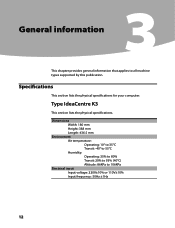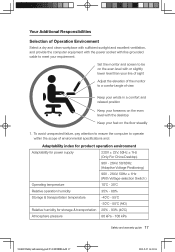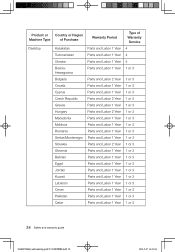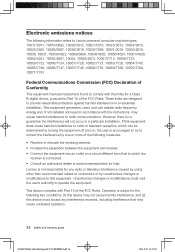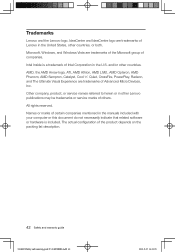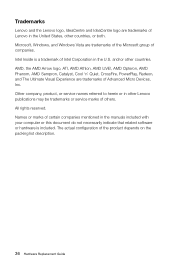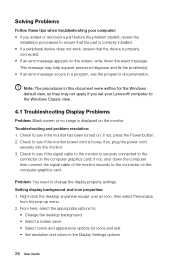Lenovo IdeaCentre K330 Support Question
Find answers below for this question about Lenovo IdeaCentre K330.Need a Lenovo IdeaCentre K330 manual? We have 5 online manuals for this item!
Question posted by drbillpicon on July 27th, 2011
How Do I Unscrew The Antennae?
Current Answers
Answer #1: Posted by kcmjr on July 27th, 2011 12:33 PM
The manuals don't indicate that a wireless card is included by default on this unit.
Some wifi cards have antennas that do not come off. Most however do come off. At the base of the antenna should be a ribbed ring. Rotate it counterclockwise and the antenna should back off.
For more info you'll need to try and leave the exact model of wifi adapter you have.
Licenses & Certifications: Microsoft, Cisco, VMware, Novell, FCC RF & Amateur Radio licensed.
Related Lenovo IdeaCentre K330 Manual Pages
Similar Questions
PRICE OF K330- 77273 GU & K330-77273HU IN INDIA
I upgraded my Lenovo K330 desktop to a 600W power supply to power a graphics card. The new PS came w...
Do you have a user maual for PC lenovo IdeaCentre K330 as a PDF File, maybe if it's possible in germ...