Lenovo IdeaCentre B520 Support Question
Find answers below for this question about Lenovo IdeaCentre B520.Need a Lenovo IdeaCentre B520 manual? We have 6 online manuals for this item!
Question posted by mishakontra on February 9th, 2012
Lenovo Usb2.0 Audio - Buildin Microphone Have High Noise. Pls Make A New Driver
the last one driver 19.11.2010 from Microsoft... bad one :(
Current Answers
There are currently no answers that have been posted for this question.
Be the first to post an answer! Remember that you can earn up to 1,100 points for every answer you submit. The better the quality of your answer, the better chance it has to be accepted.
Be the first to post an answer! Remember that you can earn up to 1,100 points for every answer you submit. The better the quality of your answer, the better chance it has to be accepted.
Related Lenovo IdeaCentre B520 Manual Pages
Lenovo IdeaCentre B500 Hardware Maintenance Manual - Page 3
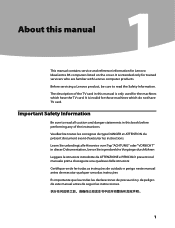
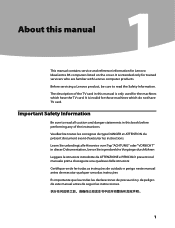
..., be sure to read the Safety Information. About this manual
This manual contains service and reference information for Lenovo IdeaCentre B5 computers listed on the cover.
The description of the TV card in this book before performing any of the instructions. Veuillez lire toutes les ...
Lenovo IdeaCentre B500 Hardware Maintenance Manual - Page 4
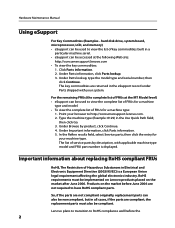
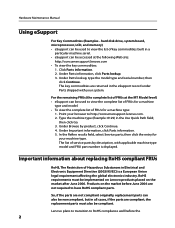
... the remaining FRUs (the complete list of FRUs at the following Web site:
http://consumersupport.lenovo.com •• To view the key commodities:
1. Under Important information, click Parts ...about replacing RoHS compliant FRUs
RoHS, The Restriction of FRUs for a machine type:
1. Lenovo plans to transition to RoHS compliance well before June 2006 are returned in the eSupport record...
Lenovo IdeaCentre B500 Hardware Maintenance Manual - Page 5
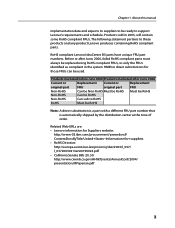
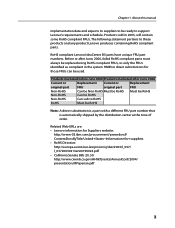
...Lenovo IdeaCentre B5 parts have unique FRU part numbers.
Before or after June 2006
Current or
Replacement Current or
Replacement
original part
FRU
original part FRU
Non-RoHS
Can be Non-RoHS Must be RoHS Must be RoHS
Non-RoHS
Can be RoHS
Non-RoHS
Can sub to support Lenovo...FRUs. Related Web URLs are: •• Lenovo information for Suppliers website:
http://www-03.ibm.com...
Lenovo IdeaCentre B500 Hardware Maintenance Manual - Page 8
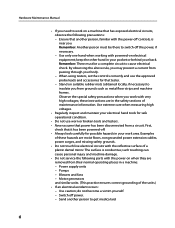
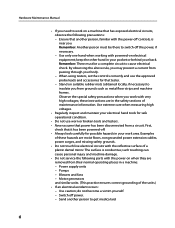
... circuits with the reflective surface of the units.) •• If an electrical accident occurs: - Use extreme care when measuring high voltages.
•• Regularly inspect and maintain your work with very high voltages; do not become a victim yourself. - Remember: There must be a complete circuit to cause electrical shock. Send another person...
Lenovo IdeaCentre B500 Hardware Maintenance Manual - Page 14
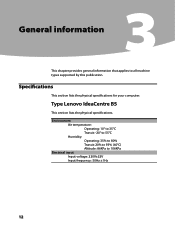
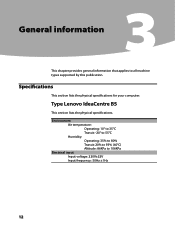
...; to 55°C Humidity: Operating: 35% to 80% Transit: 20% to 93% (40°C) Altitude: 86KPa to all machine types supported by this publication.
Type Lenovo IdeaCentre B5
This section lists the physical specifications. Specifications
This section lists the physical specifications for your computer. Hardware Maintenance Manual
General information
3
This chapter provides...
Lenovo IdeaCentre B500 Hardware Maintenance Manual - Page 21
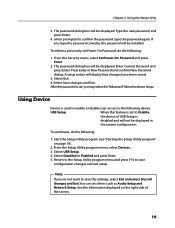
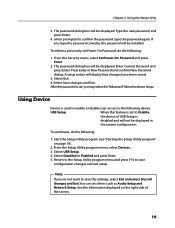
...Audio Setup and Network Setup. Using the Setup Utility
3.
Press Enter in
the system configuration. A setup notice will be installed. Return to the Setup Utility program menu and press F10 to Disable,
the device of the screen.
19....
From the Setup Utility program menu, select Devices. 3. Type the new password, and press Enter.
4. From the Security menu, select Set Power...
Lenovo IdeaCentre B500 Hardware Maintenance Manual - Page 24


... when servicing a computer.
the start -up drive is listed first.
boot drive.
22
Notes
• If you have both an error message and an incorrect audio response diagnose the error message first.
• If you cannot run the diagnostic tests or you get a diagnostic error code when running a test but did...
Lenovo IdeaCentre B500 Hardware Maintenance Manual - Page 32


Hardware Maintenance Manual 17 Microphone connector 18 Headphone connector 19 Card Reader 20 CPU socket 21 12V power connector 22 MXM graphic card connector 23 TV tuner card and WLAN card connectors
30
Lenovo IdeaCentre B500 Hardware Maintenance Manual - Page 33
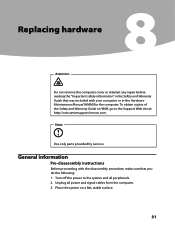
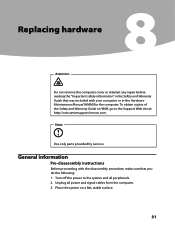
... included with the disassembly procedure, make sure that you do the following: 1. Turn off the power to the Support Web site at: http://consumersupport.lenovo.com.
To obtain copies of ... 2. Place the system on a flat, stable surface.
31 Note
Use only parts provided by Lenovo.
Replacing hardware
Attention
Do not remove the computer cover or attempt any repair before reading the "...
Lenovo IdeaCentre B500 Hardware Maintenance Manual - Page 34
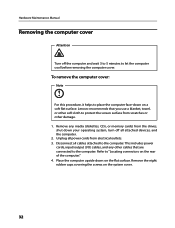
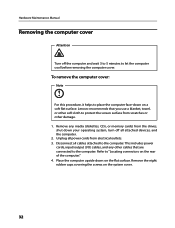
... a blanket, towel, or other soft cloth to the computer. Unplug all attached devices, and the computer. 2. Place the computer upside down on the flat surface. Lenovo recommends that are connected to protect the screen surface from the drives, shut down your operating system, turn off the computer and wait 3 to 5 minutes...
Lenovo IdeaCentre B500 Hardware Maintenance Manual - Page 55


...site at the rear of the computer or to the standard keyboard connector 1 at http://consumersupport.lenovo.com. Refer to the same connector.
53 Locate the connector for the computer. Disconnect the ...included with your operating system, and turn off all power cords from the computer and connect the new keyboard cable to "Left and right view"
and "Rear view" . Note
Your keyboard might ...
Lenovo IdeaCentre B500 Hardware Maintenance Manual - Page 56


... Mouse
Attention
Do not remove the computer cover or attempt any media (diskettes, CDs, or memory cards) from the computer and connect the new mouse cable to "Left and right view" and
"Rear view" . To replace the Mouse:
1. Remove any repair before reading the "...2. To obtain copies of the Safety and Warranty Guide or HMM, go to the USB connector at http://consumersupport.lenovo.com.
Lenovo IdeaCentre B500 Hardware Maintenance Manual - Page 57
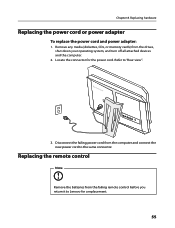
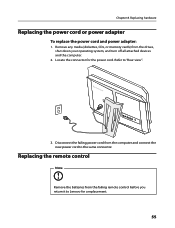
... system, and turn off all attached devices and the computer.
2. Chapter 8. Remove any media (diskettes, CDs, or memory cards) from the computer and connect the new power cord to Lenovo for the power cord. Locate the connector for a replacement.
55 Refer to "Rear view".
3.
Lenovo IdeaCentre B500 Hardware Maintenance Manual - Page 59


... time.
None of the manuals included with your computer are error free. For configuring the product, refer to help you install and use Lenovo products appropriately, but makes no guarantee that the manuals included with your computer may differ from installation or operations carried out by any time without the prior written...
Lenovo IdeaCentre B3 Safety and Warranty Guide V4.1 - Page 20


The headphone output connector of your Lenovo computer came with headphones or earphones in the package, as a set, the combination of time at high volume can be dangerous due to 150... clean the computer.
Cleaning and maintenance
Keep your computer has both a headphone connector and an audio-out connector, always use of headphones or earphones for a long period of the headphones or ...
Lenovo IdeaCentre B5 Series Quick Reference V3.0 - Page 2
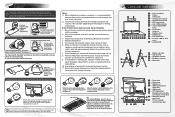
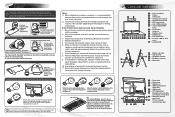
...Lenovo's pre-loaded Home PC
software. LVT
LVT:
After entering Windows, press this model of the keyboard and mouse turned off the mouse power switch to ensure the proper function. 11.
Close
Put 2 AA batteries in the keyboard's battery compartment.
2 AA batteries
Battery compartment
Put 2 AA batteries in the battery compartment, making...instructions
Built-in microphone Camera Power button...
Lenovo IdeaCentre B5 Series User Guide - Page 13


...the cable to the port as shown.
1.5.5 If you have audio devices, attach them using the following instructions:
1
2
Microphone Use this connector to attach headphones (purchased separately) to your ....
1
2
3
4
TV IN
8 User Guide Headphone
Use this connector to attach a microphone (purchased separately) to your computer when you want to music or other sounds without disturbing anyone...
Lenovo IdeaCentre B5 Series User Guide - Page 35
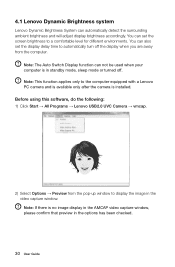
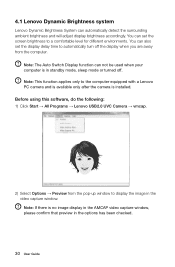
... when you are away from the pop-up window to the computer equipped with a Lenovo PC camera and is available only after the camera is no image display in the...different environments. Before using this software, do the following: 1) Click Start → All Programs → Lenovo USB2.0 UVC Camera → vmcap.
2) Select Options → Preview from the computer. You can automatically detect...
Lenovo IdeaCentre B5 Series User Guide - Page 36
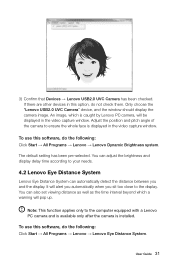
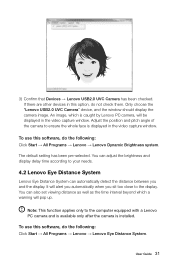
... face is displayed in the video capture window.
To use this software, do the following : Click Start → All Programs → Lenovo → Lenovo Dynamic Brightness system. 3) Confirm that Devices → Lenovo USB2.0 UVC Camera has been checked. To use this option, do not check them.
Adjust the position and pitch angle of the...
Lenovo IdeaCentre B5 Series User Guide - Page 40


...then click the End
Task button. If the problem persists, consult with Lenovo Service.
5.2 Troubleshooting Audio Problems
Problem: No sound from headphones. Click or double-click the speaker... Software Problems
Problem: You are connected to eliminate distortion. • Reinstall the audio driver. • Disconnect headphones from the computer. 3.
Troubleshooting and problem resolution: 1....
Similar Questions
Audio Error Code
Lenovo ThinkCenter M90p audio error code 5 long 2 short 5 long, no video. Any suggestions could be h...
Lenovo ThinkCenter M90p audio error code 5 long 2 short 5 long, no video. Any suggestions could be h...
(Posted by cajun12 9 years ago)
Audio Driver
i installed windows 7 on my lenovo.. but not able to locate the audio driver for windows7 on my 8296...
i installed windows 7 on my lenovo.. but not able to locate the audio driver for windows7 on my 8296...
(Posted by pooja42 10 years ago)
Hdmi Audio Promblem
i have a lenovo e49 laptop my promblem is that when i connect my hdmi cable to tv sony led tv . i ge...
i have a lenovo e49 laptop my promblem is that when i connect my hdmi cable to tv sony led tv . i ge...
(Posted by wazikhan91 10 years ago)
I Have A Lenovo K40 Computer. How Do I Get The Sound, Audio, To Work Using Ms W
I have a Lenovo K40 computer. How do I get the sound, audio, to work using MS Win 7
I have a Lenovo K40 computer. How do I get the sound, audio, to work using MS Win 7
(Posted by mrles66jr 11 years ago)

