Lenovo IdeaCentre B320 Support Question
Find answers below for this question about Lenovo IdeaCentre B320.Need a Lenovo IdeaCentre B320 manual? We have 6 online manuals for this item!
Question posted by czako on December 11th, 2012
Problem With Very Touch 2.0
I am not able open the computer, it is blocked with very touch function which I opend and I cdid not knows this program
Current Answers
There are currently no answers that have been posted for this question.
Be the first to post an answer! Remember that you can earn up to 1,100 points for every answer you submit. The better the quality of your answer, the better chance it has to be accepted.
Be the first to post an answer! Remember that you can earn up to 1,100 points for every answer you submit. The better the quality of your answer, the better chance it has to be accepted.
Related Lenovo IdeaCentre B320 Manual Pages
Lenovo IdeaCentre B3 Safety and Warranty Guide V4.1 - Page 5


... 17
Chapter 2
Lenovo Limited Warranty 21
What this Warranty Covers 21 How to Obtain Warranty Service 22 What Your Service Provider Will Do to Correct Problems 22 Replacement of a Product or Part 22 Your Additional Responsibilities 23 Use of Personal Information 23 What this Warranty Does not Cover 23 Limitation of...
Lenovo IdeaCentre B3 Safety and Warranty Guide V4.1 - Page 9


.... • When you install a static-sensitive option or CRU, touch the static-protective
package containing the part to a metal expansion-slot cover or other object. For Germany, it .
For instance, do not open the staticprotective package containing the part until the instructions direct you handle options or CRUs, or perform any work...
Lenovo IdeaCentre B3 Safety and Warranty Guide V4.1 - Page 15


... handling may be a remote risk of electric shock from lightning. • Do not use only No. 26 AWG or larger (for wet locations. • Never touch uninsulated telephone wires or terminals unless the telephone line
has been disconnected at the network interface. • Use caution when installing or modifying telephone lines...
Lenovo IdeaCentre B3 Safety and Warranty Guide V4.1 - Page 17


... intended to the grounding system of the building, as close as practical.
12 Safety and warranty guide
4BGFUZBOEXBSSBOUZHVJEF7 &/
3
JOEE
If you suspect a problem with television tuner options installed
The notice below applies to products containing television (TV) tuner devices that connect to external antennas or to cable/CATV...
Lenovo IdeaCentre B3 Safety and Warranty Guide V4.1 - Page 19


... name of files or directories that were not created by you have adequate protection in the vicinity of overhead power lines or where it from touching such power lines or circuits, as to provide some protection against voltage surges and built-up to date.
14 Safety and warranty guide
4BGFUZBOE...
Lenovo IdeaCentre B3 Safety and Warranty Guide V4.1 - Page 27


... and warranty guide
4BGFUZBOEXBSSBOUZHVJEF7 &/
3
JOEE Charges may not be resolved over the telephone, e-mail or through your problem cannot be available in good working order and at least functionally equivalent.
If your application of software updates or the installation of a CRU by Lenovo may not be new, but it...
Lenovo IdeaCentre B3 Hardware Maintenance Manual - Page 2


... Hardware Maintenance Manual
Power Supply Problems 22 POST error codes 22 Undetermined problems 24
Chapter 7. Replacing hardware ... the system fan 42 Replacing the microprocessor 43 Replacing the function panel 44 Replacing the WLAN card card 45 Replacing the... Removing the shell 51 Replacing the camera 52 Replacing the touch module 53 Replacing the LED panel 54 Replacing the keyboard ...
Lenovo IdeaCentre B3 Hardware Maintenance Manual - Page 3


... used for those machines which have TV card.
Before servicing a Lenovo product, be sure to read the Safety Information. It is intended only for Lenovo IdeaCentre B3 computers listed on the cover.
Veuillez lire toutes les consignes de type DANGER et ATTENTION du présent document avant d'exécuter...
Lenovo IdeaCentre B3 Hardware Maintenance Manual - Page 4


... after June 2006.
Lenovo plans to transition to RoHS compliance well before the implementation date and expects its suppliers to be used. RoHS compliant Lenovo IdeaCentre B3 parts have RoHS compliant parts. Before or after June 2006
Current or
Replacement Current or
Replacement
original part
FRU
original part FRU
Non-RoHS...
Lenovo IdeaCentre B3 Hardware Maintenance Manual - Page 14


... 93% (40°C) Altitude: 86KPa to all machine types supported by this publication.
Specifications
This section lists the physical specifications for your computer. Type Lenovo IdeaCentre B3
This section lists the physical specifications.
Lenovo IdeaCentre B3 Hardware Maintenance Manual - Page 15


... position. 4. Select Start Options. 3. Use the following :
1. General error messages appear if a problem or conflict is for displayed error codes
13 Set all cables and power cords. 3.
Set Power-On... system board. Power-on all external devices. 2.
See "Starting the Setup Utility program".
2. Power-on the computer.
• Look for this computer to Enhanced.
• Before ...
Lenovo IdeaCentre B3 Hardware Maintenance Manual - Page 16


...? - Has this information available when requesting assistance from Service Support and Engineering functions. •• Machine type and model •• Processor or hard ...configuration options set -up between "working and non-working , what changes were made prior to problem resolution.
14 Problem determination tips
Due to step 6. What, when, where, single, or multiple systems? - ...
Lenovo IdeaCentre B3 Hardware Maintenance Manual - Page 23


...message diagnose the POST error message first.
• If you are unable to correct the problem using this index.
No operating system installed on Install an operating system on page 13. ...look for a description of your error symptoms in the first part of this index, go to "Undetermined problems" on page 27.
Hard disk drive boot error
A hard disk drive boot error (error codes 1962 ...
Lenovo IdeaCentre B3 Hardware Maintenance Manual - Page 24


...(s) connection
FRU/Action Reseat connectors
POST error codes
Each time you turn on
the failing hard disk drive. 2. Using the operating systems
programs format the hard disk drive. A single problem can cause several error messages to back-up drive is defective. Hardware Maintenance Manual
Error The boot sector on the screen.
This...
Lenovo IdeaCentre B3 Hardware Maintenance Manual - Page 26


... devices (printer, or mouse) b. If all devices and adapters have been removed, and the problem continues, replace the system board.
24 Hard disk drive g. a. Memory modules d. External Cache ...1 through 3 until you find the failing device or adapter. Hardware Maintenance Manual
Undetermined problems
If this computer has a parallel ATA hard disk drive, make sure that the hard ...
Lenovo IdeaCentre B3 Hardware Maintenance Manual - Page 45


... Remove the computer stand. Refer to "Removing the computer stand". 2. When handling the microprocessor, touch only the sides. 1. Replacing hardware 7. Align then install the computer cover and computer stand. ... the heatsink". 5. Chapter 8. Lift the small handle and open the retainer.
43 Align then install the heatsink & the motherboard cover back. 10. Remove the heatsink.
Lenovo IdeaCentre B3 Hardware Maintenance Manual - Page 56


... "Removing the optical disk drive" 3. Remove the computer cover. Remove the motherboard cover. Refer to "Replacing the touch module".(Only
for models with touch module) 6. Refer to "Removing the motherboard
cover". 5. Refer to the new touch module. 8. Disconnect the cables from the motherboard.
54 Reconnect the cables to "Removing the computer cover". 4. Install...
Lenovo IdeaCentre B3 Series Hardware Replacement Guide V2.0 - Page 27
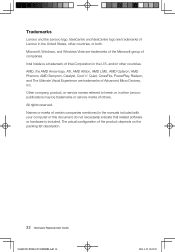
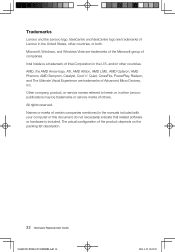
... Visual Experience are trademarks of the product depends on the packing list description.
22 Hardware Replacement Guide
3(7 &/
3
JOEE Trademarks
Lenovo and the Lenovo logo, IdeaCentre and IdeaCentre logo are trademarks of Lenovo in the United States, other countries. and/or other countries, or both.
All rights reserved. The actual configuration of Advanced...
Lenovo IdeaCentre B3 Series User Guide V2.0 - Page 23


..., and the computer will react.
2.1 Touch Screen Calibration
Prior to first use or whenever the touch screen reacts in sequence, to the computer. The monitor has touch capability due to touch each of the
calibration points that are shown in a different place where you are touching it, start the calibration program. In "Tablet PC Settings" dialogue...
Lenovo IdeaCentre B3 Series User Guide V2.0 - Page 43


...resolution and colors by using Display Settings options
Problem: Ripple on the LCD. Setting display background and icon properties: 1. Right-click the desktop anywhere except over an icon, then select ...Note: The procedures in a program, see the program's documentation. Check for the Windows default view, so they may help support personnel diagnose and fix the problem(s). • If an error...
Similar Questions
Lenovo Ideacentre B320 Stuck On Boot Screen When Usb Speakers Are Connected
Hi there, I've connected a set of PC speakers to my Lenovo IdeaCentre B320 PC. The speakers are conn...
Hi there, I've connected a set of PC speakers to my Lenovo IdeaCentre B320 PC. The speakers are conn...
(Posted by tamarnad 9 years ago)
How I Can Find Out In My Thinkcentre M90z Has Multi-touch Function?
how I can find out in my Thinkcentre M90z has multi-touch function?
how I can find out in my Thinkcentre M90z has multi-touch function?
(Posted by gobronidze 9 years ago)
How Many Bits Is The Lenovo Desktop Ideacentre K300 53162hu
(Posted by RajLesl 9 years ago)
How To Restore My Lenovo Ideacentre B320 To Factory Settings
(Posted by DHEERsanga 10 years ago)

