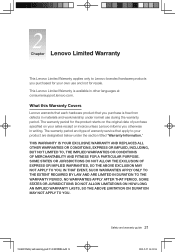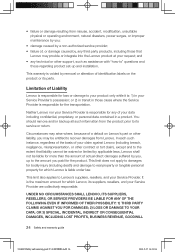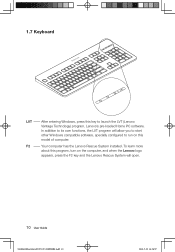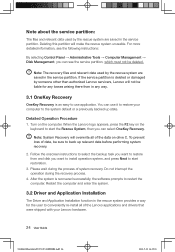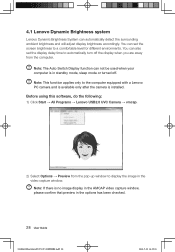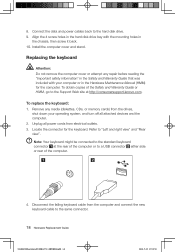Lenovo IdeaCentre B310 Support Question
Find answers below for this question about Lenovo IdeaCentre B310.Need a Lenovo IdeaCentre B310 manual? We have 6 online manuals for this item!
Question posted by dmidd20 on February 21st, 2018
Hello My Lenovo Ideascentre B310 Series Has Lost F2 Reboot Key & No Lvt On Scre
How do I go back to factory settingsCannot reboot as not on the screen on the F2 keyHow do i Get all the things I had from newThe keyboard has LVT on but I cannot get it working the battery key keeps flashing on & off that's itLook like all my Lenovo stuff has goneApart from Lenovo youcam I downloaded it & it works But can't load any the othersCan you advise me what to do pleaseMany thanksDore
Current Answers
Related Lenovo IdeaCentre B310 Manual Pages
Similar Questions
My Lenova Idiacenter B310 Model Hard Disk Not Ditect Sata Port Not Ditect
Hdd Sata port not work hdd is ok pls my problem solve
Hdd Sata port not work hdd is ok pls my problem solve
(Posted by AAHIL5690 2 years ago)
Lcd Liquid Spill In B310
i have a lenovo b310 all in 1 pc ,accidently on its screen black liquid started appearing ,the mecha...
i have a lenovo b310 all in 1 pc ,accidently on its screen black liquid started appearing ,the mecha...
(Posted by amartyabansod 10 years ago)
One Key Recovery Is Not Working. From Where I Can Download It And Install In My
(Posted by vijaypal1764 11 years ago)