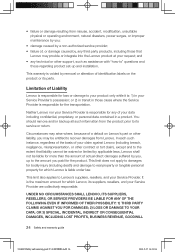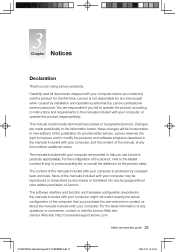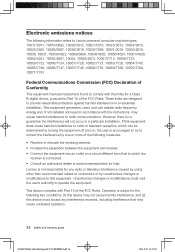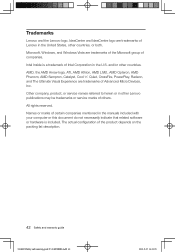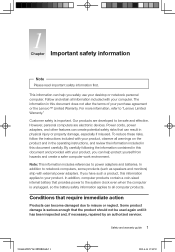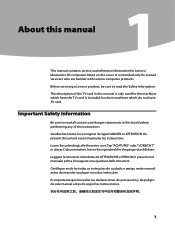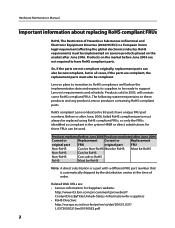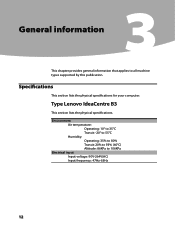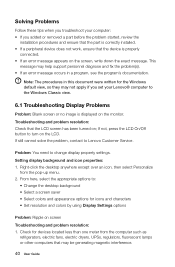Lenovo IdeaCentre B300 Support Question
Find answers below for this question about Lenovo IdeaCentre B300.Need a Lenovo IdeaCentre B300 manual? We have 6 online manuals for this item!
Question posted by Nouman9568 on March 5th, 2015
How To Change Shell In Lenovo B300
The person who posted this question about this Lenovo product did not include a detailed explanation. Please use the "Request More Information" button to the right if more details would help you to answer this question.
Current Answers
Answer #1: Posted by TechSupport101 on March 5th, 2015 11:54 PM
Hi. See page 50 of the Hardware Maintenance here www.helpowl.com/manuals/Lenovo/IdeaCentreB300/66735
Related Lenovo IdeaCentre B300 Manual Pages
Similar Questions
My Lenovo B300 Ideacentre Hdd Crashed Need Help
Lenovo B300 Crashed cannot boot up keep looping so I bought and exact replica HDD and after installi...
Lenovo B300 Crashed cannot boot up keep looping so I bought and exact replica HDD and after installi...
(Posted by PRONTOJA 1 year ago)
How Many Bits Is The Lenovo Desktop Ideacentre K300 53162hu
(Posted by RajLesl 9 years ago)
What Hardware Is In My Desktop Lenovo Ideacentre K330a 11691au
(Posted by billcbarnes 10 years ago)
Power For My Lenovo B300 Computer Could Not Be Started.
I could not switch on my all-in-one lenovo B300 computer. Checked the power cable and found that it ...
I could not switch on my all-in-one lenovo B300 computer. Checked the power cable and found that it ...
(Posted by naveenkumardadi 12 years ago)
Restore Of Origin Screen Saver Of Lenovo B300 Series Desktop
The Origin Screen Saver / Demoof Levovo B300 Series Desktop seems to removed after formatting of PC ...
The Origin Screen Saver / Demoof Levovo B300 Series Desktop seems to removed after formatting of PC ...
(Posted by mmhundekari2005 12 years ago)