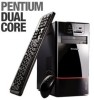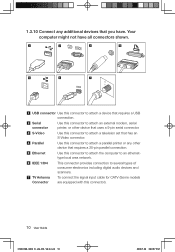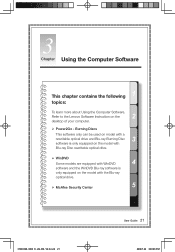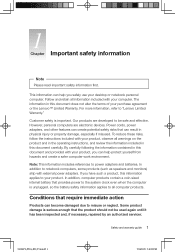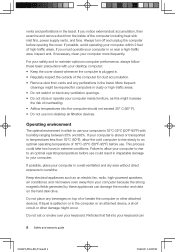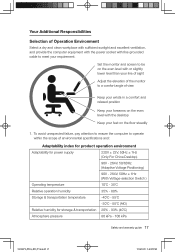Lenovo H230 Support Question
Find answers below for this question about Lenovo H230 - Desktop 4GB 1TB HDD.Need a Lenovo H230 manual? We have 6 online manuals for this item!
Question posted by spidey61 on March 24th, 2012
Printer Port
The person who posted this question about this Lenovo product did not include a detailed explanation. Please use the "Request More Information" button to the right if more details would help you to answer this question.
Current Answers
Related Lenovo H230 Manual Pages
Similar Questions
Black Desktop.pc Start Only With Hdmi Connect To Tv
After connect HDMI - black desktop.PC start only with HDMI connect to TV. Priority- monitor . Win 8....
After connect HDMI - black desktop.PC start only with HDMI connect to TV. Priority- monitor . Win 8....
(Posted by mikadosama 8 years ago)
I Can Not Install Win Xp With Lenovo 6137a1u Desktop Computer
(Posted by nournetadsl 9 years ago)
Does My Lenovo Idea Centre K410 Desktop Have Integrated Speakers?
(Posted by hufty6277 10 years ago)
Installing Winxp On H520s Slim Case Pc
Dear Lenovo Support: I have a Lenovo H520S Slim Case PCthat came withWin7 Home already installeda...
Dear Lenovo Support: I have a Lenovo H520S Slim Case PCthat came withWin7 Home already installeda...
(Posted by shiftdude 10 years ago)
H430 Lenovo Desktop Win8
Cannot Boot Or Get Into Safe Mode
H430 Lenovo desktop Win8on bootup the logo "Lenovo" is in center and just below is reads "prepairing...
H430 Lenovo desktop Win8on bootup the logo "Lenovo" is in center and just below is reads "prepairing...
(Posted by keeperof6 10 years ago)