Lenovo G585 Support Question
Find answers below for this question about Lenovo G585.Need a Lenovo G585 manual? We have 4 online manuals for this item!
Question posted by Iskonschuh on January 2nd, 2013
I Tried Typing In My Power On Password But It Keeps Telling Me It Is Incorrect
The person who posted this question about this Lenovo product did not include a detailed explanation. Please use the "Request More Information" button to the right if more details would help you to answer this question.
Current Answers
There are currently no answers that have been posted for this question.
Be the first to post an answer! Remember that you can earn up to 1,100 points for every answer you submit. The better the quality of your answer, the better chance it has to be accepted.
Be the first to post an answer! Remember that you can earn up to 1,100 points for every answer you submit. The better the quality of your answer, the better chance it has to be accepted.
Related Lenovo G585 Manual Pages
User Guide - Page 8


..."OneKey Rescue system" on page 20.
4 f System status indicators
g Built-in antennas ensure optimal reception of wireless radio.
d Power button
Press this button to turn on select models)
Use the camera for video conferencing, voice narration, or simple audio recordings. Note:... OneKey Rescue system (If OneKey Rescue system has been preinstalled) when the computer is powered off.
User Guide - Page 19


The spring-loaded battery latch keeps the battery pack secured in place.
b Battery pack
c Battery latch spring loaded
For details, see "Using AC adapter and battery" on select models)
The stereo speakers provide rich and powerful sound.
Note: For sound effects and speaker locations specific to your computer
a Battery latch manual
The manual...
User Guide - Page 23


...pack
If you are not going to the following points: • Replace only with an incorrect type, there may be danger of an explosion. To avoid possible injury and detriment to the environment...
19 Chapter 2. When
disposing of in trash that is replaced with a battery of the type recommended by Lenovo. • Keep the battery pack away from fire. • Do not expose the battery pack to water...
User Guide - Page 33


For details on select models)
VeriFace is compatible with the security lock that becomes the system's "password". Note: • Before purchasing any security product, verify that it from theft and unauthorized use this type of your face, and creates a digital map that you have purchased. Lenovo offers no comment judgement or warranty regarding...
User Guide - Page 34


... automatically switches the active GPU to produce high graphics performance. if you enter the correct password. The computer cannot be used by Optimus to the discrete GPU to perform image-rendering...Once you power on select models
Optimus is starting up. For details about how to preserve battery life; Note: This password can be selected as the active GPU to set a password and ...
User Guide - Page 48


... are available in your computer. Note: • Use only the memory types supported by installing a double-data-rate three synchronous dynamic random access memory ... the computer may have only one memory slot.
If you incorrectly install optional
memory, or install an unsupported memory type, a warning beep will sound when you try to start the computer. • Select models of the DDR3...
Hardware Maintenance Manual - Page 3


... about replacing RoHS compliant FRUs 18
General checkout 19 What to do first 20 Power system checkout 21
Checking the AC adapter 21 Checking operational charging 22 Checking the...Disc 23 Passwords 24 Power-on password 24 Hard-disk password 24 Supervisor password 24 Power management 25 Screen blank mode 25 Sleep (standby) mode 25 Hibernation mode 26
Lenovo G480/G485/G580/G585/G780 ...
Hardware Maintenance Manual - Page 7


... only approved tools and test equipments. Ensure that another person, familiar with powered-on electrical equipment; keep the other hand in the off controls, is a complete circuit. When ...Performing a mechanical inspection - Observe the special safety precautions when you when working with the power-off position.
• If you . instructions for that does not insulate you work...
Hardware Maintenance Manual - Page 9


.... Begin the checks with .
5 Check for worn, frayed, or pinched cables. 9. Insulation must determine how serious the apparent hazard could be the type specified in the parts list. Check for cracked or bulging batteries. 5.
Check that the power-supply cover fasteners (screws or rivets) have not been removed or tampered with the...
Hardware Maintenance Manual - Page 21
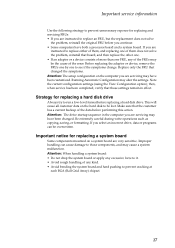
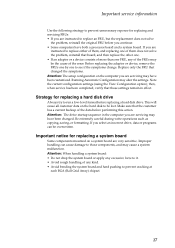
... Configuration option); If you are servicing may alter the settings. If you select an incorrect drive, data or programs can cause damage to replace either of them, and replacing one...or formatting. Improper handling can be lost. Important notice for replacing a hard disk drive
Always try to be overwritten. Before replacing the adapter or device, remove the FRUs one by one FRU,...
Hardware Maintenance Manual - Page 23


Drives in the computer that have been altered. If you select an incorrect drive, data or programs might have nothing to the FRU parts list. • An FRU... just because of the correct model. If the error does not recur, do first" on page 20 • "Power system checkout" on page 21
Before you go to replace a nondefective FRU.
19 General checkout
General checkout
This chapter presents...
Hardware Maintenance Manual - Page 24


... by attachment of a nonsupported device • Forgotten computer password (making the computer unusable) • Sticky keys caused...G585/G780 Hardware Maintenance Manual
What to do first
When you do return an FRU, you attach to it may be a symptom of unauthorized service or modification. • If the spindle of an incorrect AC adapter on laptop...type, model number, and serial number 8. Name ...
Hardware Maintenance Manual - Page 27


...
Related service information
This chapter presents the following information: • "Restoring the factory contents by using Recovery Disc Set" on page 23 • "Passwords" on page 24 • "Power management" on page 25
Restoring the factory contents by using the recovery disc set of DVDs to restore the computer to the original...
Hardware Maintenance Manual - Page 28


.../G485/G580/G585/G780 Hardware Maintenance Manual
7. When all of these passwords has been set, a prompt for it appears on the screen whenever the computer is apparent on the screen for access to the servicer, there is displayed.
If it has, it to get access to recover data from being powered on by...
Hardware Maintenance Manual - Page 101


...G585/G780 Parts list
This section presents the following service parts: • "Overall" on page 98 • "LCD FRUs" on page 105 • "Keyboard" on page 108 • "Miscellaneous parts" on page 114 • "AC adapters" on page 115 • "Power... cords" on page 116
Notes: • Each FRU is available for all types or models, unless specific types or
models are specified.
97
Hardware Maintenance Manual - Page 104


...Power Board UMA W/Cable (G480/G485) 3 QIWG5 Power Board DIS W/Cable (G480/G485) 3 LG48 Power Board W/Cable (G480) 3 LG58 Power Board W/Cable (G580) 3 QIWG6 Power Board UMA W/Cable (G580/G585) 3 QIWG6 Power Board DIS W/Cable (G580/G585) 3 POWER...) 4 LG58 Upper Case W/TP Blue (G580) 4 QIWG6 Upper Case High AM0N2000100 (G580/G585) 4 LOGIC UP ASSY-17 FOR W/HDMI (G780) 5 LG48 MicroPhone (G480) 6 QIWG5...
Lenovo G480, G485, G580, G585, G780 Lenovo Limited Warranty & Product Specific Notices V1.0 (English) - Page 10


...
(G585)
...Type of warranty
type
Korea, Taiwan
3, 4
Singapore
1, 3, 4
China (Hong Kong S.A.R.), China
(Macau S.A.R.), India, Indonesia,
Malaysia, Thailand, Philippines,
Vietnam, Bahrain, Kuwait, Oman,
Qatar, Egypt, South Africa, Saudi
Arabia, UAE, Algeria, Nigeria,
1, 4
Kenya, Sri Lanka
Bosnia-Herzegovina, Croatia,
parts and labor - Warranty Service Information
Product for power...
Lenovo G480, G485, G580, G585, G780 Lenovo Limited Warranty & Product Specific Notices V1.0 (English) - Page 13
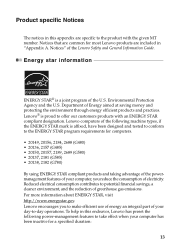
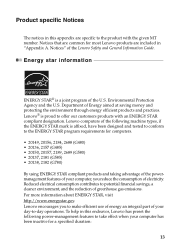
...endeavor, Lenovo has preset the following machine types, if the ENERGY STAR mark is proud...with the given MT number. Lenovo computers of the following power-management features to potential financial savings, a cleaner environment, and...(G485) • 20150, 20157, 2189, 2689 (G580) • 20137, 2181 (G585) • 20138, 2182 (G780)
By using ENERGY STAR compliant products and taking advantage ...
Lenovo G480, G485, G580, G585, G780 Lenovo Limited Warranty & Product Specific Notices V1.0 (English) - Page 15
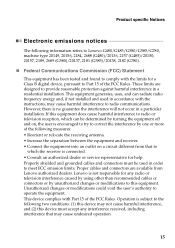
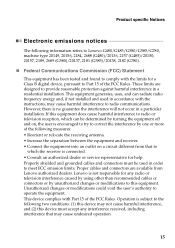
...information refers to Lenovo G480/G485/G580/G585/G780, machine type 20149, 20156, 2184, 2688 (G480)/20136, 2157 (G485)/20150, 20157, 2189, 2689 (G580)/20137, 2181 (G585)/20138, 2182 (G780).
„ ...this device may not cause harmful interference, and (2) this equipment. Lenovo is encouraged to try to correct the interference by turning the equipment off and on a circuit different from Lenovo ...
Lenovo G480, G485, G580, G585, G780 Lenovo Limited Warranty & Product Specific Notices V1.0 (English) - Page 20


...reader Battery pack Type Cells/Capacity AC adapter Input Output voltage Power Miscellaneous Camera Security
12.7 mm Rambo/Blueray rambo (G480/G580/G780)
Rambo/Blueray combo (G485/G585)
1,366 ... 1 (G480/G580) Headphone jack × 1, Mic-in jack × 1 (G780) Combo audio jack × 1 (G480/G485/G580/G585)
10/100 Mbps or 10/100/1000 Mbps HDMI × 1 VGA × 1
2 in 1 slot × 1 (SD/MMC)
...
Similar Questions
What's The Max Upgrade In Memory Ram
I have the Lenovo laptop g585 model 20137 ,I want to upgrade the memory Ram , I have only 2gb on it,...
I have the Lenovo laptop g585 model 20137 ,I want to upgrade the memory Ram , I have only 2gb on it,...
(Posted by dademails 8 years ago)
How Can I Get My Root Password For Lenevo E49 Ubuntu????
(Posted by sujeetlveguru 10 years ago)
I Tried To Restore Previous Settings On My Laptop, But Now It Doesnt Seem To Wor
i tried to restore previous settings but now it doesnt seem to work,as if all pre installed stuff ha...
i tried to restore previous settings but now it doesnt seem to work,as if all pre installed stuff ha...
(Posted by rajahkrishnaram 11 years ago)
Default Password For Tn Govt Laptop
default password for tn govt laptopBCHX
default password for tn govt laptopBCHX
(Posted by Anonymous-61258 11 years ago)

