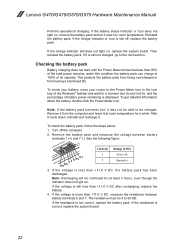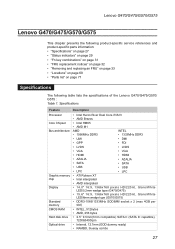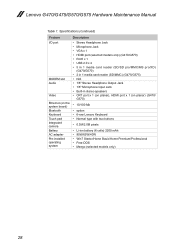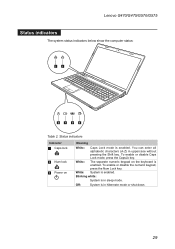Lenovo G575 Support Question
Find answers below for this question about Lenovo G575.Need a Lenovo G575 manual? We have 2 online manuals for this item!
Question posted by Mohcar on March 12th, 2014
Can I Play Dvd On My Lenovo G575
The person who posted this question about this Lenovo product did not include a detailed explanation. Please use the "Request More Information" button to the right if more details would help you to answer this question.
Current Answers
Answer #1: Posted by freginold on May 16th, 2014 8:31 AM
According to page 13 of the hardware maintenance manual, the DVD drive is an option on this model, so whether yours has one or not depends on where you bought it and how it came configured. You can typically look on either side of the laptop, and if you see the long bay that says "DVD" on it, it should have the DVD player installed.
Related Lenovo G575 Manual Pages
Similar Questions
Factory Reset G575 Lenovo Laptop
I can not get my Lenovo G575 laptop to reset to factory settings and was wondering if you could send...
I can not get my Lenovo G575 laptop to reset to factory settings and was wondering if you could send...
(Posted by treba64 10 years ago)
Port Locker Swipe Sensor Earpiece Port
shampoo entered mylenovo b570 laptop through the memory stick port .with an online help from youtube...
shampoo entered mylenovo b570 laptop through the memory stick port .with an online help from youtube...
(Posted by dickfrank92 10 years ago)
Help With Lenovo G575 Laptop Problems
My Lenovo g575 laptop won't let me download anything from the internet. I have a good wifi connectio...
My Lenovo g575 laptop won't let me download anything from the internet. I have a good wifi connectio...
(Posted by lauradancerxox 11 years ago)