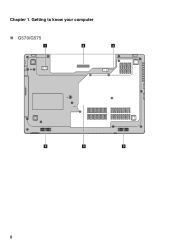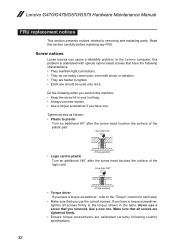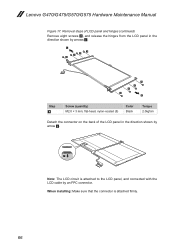Lenovo G575 Support Question
Find answers below for this question about Lenovo G575.Need a Lenovo G575 manual? We have 2 online manuals for this item!
Question posted by Hmich0017 on February 23rd, 2012
Internet Connection
I purchased g575 yesterday and do not know how to connect to the Internet. I have contacted my Internet provider and we found I have no connection. They suggested there may be a button I turn on for wireless connection. I have also searched through the manual and cannot find how to do so. Please help!
Current Answers
Related Lenovo G575 Manual Pages
Similar Questions
I Have Lenovo B570e Laptop Having Wireless Connectivity Problem.need Help
i have lenovo b570e laptop having wireless connectivity problem.need help
i have lenovo b570e laptop having wireless connectivity problem.need help
(Posted by lambda 7 years ago)
Is There An On Off Button For Wireless Connection? If Yes Than Where?
is there a on/off button for wireless connection on lenovo v570 1066? if yes where
is there a on/off button for wireless connection on lenovo v570 1066? if yes where
(Posted by kkappesser 11 years ago)