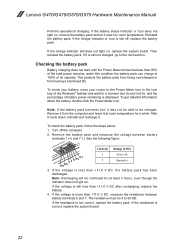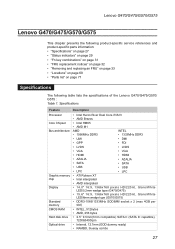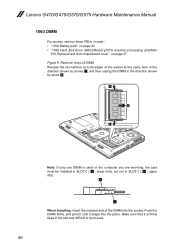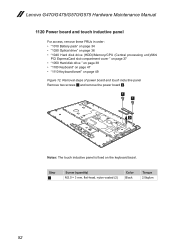Lenovo G575 Support Question
Find answers below for this question about Lenovo G575.Need a Lenovo G575 manual? We have 2 online manuals for this item!
Question posted by Jobaherb on January 17th, 2014
How To Fix A Lenovo G575 Laptop When Startup Repair
The person who posted this question about this Lenovo product did not include a detailed explanation. Please use the "Request More Information" button to the right if more details would help you to answer this question.
Current Answers
Related Lenovo G575 Manual Pages
Similar Questions
Help With Lenovo G575 Laptop Problems
My Lenovo g575 laptop won't let me download anything from the internet. I have a good wifi connectio...
My Lenovo g575 laptop won't let me download anything from the internet. I have a good wifi connectio...
(Posted by lauradancerxox 11 years ago)
My Lenovo G560 Is Stuck On Startup Repair. How Do I Fix It
(Posted by hannhold 11 years ago)
Why Startup Repair Cannot Repair My Lenovo S100 Automatically?
the problem is when i startup my windows,its showing the matrix with blue colour background,then its...
the problem is when i startup my windows,its showing the matrix with blue colour background,then its...
(Posted by andrewjok 11 years ago)
Why Wont My Lenovo G575 Laptop Detect To Wireless Connection?
Trying to clean up my laptop..I think I have deleted a program....could this affect it??
Trying to clean up my laptop..I think I have deleted a program....could this affect it??
(Posted by littleclaireh 12 years ago)