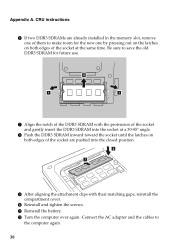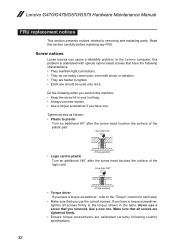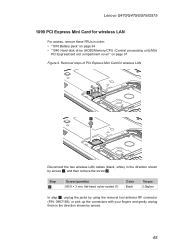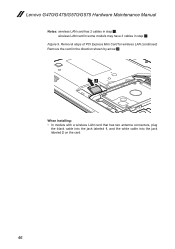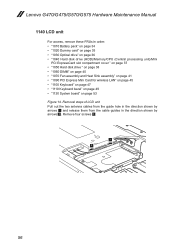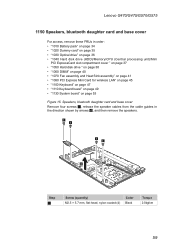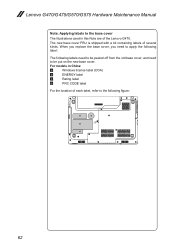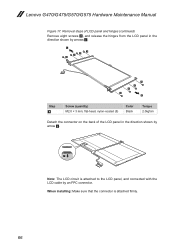Lenovo G575 Support Question
Find answers below for this question about Lenovo G575.Need a Lenovo G575 manual? We have 2 online manuals for this item!
Question posted by Anonymous-72187 on August 27th, 2012
How Do I Connect My G575 To A Tv
what cable do i need
Current Answers
Related Lenovo G575 Manual Pages
Similar Questions
How To Use My Lenovo G470's Hdmi
Connected To Tv
how to use my lenovo g470's hdmiconnected to tv
how to use my lenovo g470's hdmiconnected to tv
(Posted by Anonymous-86860 11 years ago)
How Can I Connect My Lenovo G575 Laptop To An Hdmi Tv
I don't appear To have a HDMI port on my compurer. How can I connect it to my TV
I don't appear To have a HDMI port on my compurer. How can I connect it to my TV
(Posted by robinjc 12 years ago)