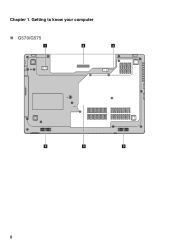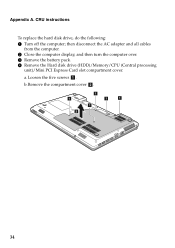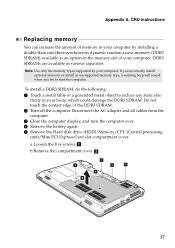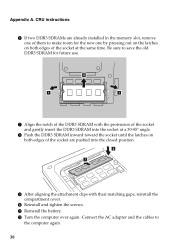Lenovo G570 Support Question
Find answers below for this question about Lenovo G570.Need a Lenovo G570 manual? We have 1 online manual for this item!
Question posted by robnfr on February 26th, 2014
Lenovo G570 Turns On Only When Battery Is Not In
The person who posted this question about this Lenovo product did not include a detailed explanation. Please use the "Request More Information" button to the right if more details would help you to answer this question.
Current Answers
Answer #1: Posted by freginold on May 16th, 2014 4:34 AM
It sounds like you may have a bad battery, but it could be something more serious. The first thing to try is a new battery, and see if it works fine with that. If it doesn't work with the new battery either, you may have a problem with your power board or motherboard.
Related Lenovo G570 Manual Pages
Similar Questions
Unable To Turn Off Laptop Either Manually On Power Button Or By Tab
(Posted by ian60057 3 years ago)
Lenovo G570 Cmos Battery
Where to find and how to replace cmos battery.Thx.Mirek
Where to find and how to replace cmos battery.Thx.Mirek
(Posted by mircermak 7 years ago)
Lenovo Model G570 - No Bootable Device Found ?
Hi all,So one day my Lenovo g570 laptop just froze and when I restarted it, it would say "No bootabl...
Hi all,So one day my Lenovo g570 laptop just froze and when I restarted it, it would say "No bootabl...
(Posted by lucygaolg 9 years ago)
When I Turn On Laptop It Won't Go Past The Lenevo Page. I've Tried Hitting The B
(Posted by timmatz55 9 years ago)