Lenovo G560 Support Question
Find answers below for this question about Lenovo G560.Need a Lenovo G560 manual? We have 1 online manual for this item!
Question posted by tmgilley on October 28th, 2013
How To Restore Lenovo To Factory Settings Windows 7 G560
The person who posted this question about this Lenovo product did not include a detailed explanation. Please use the "Request More Information" button to the right if more details would help you to answer this question.
Current Answers
There are currently no answers that have been posted for this question.
Be the first to post an answer! Remember that you can earn up to 1,100 points for every answer you submit. The better the quality of your answer, the better chance it has to be accepted.
Be the first to post an answer! Remember that you can earn up to 1,100 points for every answer you submit. The better the quality of your answer, the better chance it has to be accepted.
Related Lenovo G560 Manual Pages
Lenovo G460/G560 User Guide V1.0 - Page 1


Lenovo G460/G560
User Guide V1.0
Read the safety notices and important tips in the included manuals before using your computer.
Lenovo G460/G560 User Guide V1.0 - Page 2


... not described in this user guide. • The illustrations used in this manual show the Lenovo G560 with limited and restricted rights to use , reproduction, or disclosure is subject to restrictions set forth in this guide are using other Windows operating system, some operations may not apply to you, and thus shouldn't affect your...
Lenovo G460/G560 User Guide V1.0 - Page 16


Chapter 1. Getting to know your computer
„ Lenovo G560
a
b
c
1 2
d
e
a Battery latch manual
The manual battery latch is used to keep the battery pack secured in place. d Hard disk drive (HDD)/Memory/CPU (Central processing ...
Lenovo G460/G560 User Guide V1.0 - Page 22


... + F6:
Enable/Disable the touchpad.
Fn + Insert (G560): Fn + PgUp (G460): Enable/Disable the scroll lock....Fn + F4:
Open the interface for integrated wireless devices settings (on /off the backlight of the function keys b.
Chapter...:
Increase/Decrease sound volume.
14 Fn + F9:
Start/Pause playback of Windows Media Player. Fn + PgDn (G460): Activate the insert function.
Fn ...
Lenovo G460/G560 User Guide V1.0 - Page 23


... buttons
ab
cdef
OneKey Rescue system button ( a) • When the computer is powered-off, press this button to enter the OneKey Rescue system if
Lenovo OneKey Rescue system has been preinstalled. • In Windows operating system, press this button to select Normal mode or Movie mode as prefered.
15 Energy Management button...
Lenovo G460/G560 User Guide V1.0 - Page 25


... shipped with the security lock that it from being used unless you set the password, see the software help protect your computer from being removed without your computer
...and even light. • You can attach a security lock to your password at the prompt. Lenovo offers no comment judgement or warranty regarding the function, quality or performance of the Kensington slot. ...
Lenovo G460/G560 User Guide V1.0 - Page 33


You can choose to restore your system partition to the original factory status, or to back up the data on your system partition ... recovery discs;
This default partition is hidden for easy restore when required. Within the program, you can use application that you can run Lenovo OneKey Recovery under the Windows operating system, and the OneKey Rescue system without an integrated...
Lenovo G460/G560 User Guide V1.0 - Page 34


.... Where are the main hardware features of this guide. Where can I install the device drivers? Lenovo limited warranty" on page 25. Your computer did not come with your computer, see Lenovo G460/G560 Setup Poster. See "Important safety information" on page 42 of my new computer? How can I prevent problems with an operating...
Lenovo G460/G560 User Guide V1.0 - Page 35
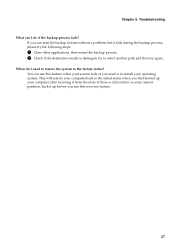
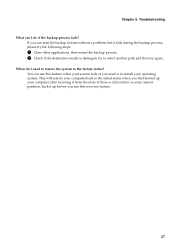
... process fails? If there is damaged, try to select another path and then try again.
This will restore your computer after receiving it up before you first booted up your computer back to the factory status? Chapter 5. You can use this recovery feature.
27
If you need to re-install your system...
Lenovo G460/G560 User Guide V1.0 - Page 36


...a Lenovo authorized servicer cannot reset your Windows environment or the entire
white cursor appears on . Do one of purchase is installed correctly.
• If these items are properly set, ...8226; If you do not find your computer to a Lenovo authorized servicer or a marketing representative to the original factory contents using
screen.
When I forgot my password.
•...
Lenovo G460/G560 User Guide V1.0 - Page 37


...
- Check the power indicator.
• If your system has stopped responding, and you are correctly set. -
If you cannot turn off the computer; The screen is in blinking, press the power button ....
If you are using 32-bit color mode, change the color depth to create overlay window," appears when you install the operating system or application program correctly? Connect the AC adapter ...
Lenovo G460/G560 User Guide V1.0 - Page 38


...174; Windows operating system does not start.
• Use the OneKey Rescue system to factory default.
• The system partition, such as the playback device.
Fail to restore system partition...function is not enough space to reset the protector; Speakers are not currently using a Windows operating system. • There is off the
a fully charged battery.
The operating...
Lenovo G460/G560 User Guide V1.0 - Page 40


...Upgrading and replacing devices
Notes: • The illustrations used in the direction shown by Lenovo. Connect the AC adapter and the cables to enter hibernation mode. Replacing the battery
...Disconnect the AC adapter and all cables
from the computer. If
this chapter are of the Lenovo G560, unless otherwise stated. • The following steps about upgrading and replacing devices are using ...
Lenovo G460/G560 User Guide V1.0 - Page 47


... new ways to device drivers • Installation and maintenance of network operating systems (NOS) • Installation and maintenance of parts not manufactured for your Lenovo-preinstalled Microsoft Windows product. If the problem is necessary to provide the applicable level of service.
• Engineering change management - Getting help and service
If you need...
Lenovo G460/G560 User Guide V1.0 - Page 52


...Data safety
• Do not delete unknown files or change the name of the battery, comply with Lenovo (refer to date.
„ Take care in .
This could damage the device. - ExpressCard -... or directories that you forget a supervisor or hard disk password, Lenovo authorized service providers will not reset it is plugged in setting passwords
• Remember your body. If so, be sure to...
Lenovo G460/G560 User Guide V1.0 - Page 54


...DVD drives are available for most computers and are easily installed. • Use or schedule System Restore to updating for compatibility or known issues. • Keep a log book. Appendix B. You might...'s customer support center at the following Web
address: http://consumersupport.lenovo.com. If the hard disk drive gets too
full, Windows® will slow down .
46 Note: Always take a ...
Lenovo G460/G560 User Guide V1.0 - Page 58
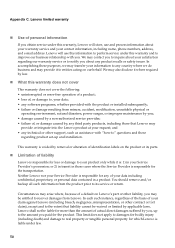
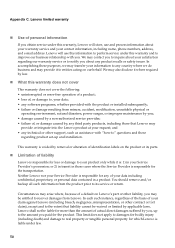
... damage caused by, any technical or other liability, you about your warranty service and your request;
Lenovo limited warranty
„ Use of a default on our behalf. and • any third party products...where we do business and may contact you to inquire about your satisfaction regarding product set-up to " questions and those cases where the Service Provider is liable under this...
Lenovo G460/G560 User Guide V1.0 - Page 59
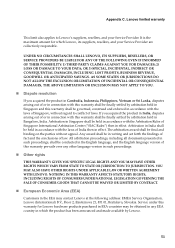
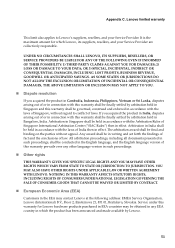
...ANTICIPATED SAVINGS. YOU MAY ALSO HAVE OTHER RIGHTS UNDER APPLICABLE LAW OR WRITTEN AGREEMENT WITH LENOVO.
All arbitration proceedings, including all documents presented in such proceedings, shall be conducted in... with the laws of India then in writing and set forth the findings of fact and the conclusions of laws. Lenovo limited warranty
This limit also applies to conflict of ...
Lenovo G460/G560 User Guide V1.0 - Page 66


...a cleaner environment, and the reduction of the U.S. Environmental Protection Agency and the U.S. Lenovo encourages you reduce the consumption of the following power-management features to take effect when ...to sleep: After 25 minutes • Advanced power settings:
- ENERGY STAR power-management features, by operating system
Windows® 7
Windows® XP
Power plan: Energy Star • ...
Lenovo G460/G560 User Guide V1.0 - Page 74
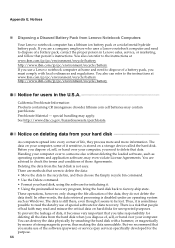
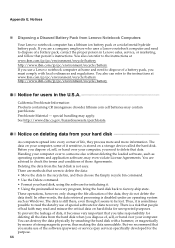
...hard disk, using the software for users in Lenovo sales, service, or marketing, and follow that data. Before you dispose of it seems to factory-ship state. You are methods that people ...recovery. There are advised to someone else without deleting the loaded software, such as Windows. special handling may even violate License Agreements. Handing your computer. If you dispose of...
Similar Questions
How Reinstall Windows 7 Factory Default Settings For Lenovo G560
(Posted by therricp 9 years ago)
How To Restore Lenovo B570 Computer To Factory Settings Windows 7 Without Cd
(Posted by wweloser 10 years ago)
How To Restore Computer To Factory Settings Windows 7,lenovo B570
(Posted by erangog 10 years ago)
How Do You Restore A Lenovo G560 To Factory Settings
(Posted by garykelderman 11 years ago)

