Lenovo G560 Support Question
Find answers below for this question about Lenovo G560.Need a Lenovo G560 manual? We have 1 online manual for this item!
Question posted by pojonnyc on October 29th, 2013
How To Replace Lcd Hinge On G560
The person who posted this question about this Lenovo product did not include a detailed explanation. Please use the "Request More Information" button to the right if more details would help you to answer this question.
Current Answers
There are currently no answers that have been posted for this question.
Be the first to post an answer! Remember that you can earn up to 1,100 points for every answer you submit. The better the quality of your answer, the better chance it has to be accepted.
Be the first to post an answer! Remember that you can earn up to 1,100 points for every answer you submit. The better the quality of your answer, the better chance it has to be accepted.
Related Lenovo G560 Manual Pages
Lenovo G460/G560 User Guide V1.0 - Page 1


Lenovo G460/G560
User Guide V1.0
Read the safety notices and important tips in the included manuals before using your computer.
Lenovo G460/G560 User Guide V1.0 - Page 2


... systems, some operations may not apply to you are not described in this user guide. • The illustrations used in this manual show the Lenovo G560 with limited and restricted rights to use , reproduction, or disclosure is subject to restrictions set forth in Contract No. Please refer to the actual product...
Lenovo G460/G560 User Guide V1.0 - Page 5


... help around the world 40 Lenovo warranty service telephone numbers 41
Appendix B. Features and specifications 115
Trademarks 116
Index 117
i Upgrading and replacing devices 32
Replacing the battery 32 Replacing the hard disk drive 33 Replacing memory 35 Removing the optical drive 37
Appendix A. Lenovo regulatory notice .... 67 Lenovo regulatory notice 67
Appendix G. Customer...
Lenovo G460/G560 User Guide V1.0 - Page 8


... customers to diagnose the situation yourself. Lenovo provides documentation with liquid crystal material from a broken LCD is plugged in an electric shock,
laser radiation or even a explosion.
Service and upgrades
Do...cords, battery pack, and all instructions when installing or replacing parts. Important safety information
Do not drop, bump, scratch, hit or place heavy objects...
Lenovo G460/G560 User Guide V1.0 - Page 11


....
9-B Touchpad
The touchpad functions as prefered.
(select models only)
l Speakers
The stereo speakers provide rich and powerful sound.
3
antennas (select models only)
c Computer display
The LCD display with built-in antennas ensure optimal reception of wireless radio.
Note: For details, see "Energy Management button"on page 25. Getting to open OneKey...
Lenovo G460/G560 User Guide V1.0 - Page 16


... 11.
Chapter 1. c Battery latch spring loaded
The spring-loaded battery latch keeps the battery pack secured in place. Getting to know your computer
„ Lenovo G560
a
b
c
1 2
d
e
a Battery latch manual
The manual battery latch is used to keep the battery pack secured in place.
Lenovo G460/G560 User Guide V1.0 - Page 19


...; If the battery has not been used for a long time Notes: • You are not going to use your computer to charge the battery or replace it drops from the computer. You need to charge the battery in any of time, or if you need to Lenovo for example, how often...
Lenovo G460/G560 User Guide V1.0 - Page 20


...area 2-B Left click button 3-A Bottom right area 3-B Right click button
The function corresponds to that is replaced with an incorrect type, there may be implemented by clicking this area.
Notes: • You can be disabled... and detriment to the environment, pay attention to the following points: • Replace only with local ordinances or regulations and your fingertip on the pad in the...
Lenovo G460/G560 User Guide V1.0 - Page 21


....
13 To enable or disable the numeric keypad, press Fn+F8.
Chapter 2. To enable or disable the numeric keypad, press the Num Lock key.
CapsLK
G560 The keyboard has a separate numeric keypad. Learning the basics
Using the keyboard
„ Numeric keypad G460
The keyboard has keys that, when enabled, work as...
Lenovo G460/G560 User Guide V1.0 - Page 22


...a
a
b
The following describes the features of the function keys b.
Fn + Insert (G560): Fn + PgUp (G460): Enable/Disable the scroll lock. Fn + PgDn (G460):..., you can change operational features instantly. Fn + Home:
Activate the pause function. To use of the LCD screen. Chapter 2. Learning the basics
„ Function key combinations
Through the use this notebook or an external...
Lenovo G460/G560 User Guide V1.0 - Page 24


G460
G560
ab b
a
CapsLK
cd ef
a Caps lock indicator G460: G560:
b Num lock indicator G460: G560:
c Power status indicator d Battery status indicator e Wireless communication indicator f Hard disk indicator
cd ef
16
Learning the basics
System status indicators
These indicators inform you of the computer status. Chapter 2.
Lenovo G460/G560 User Guide V1.0 - Page 34


...Getting help and service" on page 55 of warranty service, see Lenovo G460/G560 Setup Poster. For the warranty applicable to your computer is a requirement to ...I prevent problems with your computer, see "Appendix C. See http://consumersupport.lenovo.com. I need to replace one of each publication included in Chapter 1 and 2. What safety precautions should I need in Chapter 1...
Lenovo G460/G560 User Guide V1.0 - Page 36


... A Password problem
I turn on the computer, nothing appears on the screen, have the hard disk drive replaced.
To disable it, press Fn + F8. The memory is on . (Press the power button again ... servicer cannot reset your password or recover data from the screen saver or to confirm whether the LCD screen has been turned off.
Press the power button. - Chapter 5. The following to exit...
Lenovo G460/G560 User Guide V1.0 - Page 37


... message appears, and the computer immediately turns off state, connect
the AC adapter to the computer, then press the power button to the computer, or replace the battery with a fully charged one. Chapter 5. The monitor type is getting low. The display device driver is charged.
(POST).
- The battery is installed correctly...
Lenovo G460/G560 User Guide V1.0 - Page 40


... the computer over again. If
this chapter are of the Lenovo G560, unless otherwise stated. • The following steps about upgrading and replacing devices are using an ExpressCard device, the computer might not be ...hibernation mode.
Disconnect the AC adapter and all cables
from the computer. Replacing the battery
Note: Use only the battery provided by the arrow c. Note: If you are...
Lenovo G460/G560 User Guide V1.0 - Page 41


...33 The connectors and bay of the drive. • Do not touch the connector. Notes: • Replace the hard disk drive only if you upgrade it or have it to the cover of the hard
disk drive...b. Before removing the hard disk drive, make a backup copy of all cables from your computer by replacing the hard disk drive with one of data on the hard disk, and then turn the computer over....
Lenovo G460/G560 User Guide V1.0 - Page 42
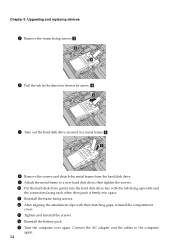
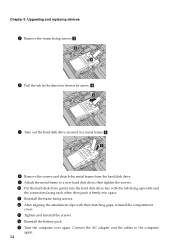
... the hard disk drive secured in the direction shown by arrow d.
Connect the AC adapter and the cables to a new hard disk drive; Upgrading and replacing devices
5 Remove the frame fixing screws c.
B After aligning the attachment clips with the tab facing upwards and
the connectors facing each other;
then tighten the...
Lenovo G460/G560 User Guide V1.0 - Page 44
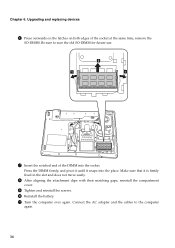
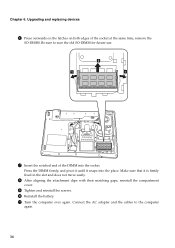
.... Be sure to the computer
again.
36 Connect the AC adapter and the cables to save the old SO-DIMM for future use. Upgrading and replacing devices
6 Press outwards on the latches on both edges of the DIMM into the place. Chapter 6.
A Turn the computer over again.
Lenovo G460/G560 User Guide V1.0 - Page 69


... from that may cause harmful interference to Part 15 of the FCC Rules. However, there is subject to the following information refers to Lenovo G460/G560, machine type 20041, 0677, 20042, 0679.
„ Federal Communications Commission (FCC) Statement
This equipment has been tested and found to comply with the limits for...
Lenovo G460/G560 User Guide V1.0 - Page 123


...LCD HDD Keyboard Integrated Camera (select models only) Battery AC Adapter I/O Ports HDMI (select models only) USB
Communication
Audio Video ExpressCard Slot (select models only) Media Slot (select models only) Others Kensington slot
G460
G560...
Yes
115 Appendix G. Features and specifications
Model Name: Lenovo G460 Lenovo G560
Machine Type • 20041, 0677 • 20042, 0679
Note: ...
Similar Questions
How To Replace Keys On Lenovo Laptop W530 Video
(Posted by jagxevri 10 years ago)

