Lenovo G560 Support Question
Find answers below for this question about Lenovo G560.Need a Lenovo G560 manual? We have 1 online manual for this item!
Question posted by santosjoaquim39 on May 28th, 2011
O Meu Display Ficou Brilhante De Mais,quase Nem Da Para Ver Nada
o display ficou brilhante demais,nao se consegue trabalhar com ele,gostava de saber uma solucao, ou ele avariou .ou sera da carta grafica
Current Answers
There are currently no answers that have been posted for this question.
Be the first to post an answer! Remember that you can earn up to 1,100 points for every answer you submit. The better the quality of your answer, the better chance it has to be accepted.
Be the first to post an answer! Remember that you can earn up to 1,100 points for every answer you submit. The better the quality of your answer, the better chance it has to be accepted.
Related Lenovo G560 Manual Pages
Lenovo G460/G560 User Guide V1.0 - Page 4


... primarily due to the model, operating system and software of 1000, i.e., 1G = 1,000MB, 1MB = 1,000KB, 1KB = 1,000 bytes. This discrepancy is completely empty, the capacity displayed by the operating system will be even less than the computer's nominal hard disk capacity. However, when identifying hard disk capacity, operating systems use a radix...
Lenovo G460/G560 User Guide V1.0 - Page 8


... by the customer support center or your computer. Important safety information
Do not drop, bump, scratch, hit or place heavy objects on the liquid crystal display (LCD) of running water for more than 15 minutes.
Lenovo G460/G560 User Guide V1.0 - Page 9


..., be damaged.
1 Getting to know your computer
Top view
„ Lenovo G460 a
b
c
l
d
e
k
f
j
h
9-A
9-B
Note: The illustrations in between the display panel and the keyboard.
Otherwise, the display panel may differ from the actual product. Please refer to leave pens or any other objects in this manual may be
careful NOT to the ...
Lenovo G460/G560 User Guide V1.0 - Page 11


antennas (select models only)
c Computer display
The LCD display with built-in left-click and right-click buttons.
9-B Touchpad
The touchpad functions as prefered.
(select models only)
l Speakers
The stereo speakers provide rich and ...
Lenovo G460/G560 User Guide V1.0 - Page 12


....
g HDMI port (select models only)
Connect to select this notebook or an external display. Note: Press Fn+F3 to open the interface for the display device switch to devices with HDMI input such as a TV or a display. Note: Make sure that none of the fan louvers are blocked or else overheating of the...
Lenovo G460/G560 User Guide V1.0 - Page 19


... the inside of your computer. • To increase the life of energy stored in the notification area. Before removing the battery pack, make the computer display.
„ Charging the battery
When you find that the battery power is difficult to Lenovo for an extended period of battery power remaining by checking...
Lenovo G460/G560 User Guide V1.0 - Page 22


... to the next track.
Fn + Home:
Activate the pause function. Fn + / :
Increase/Decrease display brightness.
b
a
a
b
The following describes the features of the function keys b. Fn + F9:...Windows Media Player. Fn + Insert (G560): Fn + PgUp (G460): Enable/Disable the scroll lock.
Fn + F3:
Open the interface for display resolution settings.
Fn + PrtSc:
...
Lenovo G460/G560 User Guide V1.0 - Page 30


.... For instructions on inserting the SIM card, refer to your Mobile Broadband network. You will get the SIM card from the computer. 2 Close the computer display and turn it over. 3 Remove the battery.
22 then disconnect the AC adapter and all cables from your mobile network operator after activation. Chapter 3. Notes...
Lenovo G460/G560 User Guide V1.0 - Page 32
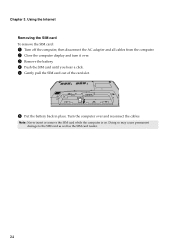
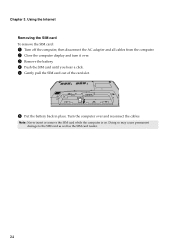
... SIM card To remove the SIM card:
1 Turn off the computer, then disconnect the AC adapter and all cables from the computer. 2 Close the computer display and turn it over and reconnect the cables.
Lenovo G460/G560 User Guide V1.0 - Page 36


... is on the screen, have the system board replaced. Press any key on .
• Your screen saver or power management may be charged for confirmation.) -
Display problems
When I turn on the computer, nothing appears on a blank
contents of purchase is required, and a fee will be charged for parts and service.
•...
Lenovo G460/G560 User Guide V1.0 - Page 37


...The screen resolution and color quality are using a desktop resolution over the optimum, reduce the display resolution and the color depth.
29 Connect the AC adapter to start DVD playback. -... sleep mode • Make sure that : -
If the computer is charged.
(POST).
- The display device driver is blank.
• Do the following problem "The screen is correct. If they are using...
Lenovo G460/G560 User Guide V1.0 - Page 40


...from the computer. To replace the battery
1 Turn off the computer.
2 Close the computer display, and turn the computer over again. Holding the spring-loaded battery latch in the
unlocked ...Note: Use only the battery provided by the arrow c. Note: If you are the same for the G460 and G560. Chapter 6. a1
c
b
4 Install a fully charged battery. 5 Slide the manual battery latch to the ...
Lenovo G460/G560 User Guide V1.0 - Page 41


... on a material, such as soft cloth,
that secure the compartment cover. Incorrect handling can purchase a new hard disk drive from the computer. 2 Close the computer display, and then turn the computer off the computer; To replace the hard disk drive, do the following:
1 Turn off .
Handling a hard disk drive • Do...
Lenovo G460/G560 User Guide V1.0 - Page 43
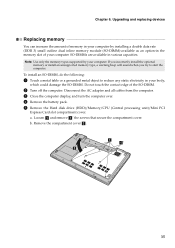
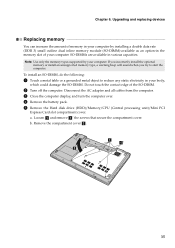
... the computer. Do not touch the contact edge of your computer. b. a a'
b
35 Disconnect the AC adapter and all cables from the computer. 3 Close the computer display, and turn the computer over. 4 Remove the battery pack. 5 Remove the Hard disk drive (HDD)/Memory/CPU (Central processing unit)/Mini PCI
Express Card slot...
Lenovo G460/G560 User Guide V1.0 - Page 51
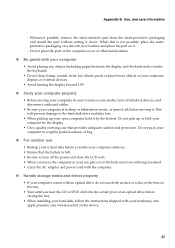
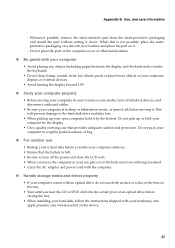
...gentle with your computer
• Avoid placing any media, turn off , before moving it by the display.
• Use a quality carrying case that provides adequate cushion and protection. Do not pack your ...part without setting it on the back seat to remove any objects (including paper) between the display and the keyboard or under the keyboard.
• Do not drop, bump, scratch, twist,...
Lenovo G460/G560 User Guide V1.0 - Page 52


...Before you ; This action reduces any of firewalls, antivirus software, and anti-spyware software and keep the display open or closed. • Take care not to you if it , and you forget a supervisor ... software, or data.
• It is your responsibility to the Web page: http://consumersupport.lenovo.com). Memory Card, such as an SD card, do so might have adequate protection in the form of...
Lenovo G460/G560 User Guide V1.0 - Page 53
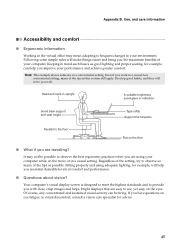
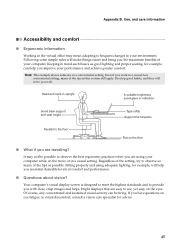
...in upright. Sitting properly and using your performance and achieve greater comfort. Your computer's visual display screen is designed to meet the highest standards and to see, yet easy on the floor...rules will serve you are easy to provide you with clear, crisp images and large, bright displays that are traveling?
Even if you the maximum benefits of the tips as good lighting and ...
Lenovo G460/G560 User Guide V1.0 - Page 55
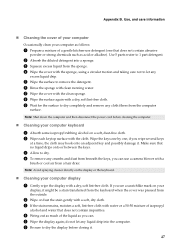
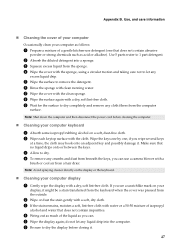
...one by one that no liquid drips onto or between the keys.
3 Allow to dry the display before cleaning the computer.
„ Cleaning your computer as follows:
1 Prepare a mixture of ...Occasionally clean your computer keyboard
1 Absorb some isopropyl rubbing alcohol on the display or the keyboard.
„ Cleaning your
display, it might be a stain transferred from the keyboard when the cover ...
Lenovo G460/G560 User Guide V1.0 - Page 66


... features, by operating system
Windows® 7
Windows® XP
Power plan: Energy Star • Turn off hard disks: After 20 minutes - Appendix E.
Turn off the display: After 10 minutes • Put the computer to offer our customers products with an ENERGY STAR compliant designation. Reduced electrical consumption contributes to your keyboard...
Lenovo G460/G560 User Guide V1.0 - Page 78
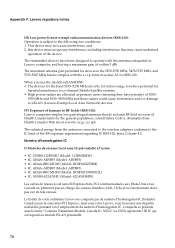
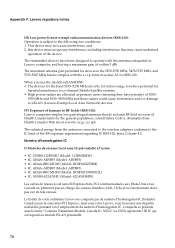
...;ro d'homologation IC (Industry Canada) pour la carte mini-PCI Express ;
L'étiquette se présente sous la forme "Contains Transmitter Module: Canada IC: XXXX" où ...canaux. The transmitter devices have priority) of within 3 dBi.
mais sous votre Lenovo, vous trouverez une étiquette indicatrice pointant vers l'emplacement du numéro d'homologation IC. This device may ...
Similar Questions
Screen Display Problem
My Lenovo G560 screen shows four crashed monitors instead of one full screen. what should i do if i ...
My Lenovo G560 screen shows four crashed monitors instead of one full screen. what should i do if i ...
(Posted by onkardongare08 11 years ago)
Extended Display
Hi i would like to know does the Lenovo G570 not have an extended display option as i am struggling ...
Hi i would like to know does the Lenovo G570 not have an extended display option as i am struggling ...
(Posted by godlouw 11 years ago)

