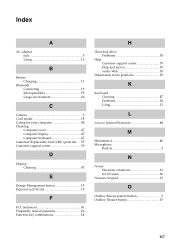Lenovo G560 Support Question
Find answers below for this question about Lenovo G560.Need a Lenovo G560 manual? We have 1 online manual for this item!
Question posted by pgadu on October 18th, 2013
How To Switch The Display On A Lenovo G560
The person who posted this question about this Lenovo product did not include a detailed explanation. Please use the "Request More Information" button to the right if more details would help you to answer this question.
Current Answers
Related Lenovo G560 Manual Pages
Similar Questions
My Laptop Are Automatic Restart
good night sir.i have lenovo b460e model.whenever switch on my laptop are restart again by againhow ...
good night sir.i have lenovo b460e model.whenever switch on my laptop are restart again by againhow ...
(Posted by msokkar2011 9 years ago)
When I Switch On The Laptop, The Screen Is Dead. What's Wrong With It?
But all the LED (battery, power, volume control etc..) are lighted up. I remove and put back the bat...
But all the LED (battery, power, volume control etc..) are lighted up. I remove and put back the bat...
(Posted by rlustestica 9 years ago)
Where Is The Location Of The Wireless Switch On A Lenovo G560 Laptop
(Posted by musbear74 10 years ago)
Lenovo G560 Screen Display Was So Light That It Is Hard To Read Stuff On Lappy
(Posted by nil402 11 years ago)