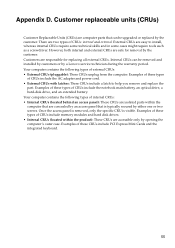Lenovo G560 Support Question
Find answers below for this question about Lenovo G560.Need a Lenovo G560 manual? We have 1 online manual for this item!
Question posted by kumarprabhat011289 on August 25th, 2014
Lenovo
can i upgrade my lenovo laptop processor pentium p6100 with i3/i5 processor
Current Answers
Answer #1: Posted by TommyKervz on August 26th, 2014 1:18 AM
Same problem solved on the discussion below
https://forums.lenovo.com/t5/Lenovo-3000-and-Essential/LENOVO-G560-cpu-upgrade/td-p/1470842
https://forums.lenovo.com/t5/Lenovo-3000-and-Essential/LENOVO-G560-cpu-upgrade/td-p/1470842
Related Lenovo G560 Manual Pages
Similar Questions
Can I Change The Processor To I3
Hii need to upgrade my laptop processor. which i3 process can use in this lap
Hii need to upgrade my laptop processor. which i3 process can use in this lap
(Posted by vinojxavier 6 years ago)
Is The Processer Upgradable On The Lenovo B570 Model 1068
If Upgradable , What CPUs Are Campatable With This Models Motherboard (Lenovo B570-1068)
If Upgradable , What CPUs Are Campatable With This Models Motherboard (Lenovo B570-1068)
(Posted by Anonymous-114697 10 years ago)