Lenovo G560 Support Question
Find answers below for this question about Lenovo G560.Need a Lenovo G560 manual? We have 1 online manual for this item!
Question posted by istafaalam on November 18th, 2013
Lenovo G560 Model 20042 Not Power On
not power on, battery ,charger, adapter ok but, no signal laptop or pwer on How to solve?
Current Answers
There are currently no answers that have been posted for this question.
Be the first to post an answer! Remember that you can earn up to 1,100 points for every answer you submit. The better the quality of your answer, the better chance it has to be accepted.
Be the first to post an answer! Remember that you can earn up to 1,100 points for every answer you submit. The better the quality of your answer, the better chance it has to be accepted.
Related Lenovo G560 Manual Pages
Lenovo G460/G560 User Guide V1.0 - Page 1


Lenovo G460/G560
User Guide V1.0
Read the safety notices and important tips in the included manuals before using your computer.
Lenovo G460/G560 User Guide V1.0 - Page 2


... refer to restrictions set forth in this manual show the Lenovo G560 with limited and restricted rights to most models. LENOVO products, data, computer software, and services have been developed...disclosure is subject to the actual product.
First Edition (January 2010) © Copyright Lenovo 2010. Notes • Before using this information and the product it supports, be slightly...
Lenovo G460/G560 User Guide V1.0 - Page 11


... these buttons to adjust volume.
(select models only)
k OneKey Theater
Open OneKey Theater to open Lenovo Energy Management software.
d OneKey Rescue system button
Press this button to select Normal mode or Movie mode as prefered.
(select models only)
l Speakers
The stereo speakers provide rich and powerful sound.
3
e Power button
Press this button to open OneKey...
Lenovo G460/G560 User Guide V1.0 - Page 16


...; For details, see "Using AC adapter and battery" on page 22.
8 b Battery pack
For details, see "Using Mobile Broadband (select models only)" on page 11.
Chapter 1.
Getting to know your computer
„ Lenovo G560
a
b
c
1 2
d
e
a Battery latch manual
The manual battery latch is used to keep the battery pack secured in place. c Battery latch spring loaded
The spring-loaded...
Lenovo G460/G560 User Guide V1.0 - Page 21


... that, when enabled, work as a 10-key numeric keypad. Num Lock
Note: The indicator will light on if the numeric keypad is enabled.
13 CapsLK
G560 The keyboard has a separate numeric keypad. To enable or disable the numeric keypad, press Fn+F8. Chapter 2.
Lenovo G460/G560 User Guide V1.0 - Page 23


... over the performance and power consumption for each component of your notebook through the collaboration of software and hardware, thus extends battery life and improves battery runtime.
Volume buttons (c~e) (select models only) c Mute/Unmute d Volume down e Volume up
OneKey Theater button ( f ) (select models only) Open OneKey Theater to start Lenovo OneKey Recovery. Chapter 2.
Note...
Lenovo G460/G560 User Guide V1.0 - Page 24


Chapter 2. Learning the basics
System status indicators
These indicators inform you of the computer status. G460
G560
ab b
a
CapsLK
cd ef
a Caps lock indicator G460: G560:
b Num lock indicator G460: G560:
c Power status indicator d Battery status indicator e Wireless communication indicator f Hard disk indicator
cd ef
16
Lenovo G460/G560 User Guide V1.0 - Page 27


... the Bluetooth function, turn it off to save battery power. • You need to 10 meters range ...enabled device with your computer has an integrated Bluetooth adapter card, it clicks into place. Notes: •...use.
„ Connecting a Bluetooth enabled device (select models only)
If your computer before you hear a click.... as laptop computers, PDAs and cell phones. To get the best...
Lenovo G460/G560 User Guide V1.0 - Page 34


... details about each component in the package with a recovery disc. Customer replaceable units (CRUs)" on page 39 of the alternative recovery methods offered by Lenovo, see Lenovo G460/G560 Setup Poster. If your computer is a requirement to upgrade a device or I need in your computer, including the warranty period and type of this guide...
Lenovo G460/G560 User Guide V1.0 - Page 40


...battery. 5 Slide the manual battery latch to the computer again.
32 Connect the AC adapter and the cables to the locked position. 6 Turn the computer over . 3 Unlock the manual battery latch a.
Disconnect the AC adapter ... the battery
Note: Use only the battery provided by the arrow c. Note: If you are the same for the G460 and G560. If
this chapter are of the Lenovo G560, unless...
Lenovo G460/G560 User Guide V1.0 - Page 60
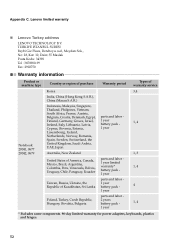
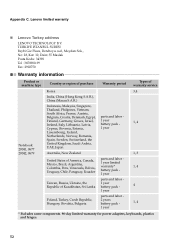
...20041, 0677 20042, 0679
Country...battery pack 1 year
parts and labor 1 year limited warranty* battery pack 1 year parts and labor 1 year battery pack 1 year parts and labor 2 years battery pack 1 year
Types of warranty service 3,4
1, 4
1, 3 1, 4 4 1, 4
* Excludes some components. 90-day limited warranty for power adapters, keyboards, plastics and hinges.
52 Lenovo limited warranty
„ Lenovo...
Lenovo G460/G560 User Guide V1.0 - Page 66


... 1. Lenovo encourages you reduce the consumption of electricity. Notices
ENERGY STAR model information
ENERGY STAR® is a joint program of your day-to sleep: After 25 minutes • Advanced power settings:.... • 20041, 0677 • 20042, 0679
By using ENERGY STAR compliant products and taking advantage of the power-management features of your Windows Help and Support...
Lenovo G460/G560 User Guide V1.0 - Page 69


...and connectors are designed to comply with the instructions, may cause undesired operation. Lenovo is encouraged to try to correct the interference by unauthorized changes or modifications to...This device complies with Part 15 of the following information refers to Lenovo G460/G560, machine type 20041, 0677, 20042, 0679.
„ Federal Communications Commission (FCC) Statement
This ...
Lenovo G460/G560 User Guide V1.0 - Page 74
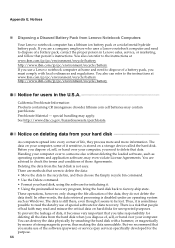
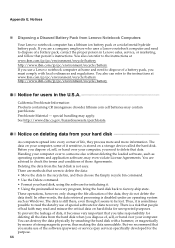
... computer at www.ibm.com/jp/pc/environment/recycle/battery http://www.ibm.com/jp/pc/environment/recycle/battery
Notice for users in Lenovo sales, service, or marketing, and follow that seem to delete the data: • Move the data to dispose of strong magnetic power, thus making the data unreadable. You also can...
Lenovo G460/G560 User Guide V1.0 - Page 75
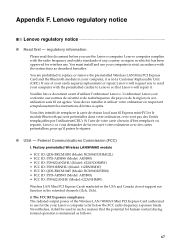
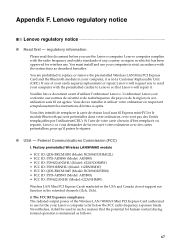
... les instructions décrites ci-après. Lenovo regulatory notice
Lenovo regulatory notice
„ Read first -
Factory preinstalled Wireless LAN/WiMAX module
• FCC ID: QDS-BRCM1050 (Model: BCM94313HMG2L) • FCC ID: PPD-AR5B95 (Model: AR5B95) • FCC ID: PD9622ANXHU (Model: 622ANXHMW) • FCC ID: PD9112BNHU (Model: 112BNHMW) • FCC ID: QDS-BRCM1045...
Lenovo G460/G560 User Guide V1.0 - Page 76
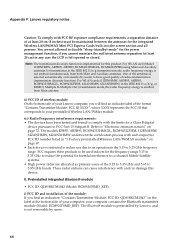
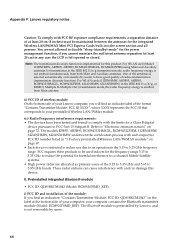
...due to its operation in "I. Preinstalled integrated Bluetooth module
• FCC ID: QDS-BRCM1043 (Model: BCM92070MD_REF)
i) FCC ID and installation of the module: If you find an indicator label... is left opened or closed. The Bluetooth module is preinstalled by Lenovo, and is implemented for the power management function, if you will find an indication "Contains Transmitter Module...
Lenovo G460/G560 User Guide V1.0 - Page 77


...'s user's manual.
„ Canada - Lenovo regulatory notice
ii) The FCC RF safety requirement: The radiated output power of the Bluetooth module is far below : • Wireless LAN adapter (FCC ID: HFS-BCM94313HMG2L, HFS-AR5B95, PD9622ANHU,
PD9112BNHU, QDS-BRCM1045, PD9622ANXHU, or PPD-AR5B93). • Bluetooth module FCC ID: QDS-BRCM1043 (Model: BCM92070MD_REF)
Please make sure...
Lenovo G460/G560 User Guide V1.0 - Page 78
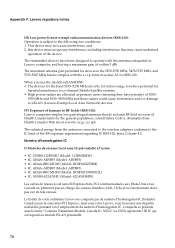
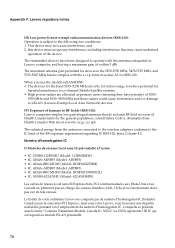
...wireless adapters conforms...Model: 112BNHMW) • IC: 4104A-AR5B93 (Model: AR5B93) • IC: 4324A-BRCM1045 (Model: BCM943225HM) • IC: 4104A-AR5B95 (Model: AR5B95) • IC: 4324A-BRCM1050 (Model: BCM94313HMG2L) • IC: 1000M-622ANHU (Model...Lenovo regulatory notice
III) Low power license-exempt radiocommunication devices (RSS-210): Operation is subject to RF fields (RSS-102): Lenovo...
Lenovo G460/G560 User Guide V1.0 - Page 118


...metres above ground level to a small localised area; Lenovo regulatory notice
For model: 622ANHMW
DB02941
For model: AR5B93
For model: DA102889
OPERATING CONDITIONS UNDER WHICH THE RADIOCOMMUNICATION EQUIPMENT ARE... of radio signals to limit the radio wave propagation; Appendix F. c) The radiocommunication equipment shall not operate beyond the maximum permissible output power designated by ...
Lenovo G460/G560 User Guide V1.0 - Page 123


... Lenovo G560
Machine Type • 20041, 0677 • 20042, 0679
Note: Information of the specifications may contain technical inaccuracies or typographical errors. Appendix G.
Lenovo reserved the right to improvements and/or changes at this specifications at any time without notice. Form Factor Size
Weight System
CPU Memory LCD HDD Keyboard Integrated Camera (select models only) Battery...
Similar Questions
Lenovo G560 Cmos Battery
Does a Lenovo G560 have a CMOS batter on the Motherboard?
Does a Lenovo G560 have a CMOS batter on the Motherboard?
(Posted by blueyesroger 11 years ago)

