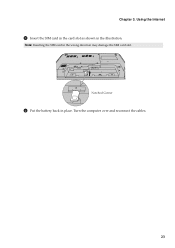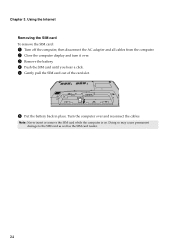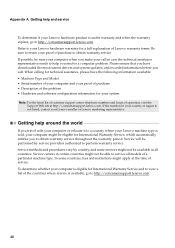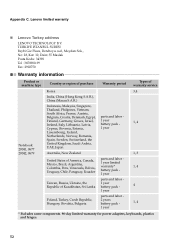Lenovo G560 Support Question
Find answers below for this question about Lenovo G560.Need a Lenovo G560 manual? We have 1 online manual for this item!
Question posted by bssastry on August 23rd, 2012
Does G 560 Model 20042 Have Sim Provision
The person who posted this question about this Lenovo product did not include a detailed explanation. Please use the "Request More Information" button to the right if more details would help you to answer this question.
Current Answers
Answer #1: Posted by baklogic on August 23rd, 2012 5:41 AM
Yes- the slot is under the battery
See page 30 of your manual
25 years playing with computers/laptops, software, and 10 years a geek/nerd -always learning
Related Lenovo G560 Manual Pages
Similar Questions
No Bluetooth Icon In Laptop B 560, Model 20068.
No bluetooth icon in Device Manager and Settings in laptop B 560, model 20068, after reinstalling Wi...
No bluetooth icon in Device Manager and Settings in laptop B 560, model 20068, after reinstalling Wi...
(Posted by jedi0 2 years ago)
How To Locate Optical Drive Model Number On Ideapad Laptop Y570 Via Function
keys
keys
(Posted by Jfriscapo 9 years ago)
Lenovo G560 Model 20042 Not Power On
not power on, battery ,charger, adapter ok but, no signal laptop or pwer on How to solve?
not power on, battery ,charger, adapter ok but, no signal laptop or pwer on How to solve?
(Posted by istafaalam 10 years ago)