Lenovo G560 Support Question
Find answers below for this question about Lenovo G560.Need a Lenovo G560 manual? We have 1 online manual for this item!
Question posted by swinncg on April 28th, 2014
Lenovo G560 No Hdmi Can I Still Connect To Tv
The person who posted this question about this Lenovo product did not include a detailed explanation. Please use the "Request More Information" button to the right if more details would help you to answer this question.
Current Answers
There are currently no answers that have been posted for this question.
Be the first to post an answer! Remember that you can earn up to 1,100 points for every answer you submit. The better the quality of your answer, the better chance it has to be accepted.
Be the first to post an answer! Remember that you can earn up to 1,100 points for every answer you submit. The better the quality of your answer, the better chance it has to be accepted.
Related Lenovo G560 Manual Pages
Lenovo G460/G560 User Guide V1.0 - Page 1


Lenovo G460/G560
User Guide V1.0
Read the safety notices and important tips in the included manuals before using your computer.
Lenovo G460/G560 User Guide V1.0 - Page 2


... affect your computer may include features that you are using Windows® 7. LENOVO products, data, computer software, and services have been developed exclusively at private expense...-piece touchpad unless otherwise stated. • The illustrations in this manual show the Lenovo G560 with limited and restricted rights to use, reproduction and disclosure.
LIMITED AND RESTRICTED RIGHTS...
Lenovo G460/G560 User Guide V1.0 - Page 5


...Lenovo regulatory notice .... 67 Lenovo regulatory notice 67
Appendix G. Features and specifications 115
Trademarks 116
Index 117
i Using the Internet 20 Wired connection 20 Wireless connection...Web 39 Calling the customer support center........ 39 Getting help around the world 40 Lenovo warranty service telephone numbers 41
Appendix B. Customer replaceable units (CRUs 55
Appendix E. ...
Lenovo G460/G560 User Guide V1.0 - Page 12


... slot
Attach a security lock (not supplied) here.
Note: For details, see "Connecting a universal serial bus (USB) device" on page 17. Getting to devices with HDMI input such as a TV or a display. d VGA port
Connect to an Ethernet network. c RJ-45 port
The port connects the computer to external display devices. Note: Press Fn+F3 to...
Lenovo G460/G560 User Guide V1.0 - Page 16


... can insert a SIM card into this slot. • For details, see "Using AC adapter and battery" on page 22.
8
Getting to know your computer
„ Lenovo G560
a
b
c
1 2
d
e
a Battery latch manual
The manual battery latch is used to keep the battery pack secured in place.
c Battery latch spring loaded
The spring-loaded battery...
Lenovo G460/G560 User Guide V1.0 - Page 21


To enable or disable the numeric keypad, press Fn+F8.
Chapter 2. CapsLK
G560 The keyboard has a separate numeric keypad. Num Lock
Note: The indicator will light on if the numeric keypad is enabled.
13 To enable or disable ...
Lenovo G460/G560 User Guide V1.0 - Page 22


...:
Open the interface for display resolution settings.
Fn + F9:
Start/Pause playback of the LCD screen.
Fn + F12:
Skip to the previous track.
Fn + Insert (G560): Fn + PgUp (G460): Enable/Disable the scroll lock. Fn + Home:
Activate the pause function.
Fn + / :
Increase/Decrease display brightness.
Lenovo G460/G560 User Guide V1.0 - Page 24


G460
G560
ab b
a
CapsLK
cd ef
a Caps lock indicator G460: G560:
b Num lock indicator G460: G560:
c Power status indicator d Battery status indicator e Wireless communication indicator f Hard disk indicator
cd ef
16 Learning the basics
System status indicators
These indicators inform you of the computer status. Chapter 2.
Lenovo G460/G560 User Guide V1.0 - Page 28
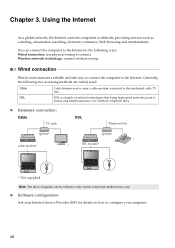
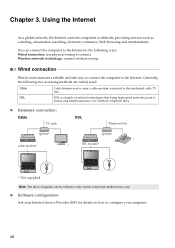
...related technologies that bring high-speed network access to the residential cable TV line. Actual connection method may vary.
„ Software configuration
Ask your Internet Service Provider (ISP) for reference only. Chapter 3. Using the Internet
As a global network, the Internet connects computers worldwide, providing services such as e-mailing, information searching, electronic commerce, Web...
Lenovo G460/G560 User Guide V1.0 - Page 30


... inserting the SIM card, refer to identify their service subscribers on page 22. The Lenovo
Mobile Broadband module may support one or more of the following standards: ƒ GSM...network operator and make sure you have activated the Mobile Broadband service. • A connection management utility to connect/disconnect to provide Mobile Broadband services. You will get the SIM card from the ...
Lenovo G460/G560 User Guide V1.0 - Page 33


...the creation of the OneKey Rescue system, your computer. • Press the key to launch Lenovo OneKey Recovery. Make sure to physically create the recovery discs.
For more instructions, see the help...discs; Notes: • The backup process and creation of recovery discs may take some time, connect the AC adapter and
battery pack to your computer. • After the recovery discs are ...
Lenovo G460/G560 User Guide V1.0 - Page 34


... keyboard. For details about each component in the package with my computer?
What are the recovery discs? Where can I prevent problems with your computer, see Lenovo G460/G560 Setup Poster. See "Appendix D. If your hard disk.
26 Where are the main hardware features of warranty service, see "Chapter 4. What safety precautions should...
Lenovo G460/G560 User Guide V1.0 - Page 36


... section only describes problems that : - a letter (G460).
28 The AC adapter is connected to resume from the hard disk. The computer power is on . (Press the power ...problems
A number appears when you still see Chapter 2. You must take your computer to a Lenovo authorized servicer or a marketing representative to the original factory contents using
screen.
When I forgot ...
Lenovo G460/G560 User Guide V1.0 - Page 40


... the battery provided by the arrow c. Connect the AC adapter and the cables to enter hibernation mode. a1
c
b
4 Install a fully charged battery. 5 Slide the manual battery latch to the locked position. 6 Turn the computer over . 3 Unlock the manual battery latch a. If
this chapter are of the Lenovo G560, unless otherwise stated. • The...
Lenovo G460/G560 User Guide V1.0 - Page 47


... means of a Web download (connection charges may apply) or from Lenovo to assist you experience a problem with your reseller, if authorized by Lenovo or non warranted parts •... Packs for additional information about options that are the latest software source for your Lenovo-preinstalled Microsoft Windows product. Occasionally, there might be necessary. Getting help and service...
Lenovo G460/G560 User Guide V1.0 - Page 52


... in landfills. or
hot-swappable. • Before you forget a supervisor or hard disk password, Lenovo authorized service providers will not reset it is disposed of the following devices, touch a metal table or...computer over while the AC adapter is complete. If so, be sure to connect your communication cable to ensure that were not created by you are replacing a device, or else...
Lenovo G460/G560 User Guide V1.0 - Page 59
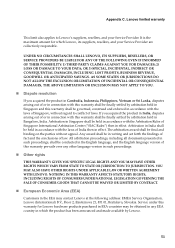
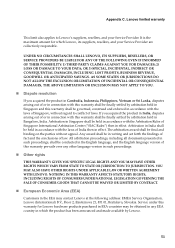
...accordance with this warranty shall be final and binding on the parties without regard to Lenovo's suppliers, resellers, and your Service Provider are collectively responsible. If you acquired the ..., Indonesia, Philippines, Vietnam or Sri Lanka, disputes arising out of or in connection with this warranty shall be finally settled by arbitration held in accordance with the Arbitration...
Lenovo G460/G560 User Guide V1.0 - Page 69


... the receiving antenna. • Increase the separation between the equipment and receiver. • Connect the equipment into an outlet on , the user is encouraged to try to correct the interference...recommended cables or connectors or by one or more of the following information refers to Lenovo G460/G560, machine type 20041, 0677, 20042, 0679.
„ Federal Communications Commission (FCC...
Lenovo G460/G560 User Guide V1.0 - Page 80
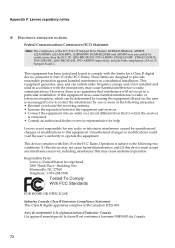
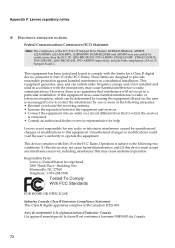
Lenovo is connected. • Consult an authorized dealer or service representative for help.
Building One ... • Reorient or relocate the receiving antenna. • Increase the separation between the equipment and receiver. • Connect the equipment into an outlet on a circuit different from that interference will not occur in accordance with the limits for Models...
Lenovo G460/G560 User Guide V1.0 - Page 123


...
Model Name: Lenovo G460 Lenovo G560
Machine Type • 20041, 0677 • 20042, 0679
Note: Information of the specifications may contain technical inaccuracies or typographical errors. Lenovo reserved the right...; 3
10/100 Mb or 10/100/1000 Mb (select models only)
Headphone/Mic-In jack
VGA × 1
HDMI × 1
USB 2.0 port × 2,eSATA/USB port × 1 or USB 2.0 port × 3
10...
Similar Questions
How To Use My Lenovo G470's Hdmi
Connected To Tv
how to use my lenovo g470's hdmiconnected to tv
how to use my lenovo g470's hdmiconnected to tv
(Posted by Anonymous-86860 11 years ago)
Please Help My Lenovo G560 Laptop Dosent Show Any Wifi Connections
IT WENT ONLINE FINE LAST NIGHT NOW IT DOSENT EVEN SEE ANY
IT WENT ONLINE FINE LAST NIGHT NOW IT DOSENT EVEN SEE ANY
(Posted by lilpen 11 years ago)

