Lenovo G560 Support Question
Find answers below for this question about Lenovo G560.Need a Lenovo G560 manual? We have 1 online manual for this item!
Question posted by Katrollt on November 19th, 2013
How To Identify Model Lenovo G560
The person who posted this question about this Lenovo product did not include a detailed explanation. Please use the "Request More Information" button to the right if more details would help you to answer this question.
Current Answers
There are currently no answers that have been posted for this question.
Be the first to post an answer! Remember that you can earn up to 1,100 points for every answer you submit. The better the quality of your answer, the better chance it has to be accepted.
Be the first to post an answer! Remember that you can earn up to 1,100 points for every answer you submit. The better the quality of your answer, the better chance it has to be accepted.
Related Lenovo G560 Manual Pages
Lenovo G460/G560 User Guide V1.0 - Page 1


Lenovo G460/G560
User Guide V1.0
Read the safety notices and important tips in the included manuals before using your computer.
Lenovo G460/G560 User Guide V1.0 - Page 2


...• The illustrations used in this manual show the Lenovo G560 with limited and restricted rights to use , reproduction, or disclosure is subject to restrictions set ... with one-piece touchpad unless otherwise stated. • The illustrations in this guide are common to most models. LIMITED AND RESTRICTED RIGHTS NOTICE: If products, data, computer software, or services are delivered pursuant a ...
Lenovo G460/G560 User Guide V1.0 - Page 4


... is always less than the computer's nominal hard disk capacity. However, when identifying hard disk capacity, operating systems use a radix of 1000, i.e., 1G =...files. This discrepancy is used for specific purposes
Lenovo computers may find that of the hard disk manufacturers. II. A portion of the hard disk space is used to the model, operating system and software of 1024, i.e. ...
Lenovo G460/G560 User Guide V1.0 - Page 5


.............25 OneKey Rescue system 25
Chapter 5. Notices 56 Notices 56 ENERGY STAR model information ......... 58 Wireless related information 59 Electronic emissions notices 61 WEEE and ...
Appendix E. Getting help and service..... 39 Getting help around the world 40 Lenovo warranty service telephone numbers 41
Appendix B. Contents
Important safety information ii Important safety...
Lenovo G460/G560 User Guide V1.0 - Page 11


...)
l Speakers
The stereo speakers provide rich and powerful sound.
3 d OneKey Rescue system button
Press this button to open Lenovo Energy Management software.
j Volume buttons
Use these buttons to adjust volume.
(select models only)
k OneKey Theater
Open OneKey Theater to know your computer
a Integrated camera Use the camera for video conferencing, voice narration...
Lenovo G460/G560 User Guide V1.0 - Page 15


b Battery pack
For details, see "Using Mobile Broadband (select models only)" on page 11. Getting to know your computer
Bottom view
„ Lenovo G460
a
b
c
d
ef
a Battery latch manual
The manual battery latch is used to keep the battery pack secured in place. d Mini PCI Express Card slot compartment
e ...
Lenovo G460/G560 User Guide V1.0 - Page 16


...
e SIM card slot
Insert a SIM card (not supplied) for using Mobile Broadband.
(select models only)
Notes: • After removing the battery pack, you can insert a SIM card into...-loaded battery latch keeps the battery pack secured in place. Chapter 1.
Getting to know your computer
„ Lenovo G560
a
b
c
1 2
d
e
a Battery latch manual
The manual battery latch is used to keep the...
Lenovo G460/G560 User Guide V1.0 - Page 21


... the numeric keypad, press the Num Lock key.
Num Lock
Note: The indicator will light on if the numeric keypad is enabled.
13 Chapter 2.
CapsLK
G560 The keyboard has a separate numeric keypad. Learning the basics
Using the keyboard
„ Numeric keypad G460
The keyboard has keys that, when enabled, work as...
Lenovo G460/G560 User Guide V1.0 - Page 22


... touchpad.
Fn + End:
Activate the break function. Learning the basics
„ Function key combinations
Through the use this notebook or an external display.
Fn + Insert (G560): Fn + PgUp (G460): Enable/Disable the scroll lock. Fn + F12:
Skip to the previous track. Chapter 2.
Lenovo G460/G560 User Guide V1.0 - Page 23


... the collaboration of software and hardware, thus extends battery life and improves battery runtime.
Volume buttons (c~e) (select models only) c Mute/Unmute d Volume down e Volume up
OneKey Theater button ( f ) (select models only) Open OneKey Theater to start Lenovo OneKey Recovery. Learning the basics
Special keys and buttons
ab
cdef
OneKey Rescue system button ( a) •...
Lenovo G460/G560 User Guide V1.0 - Page 24


Learning the basics
System status indicators
These indicators inform you of the computer status. G460
G560
ab b
a
CapsLK
cd ef
a Caps lock indicator G460: G560:
b Num lock indicator G460: G560:
c Power status indicator d Battery status indicator e Wireless communication indicator f Hard disk indicator
cd ef
16 Chapter 2.
Lenovo G460/G560 User Guide V1.0 - Page 30


...information. • A SIM card is a subscription service. The Lenovo
Mobile Broadband module may support one or more of the network. ...Inserting the SIM card" on the mobile network. Refer to identify their service subscribers on page 22. then disconnect the AC...3. Using the Internet
„ Using Mobile Broadband (select models only)
Before getting started with Mobile Broadband, you first ...
Lenovo G460/G560 User Guide V1.0 - Page 34


... ensure correct operation and performance of this guide. How can find the detailed specifications for my computer? If your computer, see Lenovo G460/G560 Setup Poster. How can I prevent problems with an operating system, Lenovo provides all drivers that you can I need to upgrade a device or I install the device drivers?
See http://consumersupport...
Lenovo G460/G560 User Guide V1.0 - Page 40


... latch a. Upgrading and replacing devices
Notes: • The illustrations used in the direction shown by Lenovo. To replace the battery
1 Turn off the computer.
2 Close the computer display, and turn off...the AC adapter and all cables
from the computer. If
this chapter are of the Lenovo G560, unless otherwise stated. • The following steps about upgrading and replacing devices are ...
Lenovo G460/G560 User Guide V1.0 - Page 48
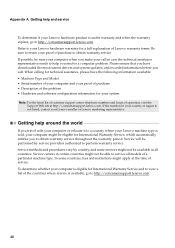
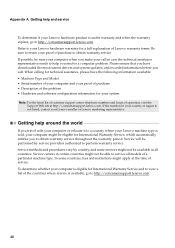
... warranty terms. Be sure to help you resolve a computer problem. Service centers in all models of purchase to http://consumersupport.lenovo.com. When calling for International Warranty Service, which automatically entitles you make your Lenovo hardware product is available, go to obtain warranty service. Service methods and procedures vary by service providers authorized...
Lenovo G460/G560 User Guide V1.0 - Page 54


...following sections provide information that can find your country's customer support center at http://consumersupport.lenovo.com to keep your computer running smoothly.
„ General tips for most computers and ... program. • At least once a week, make sure you have your machine type, model, and serial number available and the computer is in front of owning your computer is maintenance....
Lenovo G460/G560 User Guide V1.0 - Page 69


Notices
Electronic emissions notices
The following information refers to Lenovo G460/G560, machine type 20041, 0677, 20042, 0679.
„ Federal ...separation between the equipment and receiver. • Connect the equipment into an outlet on a circuit different from Lenovo authorized dealers. Telephone: (919) 294-5900
61 However, there is not responsible for help. Proper cables...
Lenovo G460/G560 User Guide V1.0 - Page 75
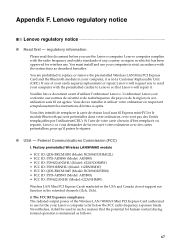
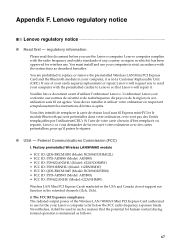
... country or region in such a manner that Lenovo will request you use .
Factory preinstalled Wireless LAN/WiMAX module
• FCC ID: QDS-BRCM1050 (Model: BCM94313HMG2L) • FCC ID: PPD-AR5B95 (Model: AR5B95) • FCC ID: PD9622ANXHU (Model: 622ANXHMW) • FCC ID: PD9112BNHU (Model: 112BNHMW) • FCC ID: QDS-BRCM1045 (Model: BCM943225HM) • FCC ID: PPD-AR5B93...
Lenovo G460/G560 User Guide V1.0 - Page 81


... European Union are marked with the Conformité Européenne (CE) Marking, which indicates compliance with the applicable Directives and European Norms, and amendments, identified below. For model: 112BNHMW For model: BCM94313HMG2L For model: BCM92070MD_REF For model: AR5B95 For model: 622ANHMW For model: AR5B93 For model: BCM943225HM
73
Lenovo regulatory notice
„ Europe -
Lenovo G460/G560 User Guide V1.0 - Page 123


... × 1
5 in 1 slot × 1 (MMC/ SD/ MS/ MS PRO/xD)
5 in 1 slot × 1 (MMC/ SD/ MS/ MS PRO/xD)
Yes
Yes
115 Features and specifications
Model Name: Lenovo G460 Lenovo G560
Machine Type • 20041, 0677 • 20042, 0679
Note: Information of the specifications may contain technical inaccuracies or typographical errors.
Appendix G.
Similar Questions
G560 Model 0679 Won't Complete Post Of The Insyde H2o Bios
I have a Lenovo laptop G560, Model 0679 running Windows 7 Home Premium, 64 bit OS. When I turn it on...
I have a Lenovo laptop G560, Model 0679 running Windows 7 Home Premium, 64 bit OS. When I turn it on...
(Posted by dcmeb 10 years ago)
Help About Lenovo3000 G510 Model(my Laptops Opening Latch Is Broken Due To Which
(Posted by amitsaradagi1990 12 years ago)

