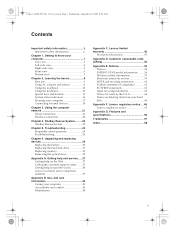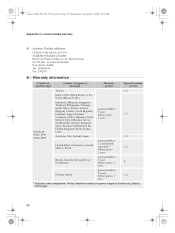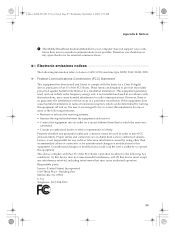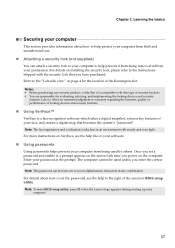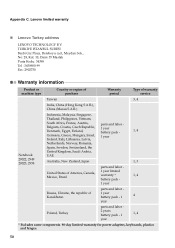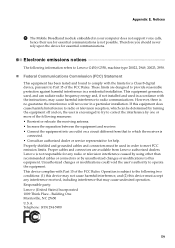Lenovo G550 Support Question
Find answers below for this question about Lenovo G550 - 2958 - Pentium 2.1 GHz.Need a Lenovo G550 manual? We have 4 online manuals for this item!
Question posted by emmanuelkandate on April 29th, 2014
I Wont To By Laptop Lenovo T201i
Bonjour, je suis Emmanuel KANDATE de Bukavu, RD Congo. Je souhaite acheter une machine Laptop LENOVO T201i; si possible de m'indiquer comment l'avoir, à quel prix, je serai content. English is not easy to speak and rwite for me. Merci de me faciliter
Current Answers
Related Lenovo G550 Manual Pages
Similar Questions
My Lenovo G550 Laptop Wont Turn On
(Posted by fshivleda 10 years ago)
I Bout Change The Setup Language Lenovo 2958 G550 Laptop
Hi, I brought a brand new Lenovo 2958 g550 laptop. but it setup language is japan. i want to change...
Hi, I brought a brand new Lenovo 2958 g550 laptop. but it setup language is japan. i want to change...
(Posted by jatlakmini 11 years ago)
Why Wont My Lenovo G575 Laptop Detect To Wireless Connection?
Trying to clean up my laptop..I think I have deleted a program....could this affect it??
Trying to clean up my laptop..I think I have deleted a program....could this affect it??
(Posted by littleclaireh 12 years ago)