Lenovo G550 Support Question
Find answers below for this question about Lenovo G550 - 2958 - Pentium 2.1 GHz.Need a Lenovo G550 manual? We have 4 online manuals for this item!
Question posted by ugochijudith on September 11th, 2011
How Do I Turn On The Bluetooth On My Computer
when i try to use my bluetooth,it keeps saying device not found.don't even know if it has a power button
Current Answers
There are currently no answers that have been posted for this question.
Be the first to post an answer! Remember that you can earn up to 1,100 points for every answer you submit. The better the quality of your answer, the better chance it has to be accepted.
Be the first to post an answer! Remember that you can earn up to 1,100 points for every answer you submit. The better the quality of your answer, the better chance it has to be accepted.
Related Lenovo G550 Manual Pages
Lenovo G450/G550 User Guide V2.0 - Page 7


... cause the cord to be damaged or corroded. iii Turn off wireless devices where they may present a
safety hazard.
Unplug the power cord if there is used, the load should NOT exceed its rating.
Attention:..., September 2, 2009 9:29 AM
Important safety information
Keep a good ventilation of the computer and other object. Be sure the power outlet is suitable for the plug and provides the ...
Lenovo G450/G550 User Guide V2.0 - Page 11


... open OneKey Rescue System (If OneKey Rescue System has been preinstalled) when the computer is powered off.
h Touchpad
The touchpad functions as a conventional mouse. f Power button
Press this button to know your computer
a Integrated camera (specific models only)
Use the camera for video conferencing, voice narration, or simple audio recordings.
Note: For details, see...
Lenovo G450/G550 User Guide V2.0 - Page 17


...power cord to the AC adapter. 2 Connect the AC adapter to the AC power adapter jack of the computer. 3 Plug the power cord into an electrical outlet. „ Turn on the computer
Press the power button to the power...
9 Learning the basics
First use
„ Read the manuals
Read the supplied manuals before using your computer.
„ Connect to turn on AC power. Lenovo G450-550 UG V2...
Lenovo G450/G550 User Guide V2.0 - Page 26


... an ExpressCard device (specific models only)
Your computer comes with USB devices. Gently pull the dummy card out of your computer when the memory card slot is used for future use . Note: The dummy card is not in use . Note: Only use the external device's power adapter.
Note: When using a high power consumption USB device such as USB ODD, use the ExpressCard...
Lenovo G450/G550 User Guide V2.0 - Page 27


...upward until it can be transferred between these devices without a pairing code. 4 Pairing is used for future use the Bluetooth function, turn it by operating systems.
19 Notes: ...the ExpressCard/34 device, unable it off to save battery power. Note: When you need to use .
„ Connecting a Bluetooth enabled device (specific models only)
If your computer as laptop computers, PDAs ...
Lenovo G450/G550 User Guide V2.0 - Page 34


... in Chapter 2. My screen goes blank while the computer is on . (Press the power button again for parts and service. Touch the touchpad. - The AC adapter is connected to...properly set, and the screen remains blank, have
the computer serviced. Display problems
When I turn on a blank
contents of purchase is installed correctly. - The battery is required, and... factory contents using
screen.
Lenovo G450/G550 User Guide V2.0 - Page 35


... any key or the power button.
• If your system has stopped responding, and you are using a desktop resolution over the optimum, reduce the display resolution and the color depth.
27 If you try to 16-bit mode.
- If the power indicator is within range, have the computer serviced. The display device driver is charged.
(POST...
Lenovo G450/G550 User Guide V2.0 - Page 37
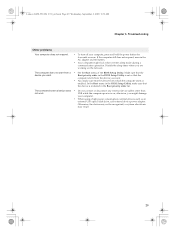
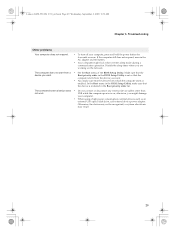
... hold the power button for 4 seconds or more. Disable the sleep timer when you might lock when it enters sleep mode during a communication operation. Troubleshooting
Other problems
Your computer does not respond.
• To turn off your computer.
• When using a high power consumption external devices such as an
external USB optical disk drive, use external device power adapter...
Lenovo G450/G550 User Guide V2.0 - Page 64


... 2, 2009 9:29 AM
Appendix E. Hibernate: After 1 hour
Windows® 7
Power plan: Energy Star • Turn off hard disks: After 20 minutes - To help in this endeavor, Lenovo has... inactive for computers.
• 20022, 2949 • 20023, 2958
By using ENERGY STAR compliant products and taking advantage of the power-management features of your computer, you to potential financial savings, ...
Lenovo G450/G550 User Guide V2.0 - Page 66
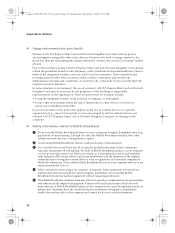
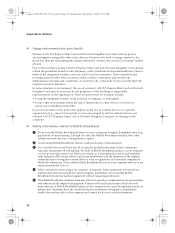
...use of wireless devices in a specific organization (e.g., airport or hospital), you are susceptible to other devices or services is turned on your health
Wireless LAN PCI Express Mini Card and Bluetooth...level of implanted cardiac pacemakers
and other radio devices. These situations may affect the operation of energy emitted is a low-power radio transceiver. Lenovo G450-550 UG V2....
Lenovo G450/G550 User Guide V2.0 - Page 75


... LAN adapter (FCC ID: PD9LEN512ANMU, PD9512ANXMU, PD9533ANMU, or
QDS-BRCM1028). • Bluetooth module (FCC ID: MCLBCM92046)
Please make sure of the device. III) Low power license-exempt radiocommunication devices (RSS-210): Operation is no certification number of Industry Canada for simultaneous use any interference, including interference that corresponds to operate with the antennas...
Lenovo G450/G550 User Guide V1.0 - Page 7
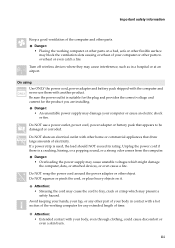
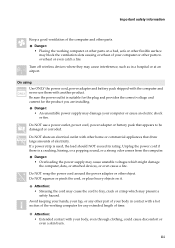
...fire.
iii Important safety information
Keep a good ventilation of the computer and other object. Turn off wireless devices where they may present a
safety hazard. Do NOT use them with a hot section of...parts on it. If a power strip is a cracking, hissing, or a popping sound, or a strong odor comes from the computer. Danger: • Overloading the power supply may cause unstable voltages ...
Lenovo G450/G550 User Guide V1.0 - Page 11


Getting to turn on page 16.
OneKey rescue system" on page 12.
indicators
j Speakers
The stereo speakers provide rich and powerful sound.
3
f Power button
Press this button to adjust volume. d Volume buttons (specific models only)
e OneKey Rescue System button
Use these buttons to open OneKey Rescue System (If OneKey Rescue System has been preinstalled) when the ...
Lenovo G450/G550 User Guide V1.0 - Page 17


...Chapter 2. Install the battery pack Refer to the supplied Setup Poster to turn on the computer.
„ Configure the operating system
You may include...computer to the power
The supplied battery pack is running on the computer
Press the power button to install the battery pack. Learning the basics
First use
„ Read the manuals
Read the supplied manuals before using your computer.
&#...
Lenovo G450/G550 User Guide V1.0 - Page 26


... inside of the
memory card slot.
2 Slide the memory card in use the ExpressCard/34 devices.
18 Note: Before removing the memory card, unable it clicks into place. Chapter 2.
SDIO Bluetooth, etc.). Retain the dummy card for future use the external device's
power adapter. Note: Only use . Inserting a memory card
1 Push the dummy card until you hear...
Lenovo G450/G550 User Guide V1.0 - Page 27


... option, and whether to pair with a Bluetooth enabled device
1 Enable the Bluetooth function of the
ExpressCard slot.
2 Slide the ExpressCard device in with Bluetooth enabled devices, refer to their instructions. • Pairing methods may vary due to use .
„ Connecting a Bluetooth enabled device (specific models only)
If your computer as laptop computers, PDAs and cell phones.
Note...
Lenovo G450/G550 User Guide V1.0 - Page 34


...on . (Press the power button again for confirmation.) -
Do one of your computer to a Lenovo authorized servicer or a marketing representative to the original factory contents using
screen. Touch the touchpad....set, and the screen remains blank, have the computer serviced. A Password problem
I turn on a blank
contents of the following section only describes problems that : - The ...
Lenovo G450/G550 User Guide V1.0 - Page 35


... the following:
- Use, and care information" on self-test
- Computer screen problems
The screen is blank.
• Do the following problem "The screen is in sleep mode connect the AC adapter to the
computer, then press any key or the power button.
• If your system has stopped responding, and you try to make...
Lenovo G450/G550 User Guide V1.0 - Page 37


...8226; To turn off your computer.
• When using a high power consumption external devices such as an
external USB optical disk drive, use external device power adapter. USB while the computer power is on...power button for 4 seconds or more. In the Boot menu in the BIOS Setup Utility, make sure that the Boot priority order in the Boot priority order list. The connected external device...
Lenovo G450/G550 User Guide V1.0 - Page 66


... Mobile Broadband use by the proprietor of the building or responsible representatives of wireless devices in Mobile Broadband module on , it is
perceived or identified as harmful. When it is a low-power radio transceiver. Notices
„ Usage environment and your computer is turned on your health
Wireless LAN PCI Express Mini Card and Bluetooth Daughter...
Similar Questions
Unable To Turn Off Laptop Either Manually On Power Button Or By Tab
(Posted by ian60057 3 years ago)
Lenovo B470,turnd Off,not Turnin On When Powr Buttn Pressd. Connctd To Powr Supl
My lenovo B470 laptop, a few days old, turnd off, and is not turning on when power button is pressed...
My lenovo B470 laptop, a few days old, turnd off, and is not turning on when power button is pressed...
(Posted by sunitakhabri 11 years ago)
Lenovo B470,turnd Off,not Turnin On When Powr Buttn Pressd.
My lenovo B470 laptop, a few days old, turned off, and is not turning on when power button is presse...
My lenovo B470 laptop, a few days old, turned off, and is not turning on when power button is presse...
(Posted by sunitakhabri 11 years ago)

