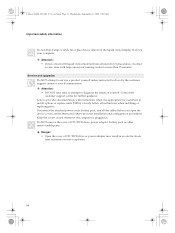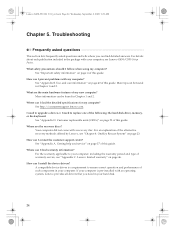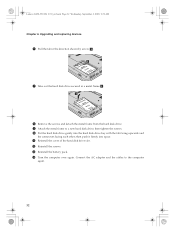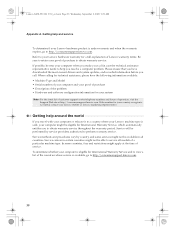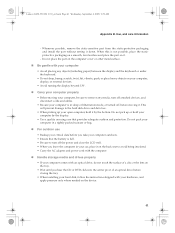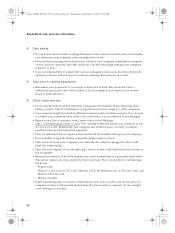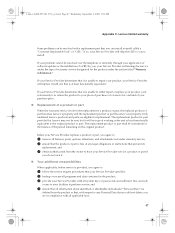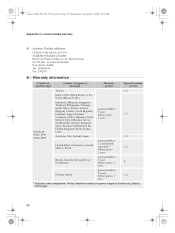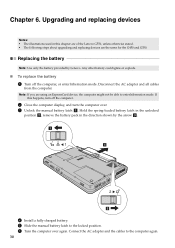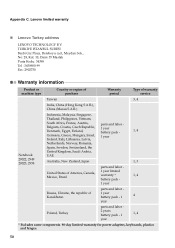Lenovo G550 Support Question
Find answers below for this question about Lenovo G550 - 2958 - Pentium 2.1 GHz.Need a Lenovo G550 manual? We have 4 online manuals for this item!
Question posted by sunitakhabri on July 9th, 2012
Lenovo B470,turnd Off,not Turnin On When Powr Buttn Pressd.
My lenovo B470 laptop, a few days old, turned off, and is not turning on when power button is pressed. The laptop is connected to power supply so the battery issue looks unlikely. also i have ensured that the monitor is on (fn+PF2). What could be the possible problems with it and how to go about it? Thanks!
Current Answers
Related Lenovo G550 Manual Pages
Similar Questions
I Have Lenovo B570e Laptop Having Wireless Connectivity Problem.need Help
i have lenovo b570e laptop having wireless connectivity problem.need help
i have lenovo b570e laptop having wireless connectivity problem.need help
(Posted by lambda 7 years ago)
Power Supply And Pin Problem, Will Not Stay Connected
(Posted by jfburk 11 years ago)
Lenovo G575 Power Up Problem
My Lenovo G575 won't power up after shutting down yesterday. The power level was very low when shutt...
My Lenovo G575 won't power up after shutting down yesterday. The power level was very low when shutt...
(Posted by Sammii 11 years ago)
Lenovo B470,turnd Off,not Turnin On When Powr Buttn Pressd. Connctd To Powr Supl
My lenovo B470 laptop, a few days old, turnd off, and is not turning on when power button is pressed...
My lenovo B470 laptop, a few days old, turnd off, and is not turning on when power button is pressed...
(Posted by sunitakhabri 11 years ago)
I Bout Change The Setup Language Lenovo 2958 G550 Laptop
Hi, I brought a brand new Lenovo 2958 g550 laptop. but it setup language is japan. i want to change...
Hi, I brought a brand new Lenovo 2958 g550 laptop. but it setup language is japan. i want to change...
(Posted by jatlakmini 11 years ago)