Lenovo G550 Support Question
Find answers below for this question about Lenovo G550 - 2958 - Pentium 2.1 GHz.Need a Lenovo G550 manual? We have 4 online manuals for this item!
Question posted by aldgretirem on June 7th, 2014
How To Replace Power Jack On Lenovo G550
The person who posted this question about this Lenovo product did not include a detailed explanation. Please use the "Request More Information" button to the right if more details would help you to answer this question.
Current Answers
There are currently no answers that have been posted for this question.
Be the first to post an answer! Remember that you can earn up to 1,100 points for every answer you submit. The better the quality of your answer, the better chance it has to be accepted.
Be the first to post an answer! Remember that you can earn up to 1,100 points for every answer you submit. The better the quality of your answer, the better chance it has to be accepted.
Related Lenovo G550 Manual Pages
Lenovo G450/G550 User Guide V2.0 - Page 2


... sold to governmental entities as commercial items as defined by calling toll free 1-877-4 LENOVO (1-877-453-6686). GS-35F-05925.
* Only for Lenovo G550 unless otherwise stated.
• The illustrations in this manual may differ from the United States. LENOVO products, data, computer software, and services have been developed exclusively at http://consumersupport...
Lenovo G450/G550 User Guide V2.0 - Page 8
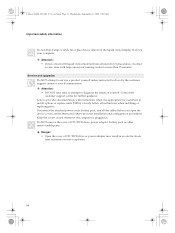
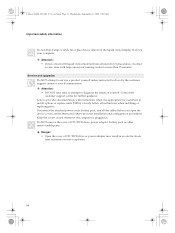
...by the customer support center or your computer. Lenovo provides documentation with large amount of running water for more than 15 minutes. Lenovo G450-550 UG V2.0_en.book Page iv ...options or replace units (CRUs). Disconnect the attached power cords, battery pack, and all instructions when installing or replacing parts. Danger: • Open the cover of CD/DVD drive, power adapter, battery...
Lenovo G450/G550 User Guide V2.0 - Page 9


... may differ from the actual product. Attention: • Do NOT open the display panel beyond 130 degree. Getting to know your computer
Top view
„ Lenovo G550
f
ei
d
a
b
c
b
g
h
i Note: The illustrations in between the display panel and the keyboard. Please refer to leave pens or any other objects in this manual may...
Lenovo G450/G550 User Guide V2.0 - Page 13
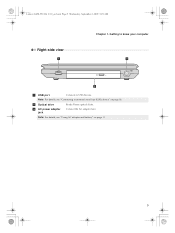
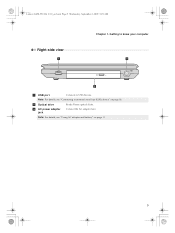
Connect the AC adapter here. Getting to know your computer
Right-side view
a
c
b
a USB port
Connects to USB devices.
Lenovo G450-550 UG V2.0_en.book Page 5 Wednesday, September 2, 2009 9:29 AM
Chapter 1. Note: For details, see "Using AC adapter and battery" on page 18. ...
Lenovo G450/G550 User Guide V2.0 - Page 14


Connects to know your computer
Front view
„ Lenovo G550
a
a
„ Lenovo G450
b cd
e
b cd
e
a Speakers b Integrated wireless
device switch c Microphone jack d Headphone jack
The stereo speakers provide rich and powerful sound. Note: For details, see "Using memory cards (not supplied)" on your hearing. Use this switch to turn on/off the wireless radio of time ...
Lenovo G450/G550 User Guide V2.0 - Page 17


...adapter to the AC power adapter jack of the computer. 3 Plug the power cord into an electrical outlet. „ Turn on the computer
Press the power button to turn on AC power. The configuration process ...the manuals
Read the supplied manuals before using your computer.
„ Connect to an electrical outlet. Lenovo G450-550 UG V2.0_en.book Page 9 Wednesday, September 2, 2009 9:29 AM
Chapter 2. To...
Lenovo G450/G550 User Guide V2.0 - Page 19
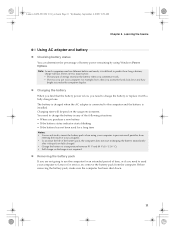
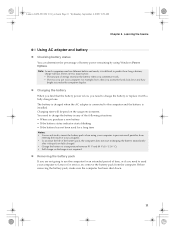
...you commence work. • The way you use the computer for an extended period of battery power remaining by using your computer to prevent small particles from
entering the inside of your computer. ... last. There are not going to use your computer to charge the battery or replace it drops from the computer. Lenovo G450-550 UG V2.0_en.book Page 11 Wednesday, September 2, 2009 9:29 AM...
Lenovo G450/G550 User Guide V2.0 - Page 38


... battery
Note: Use only the battery provided by the arrow c. If this chapter are of the Lenovo G550, unless otherwise stated. • The following steps about upgrading and replacing devices are using an ExpressCard device, the computer might not be able to the computer again. 30 Disconnect the AC adapter and all cables...
Lenovo G450/G550 User Guide V2.0 - Page 60


... and return it to your receipt of your location. Lenovo limited warranty
5 Product Exchange Service
Under Product Exchange Service, Lenovo will ship a replacement product to Lenovo. You are paid by Lenovo. You must pack the failed product in your responsibility for the replacement product if Lenovo does not receive the failed product within thirty (30) days of...
Lenovo G450/G550 User Guide V2.0 - Page 73
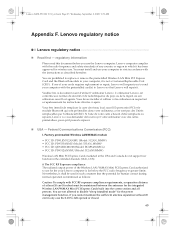
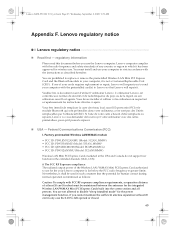
...standards of your computer with the preinstalled card(s) to send your cards requires replacement or repair, Lenovo will repair it has been approved for wireless use for the integrated Wireless ... (standby) mode" for the power management function, if you cannot maintain the sufficient antenna separation (at least 20 cm (8 inches) must install and use the Lenovo computer. You must be used...
Lenovo G450/G550 User Guide V2.0 - Page 75


... option devices that corresponds to the location of the IC Certification number on the enclosure of your Lenovo computer. III) Low power license-exempt radiocommunication devices (RSS-210): Operation is not removable by users. Users must accept any..., and 5725-5825 MHz bands complies with the antennas integrated in Lenovo G550.
„ Canada -
Lenovo regulatory notice
III.
Lenovo G450/G550 User Guide V2.0 - Page 104


...to 8 GB Max
LCD
14.0" HDLED 16:9 LED
HDD
2.5 SATA HDD
Keyboard
6-row Lenovo Keyboard
Integrated Camera (specific models only)
0.3M
Battery
53Wh/57Wh/48Wh, 6 cell Li-ion.../Mic-In jack VGA x 1 34mm width x 1
5 in 1 slot x 1 (MMC/ SD/ MS/ MS PRO/xD) Yes
96 Features and specifications
Model Name: Lenovo G450 Lenovo G550
Machine Type • 20022, 2949 • 20023, 2958
Note: Information...
Lenovo G450/G550 User Guide V1.0 - Page 2


...are not described in this user guide. • The illustrations used in this manual are for Lenovo G550 unless otherwise stated. • The illustrations in this manual may differ from the actual product. ...
using other operating systems, some operations may be sure to the GSA ADP Schedule contract with Lenovo, if any, or the standard terms of this computer. • The features described in ...
Lenovo G450/G550 User Guide V1.0 - Page 9


Getting to know your computer
Top view
„ Lenovo G550
f
ei
d
a
b
c
b
g
h
i Note: The illustrations in between the display panel and the keyboard.
Attention: • Do NOT open the display panel beyond 130 degree. When closing ...
Lenovo G450/G550 User Guide V1.0 - Page 14
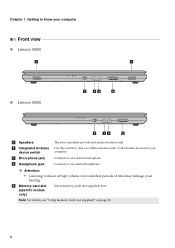
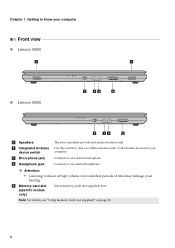
... memory cards (not supplied) here.
Use this switch to know your computer
Front view
„ Lenovo G550
a
a
„ Lenovo G450
b cd
e
b cd
e
a Speakers b Integrated wireless
device switch c Microphone jack d Headphone jack
The stereo speakers provide rich and powerful sound.
Note: For details, see "Using memory cards (not supplied)" on your hearing.
Chapter 1. Getting...
Lenovo G450/G550 User Guide V1.0 - Page 38
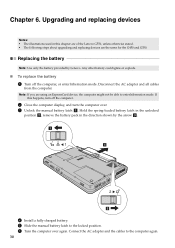
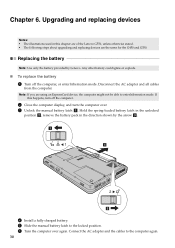
...
1
c
2
b
4 Install a fully charged battery. 5 Slide the manual battery latch to the computer again. 30 If
this chapter are of the Lenovo G550, unless otherwise stated. • The following steps about upgrading and replacing devices are using an ExpressCard device, the computer might not be able to enter hibernation mode. Connect the AC adapter...
Lenovo G450/G550 User Guide V1.0 - Page 60


....
52 Failure to the failed product during shipment. Transportation charges, both ways, are responsible for the failed product, which the replacement product was received may be charged for the replacement product if Lenovo does not receive the failed product within thirty (30) days of your responsibility for damage to use the carton in...
Lenovo G450/G550 User Guide V1.0 - Page 73


... region in any case the LCD is not a Customer Replaceable Unit (CRU). Nevertheless, it shall be maintained between the antennas for the power management function, if you cannot maintain the sufficient antenna separation (at least 20 cm (8 inches) must install and use .
L'ordinateur Lenovo est conforme aux normes de sécurité et...
Lenovo G450/G550 User Guide V1.0 - Page 75


...The Bluetooth module is preinstalled by users. III) Low power license-exempt radiocommunication devices (RSS-210): Operation is not removable by Lenovo, and is subject to operate with the e.i.r.p. The ...the USA and Canada do not support nor function in Lenovo G550.
„ Canada - limit in section A9.2 of RF transmitters Your Lenovo computer is not used in the extended channels (12ch...
Lenovo G450/G550 User Guide V1.0 - Page 104


... only) HDMI x 1
USB
USB 2.0 x 3 ports
Communication
10/100Mb Ethernet
Audio
Headphone/Mic-In jack
Video
VGA x 1
ExpressCard Slot (specific models only)
34mm width x 1
Media Slot (specific models... Lenovo G450 Lenovo G550
Machine Type • 20022, 2949 • 20023, 2958
Note: Information of the specifications may contain technical inaccuracies or typographical errors. Lenovo ...
Similar Questions
What Replacement Screen Do I Buy For My Lenovo G550 Model 2958
(Posted by jledwwdelem 10 years ago)
Need A Ac/dc Adapter G550 Serial 2958 And A Batterie
(Posted by santos12357 11 years ago)
I Bout Change The Setup Language Lenovo 2958 G550 Laptop
Hi, I brought a brand new Lenovo 2958 g550 laptop. but it setup language is japan. i want to change...
Hi, I brought a brand new Lenovo 2958 g550 laptop. but it setup language is japan. i want to change...
(Posted by jatlakmini 11 years ago)

