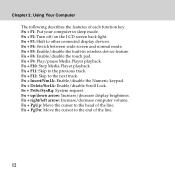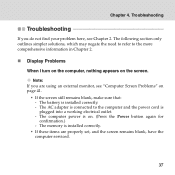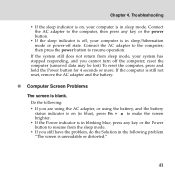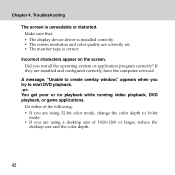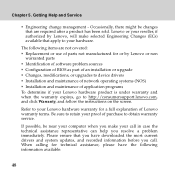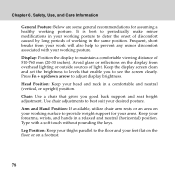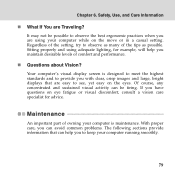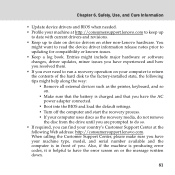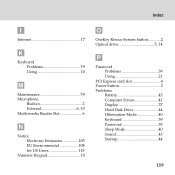Lenovo G530 Support Question
Find answers below for this question about Lenovo G530 - 4446 - Core 2 Duo 2.1 GHz.Need a Lenovo G530 manual? We have 4 online manuals for this item!
Question posted by angelaco45 on August 22nd, 2013
Why Is The Screen Flickering When I Move It Around
Current Answers
Answer #1: Posted by baklogic on August 22nd, 2013 12:09 PM
This site offers a video to of a typical replacing of a screen screen, but will show you the cable, too. To get to the rear of the LCD, to access the cable.
http://www.laptopinventory.com/LaptopInventory.php/Lenovo/G%20Series/G530/LCD
It tends to be bent and stretched many times in its life. If it is when you are working on the laptop, and move it about, the cable is often the cause. This does seem to be a common fault- see the Lenova website q/a section Be carefull with the connectors, as they are a little flimsy.
The screen could be faulty, but that is not usually the case. I have had a screen that would go on and off when you twisted the screen slightly, and that one did prove to be faulty.
25 years playing with computers/laptops, software, and 10 years a geek/nerd -always learning
Related Lenovo G530 Manual Pages
Similar Questions
I have a Lenovo Ideapad z585 and upon boot the logo comes up, then black screen, blue screen with a ...
Lenovo Y430 - IdeaPad 2781 - Core 2 Duo processor can be upgraded to i5 processor?
Specs:Lovono core2 duo T6400 @2.1ghz/ 3 gig ram type 4446-25U serial # L3-AAR3M 09/03/ os Vista Busi...
Iam unable to view the scree. What do I do... I think i have overcharged it, nothing but a bla...