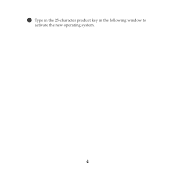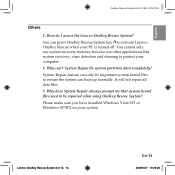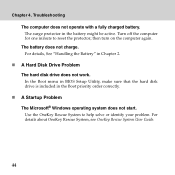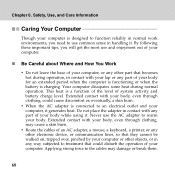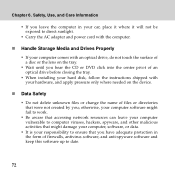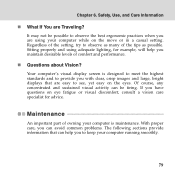Lenovo G530 Support Question
Find answers below for this question about Lenovo G530 - 4446 - Core 2 Duo 2.1 GHz.Need a Lenovo G530 manual? We have 4 online manuals for this item!
Question posted by bhattacharyyarahul78 on January 27th, 2013
How Can I Activate Webcam In My G580?
Current Answers
Answer #1: Posted by tintinb on January 27th, 2013 10:03 PM
The user's manual can be read or download here:
If you have more questions, please don't hesitate to ask here at HelpOwl. Experts here are always willing to answer your questions to the best of our knowledge and expertise.
Regards,
Tintin
Related Lenovo G530 Manual Pages
Similar Questions
Lenovo Y430 - IdeaPad 2781 - Core 2 Duo processor can be upgraded to i5 processor?
Specs:Lovono core2 duo T6400 @2.1ghz/ 3 gig ram type 4446-25U serial # L3-AAR3M 09/03/ os Vista Busi...
I can not set my laptop brightness using fn+arrow key. I am using windows7. Please give me solution.