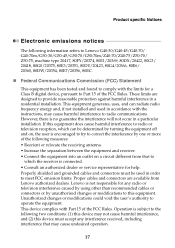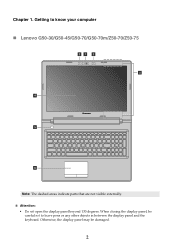Lenovo G50-30 Support Question
Find answers below for this question about Lenovo G50-30.Need a Lenovo G50-30 manual? We have 7 online manuals for this item!
Question posted by dirklegein2angelique on April 4th, 2016
Slow Response Of Keyboard
hello support team.thank you in advance,my keys respond very slow when i type...even with the accutype keyboard feature...very frustrating any setting in laptop to allow fast typing withut interruption please?appreciate your help!thank youdirk legeinbruges belgium
Current Answers
Related Lenovo G50-30 Manual Pages
Similar Questions
Hello I Forgot My System Password/bios How Can I Reset It?
(Posted by jeandamoureba250 1 year ago)
Pass Word
Hello,i have a laptop Lenovo g50-30 I have forgotten the bios' password Then I want your help thank ...
Hello,i have a laptop Lenovo g50-30 I have forgotten the bios' password Then I want your help thank ...
(Posted by eemile780 1 year ago)
I Have Tried To Get My Laptop Reset To Factory And Nothing Works. Help!
I have a Lenovo Ideapad z585 and upon boot the logo comes up, then black screen, blue screen with a ...
I have a Lenovo Ideapad z585 and upon boot the logo comes up, then black screen, blue screen with a ...
(Posted by branchshannon30 8 years ago)
Am Chandrashekar .m, 2 Days Back We Purchased New Lenova Laptop G50-70ap. It
(Posted by shivask910sk 9 years ago)
I Got Lenovo T410 Laptop. I Forgot The Bios Password. Please Help Me How I Can
remove it
remove it
(Posted by pcmobilesolutions 10 years ago)