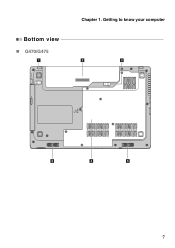Lenovo G470 Support Question
Find answers below for this question about Lenovo G470.Need a Lenovo G470 manual? We have 1 online manual for this item!
Question posted by wwwechazziph on March 13th, 2013
Just Need Bloototh Only
Current Answers
Answer #1: Posted by tintinb on March 13th, 2013 4:49 PM
- Bluetooth Driver for Windows XP
- Broadcom Bluetooth Driver for Windows 7 32/64 bit
Other driver software is available here:
http://support.lenovo.com/en_PH/research/hints-or-tips/detail.page?DocID=HT072739
If you have more questions, please don't hesitate to ask here at HelpOwl. Experts here are always willing to answer your questions to the best of our knowledge and expertise.
Regards,
Tintin
Related Lenovo G470 Manual Pages
Similar Questions
we are using many lenovo thinkpad laptops for office purpose in main time we had a problem in two le...
There is port in lenovo laptop can to insert a mobile sim can make use of it? please let me know
How can I connect a telephone line to my Lenovo G470 laptop?
i have lenovo g470 laptop i tried to connect my LCD tv to my laptop using HDMI cable but the system ...