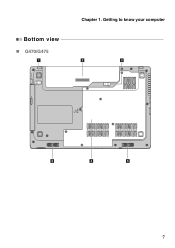Lenovo G470 Support Question
Find answers below for this question about Lenovo G470.Need a Lenovo G470 manual? We have 1 online manual for this item!
Question posted by chriskan on July 1st, 2012
Enable Vt In Bios?
How to enable the VT in G470 bios?All features are disable by default. I cant seem to change the virtualization in bios. All features are blur or unable to change.
Current Answers
Related Lenovo G470 Manual Pages
Similar Questions
Radio Enabled Test Failed Lenovo E530
Hi , I Got the message "Radio Enabled Test failed" for my Laptop (Lenovo E530) when i did the Hard...
Hi , I Got the message "Radio Enabled Test failed" for my Laptop (Lenovo E530) when i did the Hard...
(Posted by sreenivaskaushik 10 years ago)
How To Enable My Bluetooth On Lenovo G470
i cant enable my bluetooth on my lenovo g470
i cant enable my bluetooth on my lenovo g470
(Posted by evangelinesuizo 12 years ago)