Lenovo G470 Support Question
Find answers below for this question about Lenovo G470.Need a Lenovo G470 manual? We have 1 online manual for this item!
Question posted by akramvaseem7 on December 5th, 2012
Not Connecting Internet By Cable Pc Suite After Replacing 32bit With 64bit.why
please send solution to my given problem
Current Answers
There are currently no answers that have been posted for this question.
Be the first to post an answer! Remember that you can earn up to 1,100 points for every answer you submit. The better the quality of your answer, the better chance it has to be accepted.
Be the first to post an answer! Remember that you can earn up to 1,100 points for every answer you submit. The better the quality of your answer, the better chance it has to be accepted.
Related Lenovo G470 Manual Pages
Lenovo G470/G475/G570/G575 User Guide V1.0 - Page 3


... Using Switchable Graphics (specific models only 24
Chapter 3. Getting to the Internet 25
Wired connection 25 Wireless connection 27
Chapter 4. Learning the basics 10
First use 10 Using AC adapter and battery ...12 Using the touchpad 14 Using the keyboard 15 Connecting external devices.......18 Special keys and buttons 20 System status indicators 21...
Lenovo G470/G475/G570/G575 User Guide V1.0 - Page 8


... devices with HDMI input such as a TV or a
(Select models display.
b Fan louvers
Dissipate internal heat. only) (G470/G570)
f USB port
Connect to know your computer
Left-side view
1
2
3
4
5
6
a Kensington slot Attach a security lock (not supplied) here. Getting to USB devices.
Note: For details, see "Attaching a security ...
Lenovo G470/G475/G570/G575 User Guide V1.0 - Page 9


... here. Attention: • Listening to music at high volume over extended periods of time may damage your computer
Right-side view
12
3
45
a Headphone jack Connects to know your
hearing. Connects to external microphones.
Getting to external headphones. c Optical drive d USB port
Reads/Burns optical disks.
Note: For details, see...
Lenovo G470/G475/G570/G575 User Guide V1.0 - Page 14


...on AC power. To charge the battery and begin using your computer, insert the battery pack and connect the computer to install the battery pack. The battery is automatically charged while the computer is running...• Accepting the end user license agreement • Configuring the Internet connection • Registering the operating system • Creating a user account
10 Chapter 2.
Lenovo G470/G475/G570/G575 User Guide V1.0 - Page 16


You need to charge the battery or replace it is not required.
12 Chapter 2. Learning the basics
Using AC adapter and battery
„ Checking battery status
You can determine the percentage of the ...
Lenovo G470/G475/G570/G575 User Guide V1.0 - Page 17


... and your computer to the following points: • Replace only with a battery of in landfills. Learning the basics
„ Removing the battery pack
If you are not going to use the computer for an extended period of time, or if you need to send your company's safety standards.
13 Before removing the...
Lenovo G470/G475/G570/G575 User Guide V1.0 - Page 22


...8226; Memory Stick (MS) (G470/G570) • Memory Stick PRO (MS PRO) (G470/G570) • xD-Picture (xD) card (G470/G570)
Notes: • Insert ONLY one card in features and connection capabilities.
„ Using memory ...and small particles from entering the inside of the memory card slot. Learning the basics
Connecting external devices
Your computer has a wide range of built-in the slot at a ...
Lenovo G470/G475/G570/G575 User Guide V1.0 - Page 23


...them.
Read the documentation supplied with your computer as notebook computers, PDAs and cell phones. Learning the basics
„ Connecting a universal serial bus (USB) device
Your computer comes with four USB ports compatible with your computer 1 Slide the integrated... the Bluetooth function, turn it can transfer
data between these devices without cables and up to make configuration.
Lenovo G470/G475/G570/G575 User Guide V1.0 - Page 29


...Connecting to the Internet. You can connect the computer to the Internet in the following ways: Wired connection: use a cable modem connected to the residential cable TV line. DSL
DSL is a family of related technologies that bring high-
Wired connection
Wired connections are a reliable and safe way to connect the computer to the Internet
As a global network, the Internet connects...
Lenovo G470/G475/G570/G575 User Guide V1.0 - Page 30


... to configure your Internet Service Provider (ISP) for reference only. Chapter 3. Note: The above diagrams are for details on how to the Internet
„ Hardware connection:
Cable
TV cable
Splitter *
*
Cable modem *
DSL
Telephone line
Splitter * *
DSL modem *
*
*
* Not supplied.
Actual connection method may vary.
„ Software configuration
Consult your computer.
26...
Lenovo G470/G475/G570/G575 User Guide V1.0 - Page 31


... methods.
27 An access point is necessary for the connection. A Mobile Broadband SIM card is necessary for the connection.
Divided by a mobile network operator. Mobile networks are used for cables.
Connecting to the Internet
Wireless connection
Wireless connections provide mobile access to the Internet, allowing you to cover a metropolitan area, providing highspeed broadband...
Lenovo G470/G475/G570/G575 User Guide V1.0 - Page 32


... Provider (ISP) and search Windows Help and Support Center for details on how to make configuration. Connecting to the Internet
„ Using Wi-Fi/WiMAX (Select models only) Enabling wireless connection
To enable wireless communications, do the following: 1 Slide the integrated wireless device switch from to . 2 Press Fn + F5 to configure your computer...
Lenovo G470/G475/G570/G575 User Guide V1.0 - Page 33


... under the Windows operating system, and the OneKey Rescue system without an integrated optical drive support the creation of recovery discs may take some time, connect the AC
adapter and battery pack to your hard disk already includes a hidden partition by creating recovery discs. For more instructions, see the Help file...
Lenovo G470/G475/G570/G575 User Guide V1.0 - Page 35


...by Lenovo. Disconnect the AC
adapter and all cables from the computer. If this chapter are of..., and turn the computer over. 3 Unlock the manual battery latch a . Appendix A. Replacing the battery
Note: Use only the battery provided by the arrow c .
1
3
2... enter hibernation mode. To replace the battery, do the following steps about upgrading and replacing devices are using an ExpressCard...
Lenovo G470/G475/G570/G575 User Guide V1.0 - Page 36


Connect the AC adapter and the cables to the locked position. 6 Turn the computer over again. Appendix A. CRU instructions 4 Install a fully charged battery. 5 Slide the manual battery latch to the computer again.
32
Lenovo G470/G475/G570/G575 User Guide V1.0 - Page 37


...Do not touch the connector. Appendix A. CRU instructions
Replacing the hard disk drive
You can purchase a new hard disk drive from your computer by replacing the hard disk drive with one of the hard ...that absorbs the physical shock. • Do not apply pressure to physical shocks. Notes: • Replace the hard disk drive only if you upgrade it or have it to the cover of data on ...
Lenovo G470/G475/G570/G575 User Guide V1.0 - Page 38
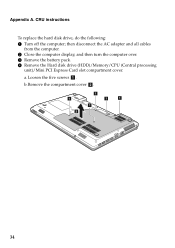
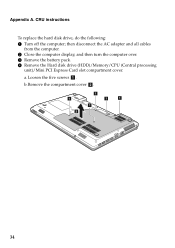
b.Remove the compartment cover b.
1
1
1
1
1
2
34 a.Loosen the five screws a . Appendix A. CRU instructions
To replace the hard disk drive, do the following: 1 Turn off the computer; then disconnect the AC adapter and all cables
from the computer. 2 Close the computer display, and then turn the computer over. 3 Remove the battery pack. 4 Remove the Hard...
Lenovo G470/G475/G570/G575 User Guide V1.0 - Page 40


... gaps, reinstall the compartment cover. E Turn the computer over again. A Reinstall the frame fixing screw. C Tighten the screws. D Reinstall the battery pack. Connect the AC adapter and the cables to a new hard disk drive and tighten the screws. 0 Put the hard disk drive gently into space. B After aligning the attachment clips with...
Lenovo G470/G475/G570/G575 User Guide V1.0 - Page 41
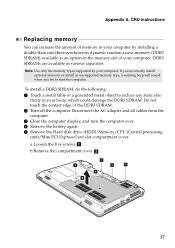
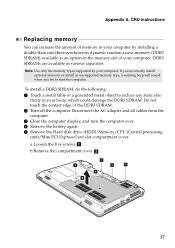
a.Loosen the five screws a.
CRU instructions
Replacing memory
You can increase the amount of memory in your computer by your computer.
Disconnect the AC adapter and all cables from the computer. 3 Close the computer display, and turn the computer over. 4 Remove the battery again. 5 Remove the Hard disk drive (HDD)/Memory/CPU (Central...
Lenovo G470/G475/G570/G575 User Guide V1.0 - Page 42
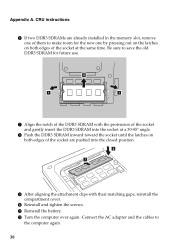
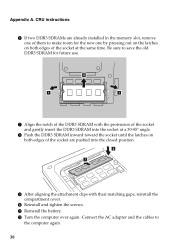
.... Be sure to save the old DDR3 SDRAM for the new one of them to
the computer again.
38 A Reinstall the battery. Appendix A. Connect the AC adapter and the cables to make room for future use.
2
1
1
7 Align the notch of the DDR3 SDRAM with the protrusion of the socket are pushed into...
Similar Questions
A2107a Wont Connect To Windows Pcs
Cant connect my A2107A to any Win PC, tablet is not even seen on the pc(s)
Cant connect my A2107A to any Win PC, tablet is not even seen on the pc(s)
(Posted by wrsouthwick 11 years ago)
My Lenovo G470 Is Not Starting
MY lenovo g470 is not starting even though the battery light shows it charging
MY lenovo g470 is not starting even though the battery light shows it charging
(Posted by deepds2k5 11 years ago)
Video Streaming Turns To Green Screen
i have 3 month old lenovo g470 15-2430, my problem is when i watch youtube or any video streaming in...
i have 3 month old lenovo g470 15-2430, my problem is when i watch youtube or any video streaming in...
(Posted by rex0727 12 years ago)
Unable Connect To Lcd Tv Through Hdmi From My Lenovo G470 Laptop
i have lenovo g470 laptop i tried to connect my LCD tv to my laptop using HDMI cable but the system ...
i have lenovo g470 laptop i tried to connect my LCD tv to my laptop using HDMI cable but the system ...
(Posted by arumece 12 years ago)

