Lenovo G460e Support Question
Find answers below for this question about Lenovo G460e.Need a Lenovo G460e manual? We have 4 online manuals for this item!
Question posted by margaretteo13 on July 25th, 2012
Caps Lock Led Not Working
It has been more than a year since we bought this unit and all of a sudden, I noticed that the caps lock LED is not lighting up though the button is working well.
Current Answers
There are currently no answers that have been posted for this question.
Be the first to post an answer! Remember that you can earn up to 1,100 points for every answer you submit. The better the quality of your answer, the better chance it has to be accepted.
Be the first to post an answer! Remember that you can earn up to 1,100 points for every answer you submit. The better the quality of your answer, the better chance it has to be accepted.
Related Lenovo G460e Manual Pages
Lenovo G460eG560e Hardware Maintenance Manual V1.0 - Page 1
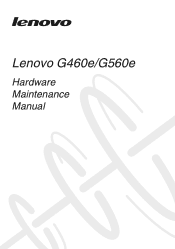
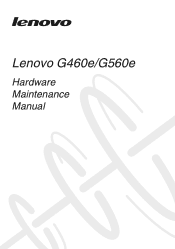
Lenovo G460e/G560e
Hardware Maintenance Manual
Lenovo G460eG560e Hardware Maintenance Manual V1.0 - Page 4
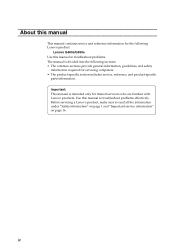
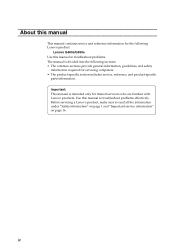
..." on page 1 and "Important service information" on page 16. About this manual
This manual contains service and reference information for the following Lenovo product:
Lenovo G460e/G560e Use this manual to troubleshoot problems effectively. Important: This manual is divided into the following sections: • The common sections provide general information, guidelines...
Lenovo G460eG560e Hardware Maintenance Manual V1.0 - Page 6
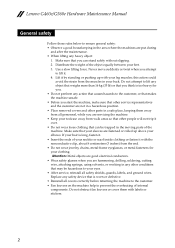
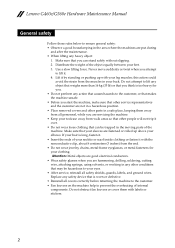
..., drilling, soldering, cutting wire, attaching springs, using solvents, or working in any safety device that is long, fasten it. • ...that may be trapped in your back. Never move suddenly or twist when you attempt
to prevent the overheating of...the muscles in the moving parts of internal components. Lenovo G460e/G560e Hardware Maintenance Manual
General safety
Follow these rules below ...
Lenovo G460eG560e Hardware Maintenance Manual V1.0 - Page 7
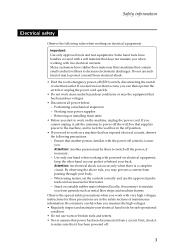
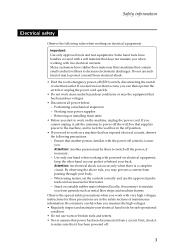
... or installing main units
• Before you start to switch off the wall box that power has been disconnected from passing through your back. If you when working with very high ...a circuit.
instructions for that does not insulate you cannot unplug it, ask the customer to lock the wall box in your pocket or behind your body. - Ensure that another person, familiar...
Lenovo G460eG560e Hardware Maintenance Manual V1.0 - Page 8
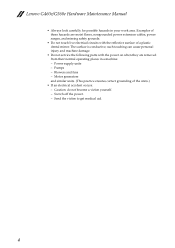
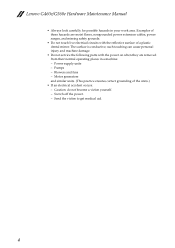
...power on when they are removed from their normal operating places in your work area. such touching can cause personal injury and machine damage.
• Do not ... units.)
• If an electrical accident occurs: - Caution: do not become a victim yourself. - Pumps - Motor generators and similar units. (This practice ensures correct grounding of a plastic dental mirror. Lenovo G460e/G560e...
Lenovo G460eG560e Hardware Maintenance Manual V1.0 - Page 10


...; Select a grounding system, such as fully effective. Proper grounding of a grounded work
surface.
Use product-specific ESD procedures when they are wearing a wrist strap. •...can occur when there is desirable but not necessary.
-
When working on ac-operated computers. Lenovo G460e/G560e Hardware Maintenance Manual
Handling devices that meets the specific service requirement...
Lenovo G460eG560e Hardware Maintenance Manual V1.0 - Page 18
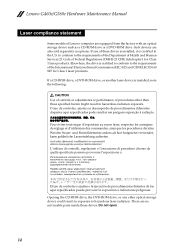
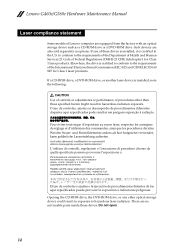
... di procedure diverse da quelle specificate possono provocare l'esposizione a. Opening the CD-ROM drive, the DVD-ROM drive, or any other than those drives. Lenovo G460e/G560e Hardware Maintenance Manual
Laser compliance statement
Some models of the International Electrotechnical Commission (IEC) 825 and CENELEC EN 60 825 for Class 1 laser products...
Lenovo G460eG560e Hardware Maintenance Manual V1.0 - Page 24
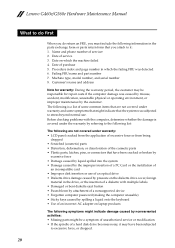
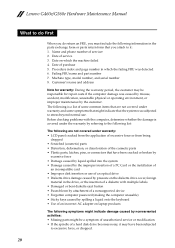
... Before checking problems with multiple labels • Damaged or bent diskette eject button • Fuses blown by attachment of a nonsupported device • Forgotten ... a liquid onto the keyboard • Use of service 3. Lenovo G460e/G560e Hardware Maintenance Manual
What to do first
When you do return an...laptop products
The following information in which the machine failed 4.
Lenovo G460eG560e Hardware Maintenance Manual V1.0 - Page 31


... Express
Graphic Chipset Display
Standard memory CMOS RAM Hard disk drive
Optical drive
• Intel integrated • 14.0 HD LED Panel, Wedge type, 1366×768 pixels,
220 nit (G460e) • 15.6 HD LED Panel, Wedge type, 1366×768 pixels,
220 nit (G560e) • DDR3 1066 SODIMM (×2), Support Dual Channel
•...
Lenovo G460eG560e Hardware Maintenance Manual V1.0 - Page 34


...
Indicator
Meaning
a Caps lock White: Caps Lock mode is operating on battery power with the remaining power between 5% and 20% of its capacity.
f Drive in use
light is on and data...the numeric keypad, press the Num Lock key. c Power on the keyboard is enabled.
Sudden physical shock could cause drive errors.
30 b Num lock
(G460e):
(G560e):
White: The separate numeric...
Lenovo G460eG560e Hardware Maintenance Manual V1.0 - Page 35
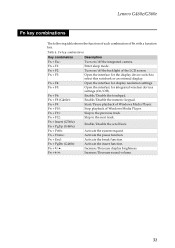
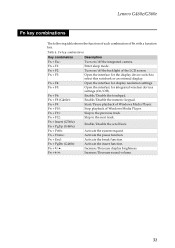
... Increase/Decrease sound volume.
31
Enter sleep mode.
Enable/Disable the numeric keypad.
Lenovo G460e/G560e
Fn key combinations
The following table shows the function of each combination of Windows Media... playback of Fn with a function key. Enable/Disable the scroll lock.
Fn + F6: Fn + F8 (G460e):
Enable/Disable the touchpad.
Activate the system request.
Fn + F5...
Lenovo G460eG560e Hardware Maintenance Manual V1.0 - Page 38
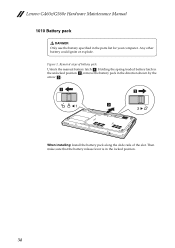
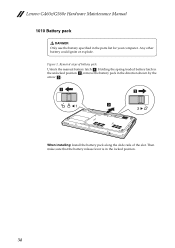
... arrow c. Figure 1.
Any other battery could ignite or explode. Holding the spring-loaded battery latch in the unlocked position b, remove the battery pack in the locked position.
34 Lenovo G460e/G560e Hardware Maintenance Manual
1010 Battery pack
DANGER Only use the battery specified in the parts list for your computer.
Lenovo G460eG560e Hardware Maintenance Manual V1.0 - Page 64
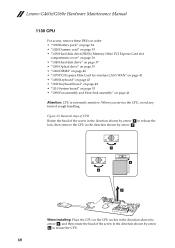
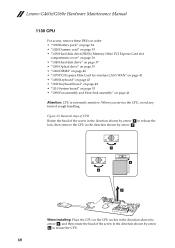
Figure 13. Lenovo G460e/G560e Hardware Maintenance Manual
1130 CPU
For access, remove these FRUs in order: • "1010 Battery pack" on page 34... handling. When you service the CPU, avoid any kind of the screw in the direction shown by arrow a to release the lock, then remove the CPU in the direction shown by arrow b.
1
a b
2
When installing: Place the CPU on page 46 Attention: ...
Lenovo G460eG560e Hardware Maintenance Manual V1.0 - Page 86
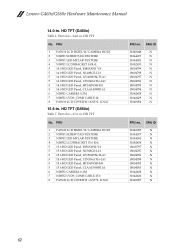
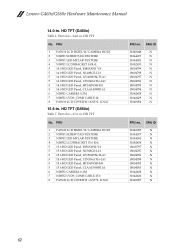
... BRACKET 15.6 R+L 5 15.6 HD LED Panel, B156XW02 V2 5 15.6 HD LED Panel, N156BGE-L21 5 15.6 HD LED Panel, LP156WH4-TLA1 5 15.6 HD LED Panel, LTN156AT16-L01 5 15.6 HD LED Panel, HT156WXB-500 5 15.6 HD LED Panel, CLAA156WB11A 6 NIWE1 CAMERA 0.3M 7 NIWE2 LVDS_COMS CABLE-15.6 8 PAW20 LCD COVER W/ANT*2, LOGO
FRU no . Lenovo G460e/G560e Hardware Maintenance Manual...
Lenovo G460e/G560e User Guide V1.0 - Page 18
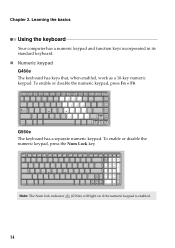
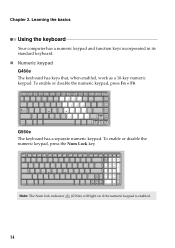
...) will light on if the numeric keypad is enabled.
14 To enable or disable the numeric keypad, press the Num Lock key. Learning the basics
Using the keyboard
Your computer has a numeric keypad and function keys incorporated in its standard keyboard. „ Numeric keypad G460e The keyboard has keys that, when enabled, work as...
Lenovo G460e/G560e User Guide V1.0 - Page 20


... + F12:
Skip to the previous track. Fn + PrtSc:
Activate the system request. Fn
Increase/Decrease display brightness.
Fn + PgDn (G460e): Activate the insert function.
Fn + Insert (G560e): Fn + PgUp (G460e):
Enable/Disable the scroll lock.
Fn + F11:
Skip to the next track.
Fn + Esc:
Turn on /off the integrated camera. Fn + Home:
Activate...
Lenovo G460e/G560e User Guide V1.0 - Page 24
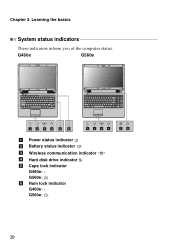
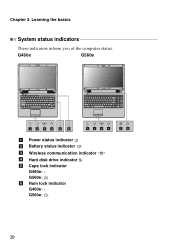
Chapter 2. Learning the basics
System status indicators
These indicators inform you of the computer status. G460e
G560e
CapsLK
ab c d e f
abcd
ef
a Power status indicator b Battery status indicator c Wireless communication indicator d Hard disk drive indicator e Caps lock indicator
G460e: G560e: f Num lock indicator G460e: G560e:
20
Lenovo G460e/G560e User Guide V1.0 - Page 35


... low-battery error
• The battery power is required, and a fee will be charged for parts and service.
• If you enter a letter (G460e).
• The numeric lock function is required, and a fee will be charged for parts and service.
See "Chapter 2. You must take your computer to a Lenovo authorized servicer or...
Lenovo G460e/G560e User Guide V1.0 - Page 38


...as an external USB optical disk drive, use external device power adapter.
otherwise, you might lock when it enters sleep mode during a communication operation. Make sure that the Boot priority ..., or system shut down may result.
34 Disable the sleep timer when you are working on the screen while the computer is starting up to select the device you want... the power button for 4 seconds or more.
Lenovo G460e/G560e Setup Poster V1.0 - Page 2
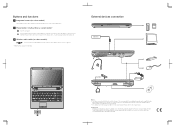
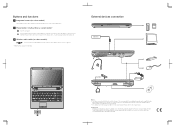
.... Follow the instructions shipped with the devices when connecting them to your computer. * If OneKey Rescue system is installed. LED backlight technology adopts LED as the light source and is powered off, press this button to enter the Lenovo OneKey Rescue system and recover the system to the actual product.
Attention: Differring in...
Similar Questions
How To Make Keyboard Led Light On Using Lenov Ideapad Z570
(Posted by juniBadc 9 years ago)
Where Is The Light That Indicates Caps Lock Is On, In L430
(Posted by camurarivinay 10 years ago)
I Purchage Laptop With 1 Year Warranty On 2/07/2012 But My Charger Is Not Workin
(Posted by yk7460607 10 years ago)
Caps Lock Indicator
Where is the light that indicates Caps Lock is on?
Where is the light that indicates Caps Lock is on?
(Posted by nycgirl429nak 11 years ago)

